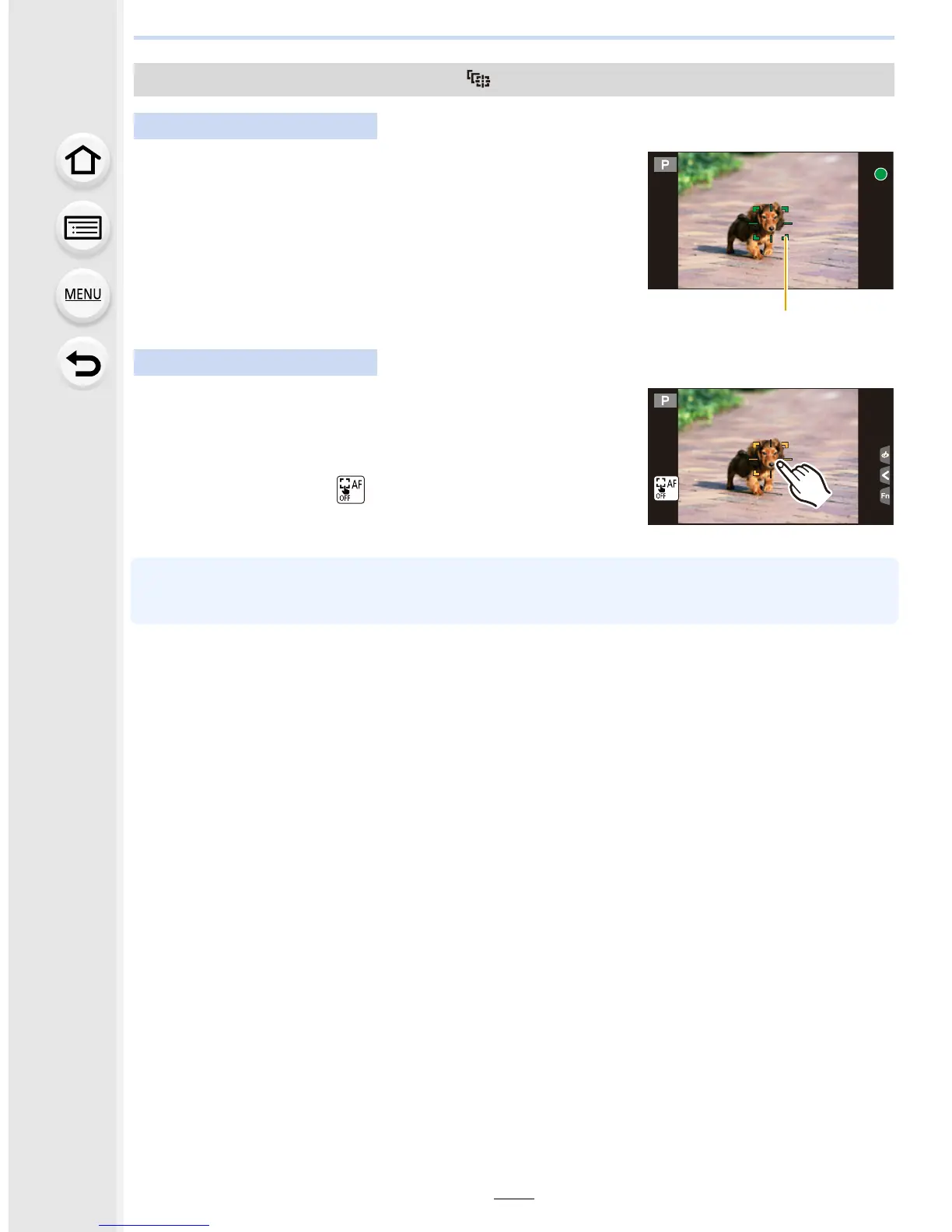5. Focus and Brightness (Exposure) Settings
144
Aim the AF tracking frame over the subject, and press
the shutter button halfway.
A AF tracking frame
• AF area will turn green when the camera detects the subject.
• The AF area turns yellow when the shutter button is released.
• Lock is canceled when [MENU/SET] is pressed.
Touch the subject.
•
Perform the operation after canceling the touch shutter
function.
• The AF area turns yellow while the subject is locked.
• Lock is canceled when [ ] is touched.
• If it fails to lock, AF area will flash in red, and disappear. Try to lock again.
• When AF tracking fails, [Ø] is set.
Locking the subject to be tracked ( [Tracking])
Button operation
Touch operation
