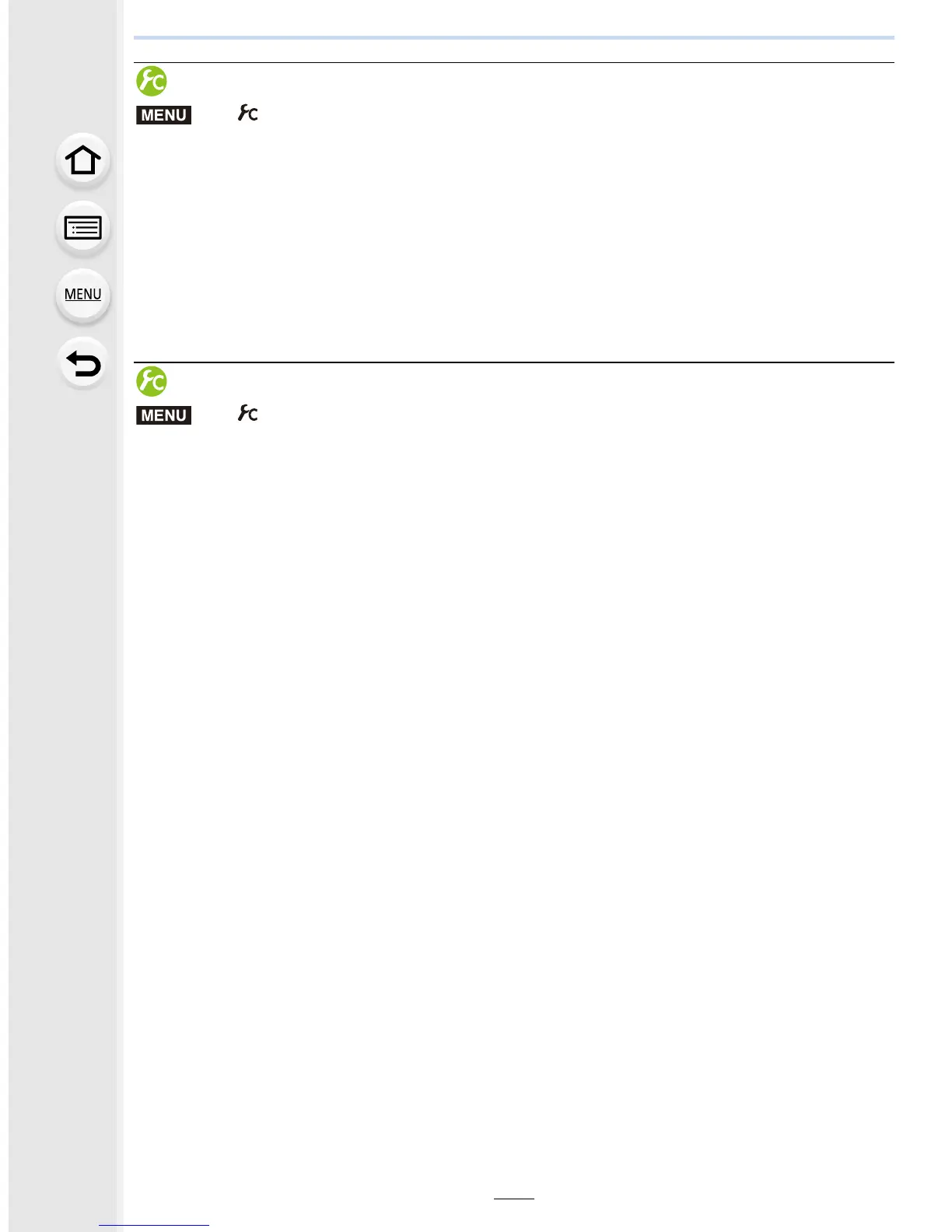5. Focus and Brightness (Exposure) Settings
152
Recording/not recording even when focus is not achieved
[FOCUS]:
You cannot take a picture until the subject is brought into focus.
[RELEASE]:
This gives priority to the best time to take a picture so you can take a picture when the
shutter button is pressed fully.
•
When set to [RELEASE], please be aware that focus may not be achieved even with focus
mode set to [AFS], [AFF] or [AFC].
Adjusting/not adjusting the focus manually after achieving Auto Focus
When AF Lock is ON (press the shutter button halfway with the focus mode set to [AFS] or
set AF Lock using [AF/AE LOCK]), you can make fine adjustments to the focus manually.
> [Custom] > [Focus/Release Priority]
> [Custom] > [AF+MF] > [ON]/[OFF]
MENU
