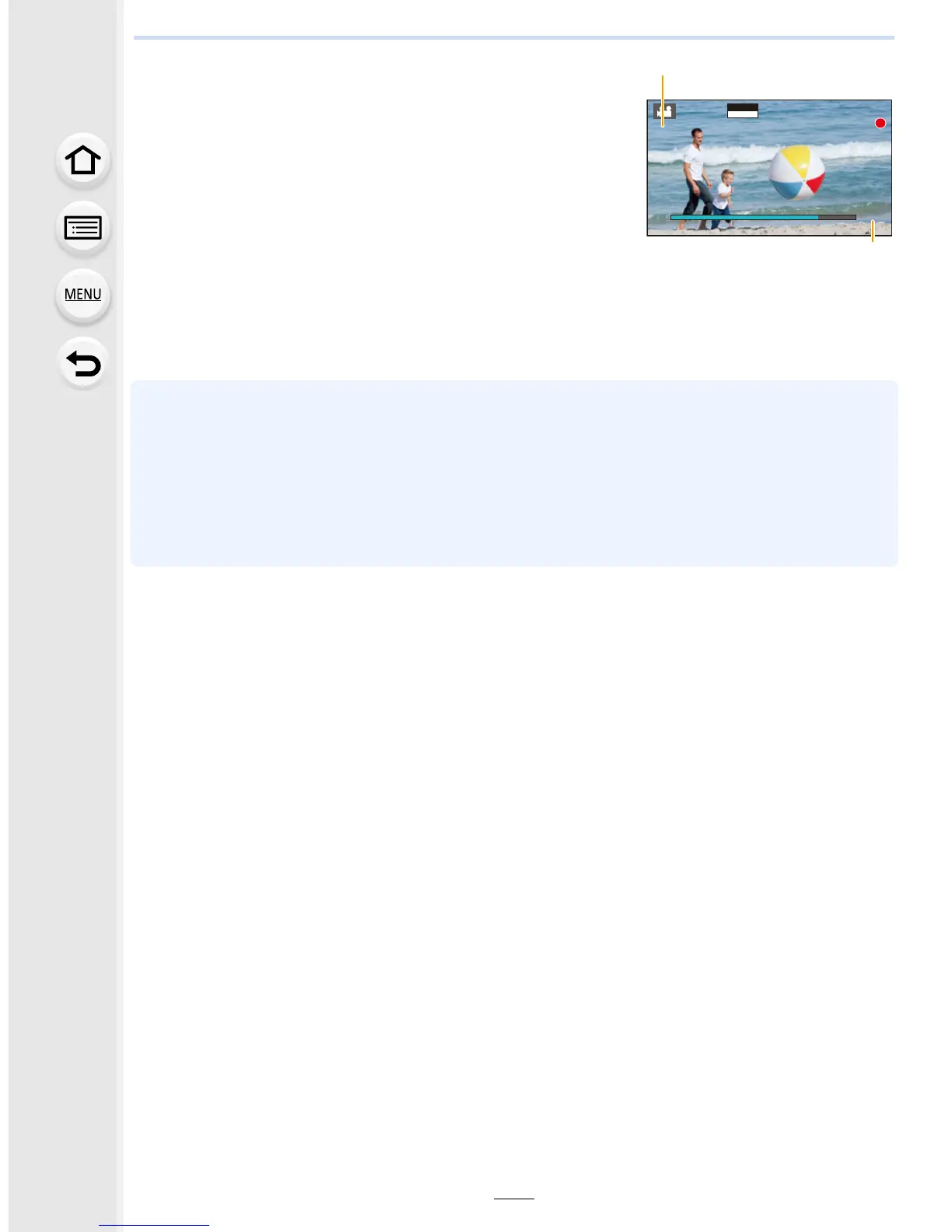9. Recording Motion Pictures
222
7
Start recording by pressing the motion
picture button.
A Elapsed recording time
B Set recording time
•
Release the motion picture button right after you press it.
• You cannot stop motion picture recording in the
middle.The recording will stop automatically when the
set recording time has elapsed.
∫ To deactivate Snap Movie
Select [OFF] in step
2.
•
Motion pictures recorded with [WHITE-IN] or [BLACK-IN] are displayed as all-white or all-black
thumbnails in Playback Mode.
• If you assign [Snap Movie] to [Fn Button Set] (P64), you can display a screen that lets you
switch [Snap Movie] between [ON]/[OFF] by pressing the assigned function button. If you press
[DISP.] while the screen is displayed, you can change the settings for Snap Movie.
• This function is not available in the following case:
– [Miniature Effect] (Creative Control Mode)
