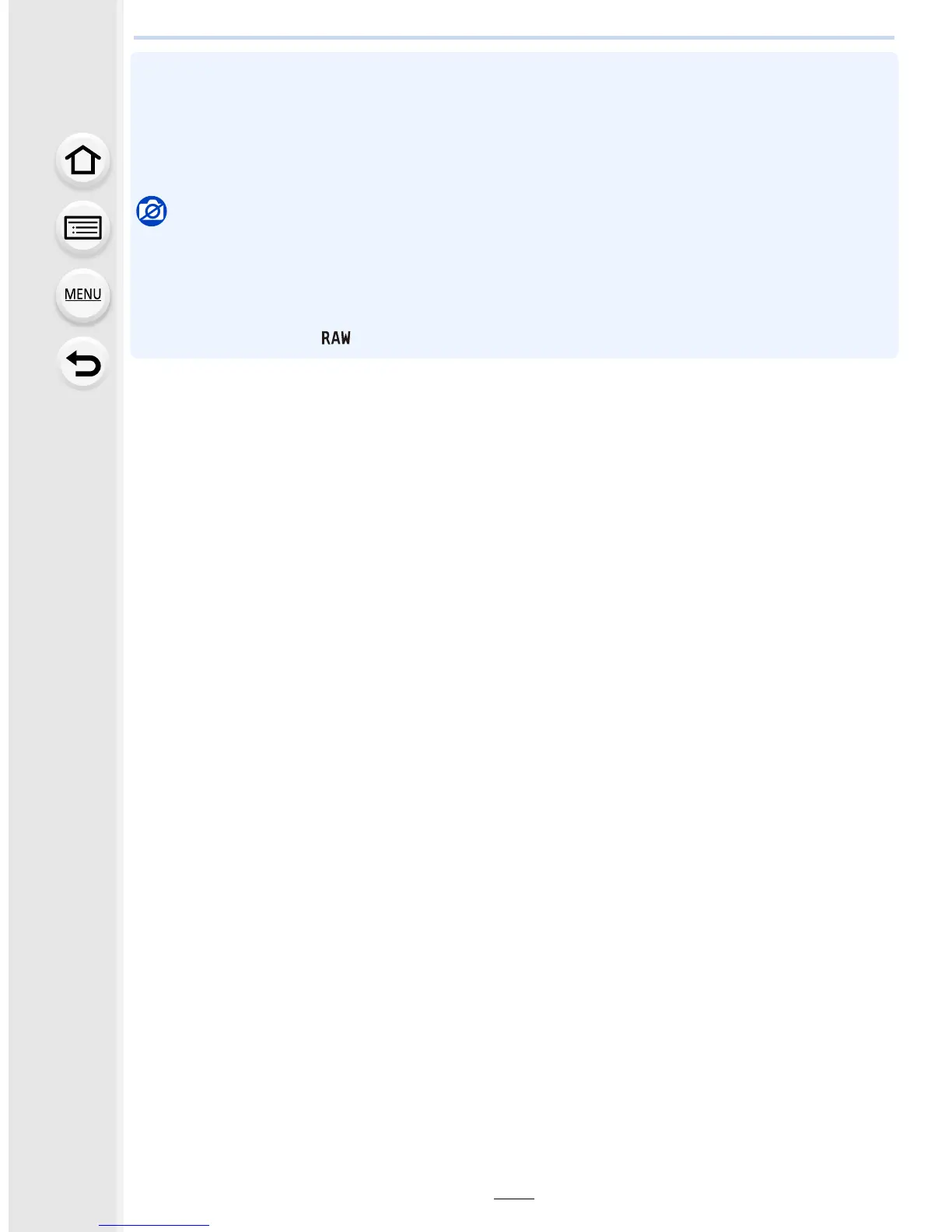10. Playing Back and Editing Images
240
• Pictures may appear unnatural because the background of deleted parts is artificially created.
• For group pictures, perform [Clear Retouch] on each picture.
(They cannot be edited at once.)
• When [Clear Retouch] is performed on group pictures, they are saved as new pictures separate
from the original ones.
Not available in these cases:
•
Not available when the viewfinder is in use.
• This function is not available in the following cases:
– Pictures taken in Panorama Shot Mode
– Motion pictures
– Pictures taken with [ ]
