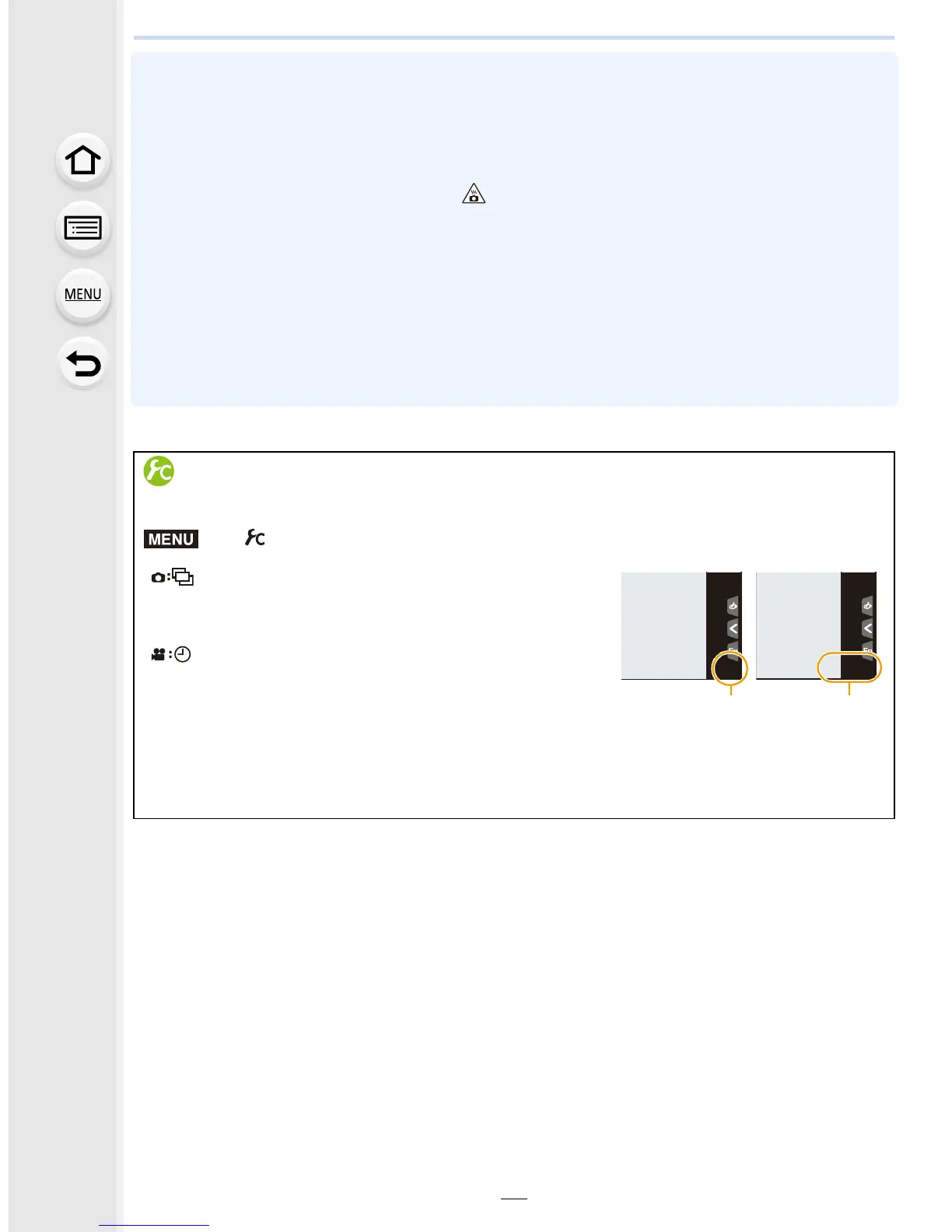31
2. Getting Started/Basic Operations
• When a high ambient temperature, continuous recording or other conditions cause the camera
to overheat, the following restrictions will occur to protect the camera. Wait until the camera
cools down.
– Continuous recording, motion picture recording, and the Wi-Fi connection will be temporarily
disabled.
– If you continue recording even when [ ] is flashing on the screen, a message will be
displayed and the camera will turn off automatically.
• Depending on the recording conditions and the type of card, the number of recordable pictures
and available recording time vary.
• Maximum time to record motion pictures continuously with [MP4] is 29 minutes 59 seconds or
up to 4 GB.
(For [FHD/28M/60p]/[FHD/20M/30p] in [MP4] format, the file size is large and so the recordable
time will drop below 29 minutes 59 seconds.)
• The maximum available continuous recording time is displayed on the screen.
Switching the display between the number of recordable pictures and the
available recording time
> [Custom] >
[Remaining Disp.]
[] ([Remaining Shots]):
This will display the number of recordable pictures for
still pictures.
[]
([Remaining Time]):
This will display the available recording time for motion
pictures.
•
[9999i] is displayed if there are more than 10000 pictures
remaining.
A Number of recordable pictures
B Available recording time
MENU
