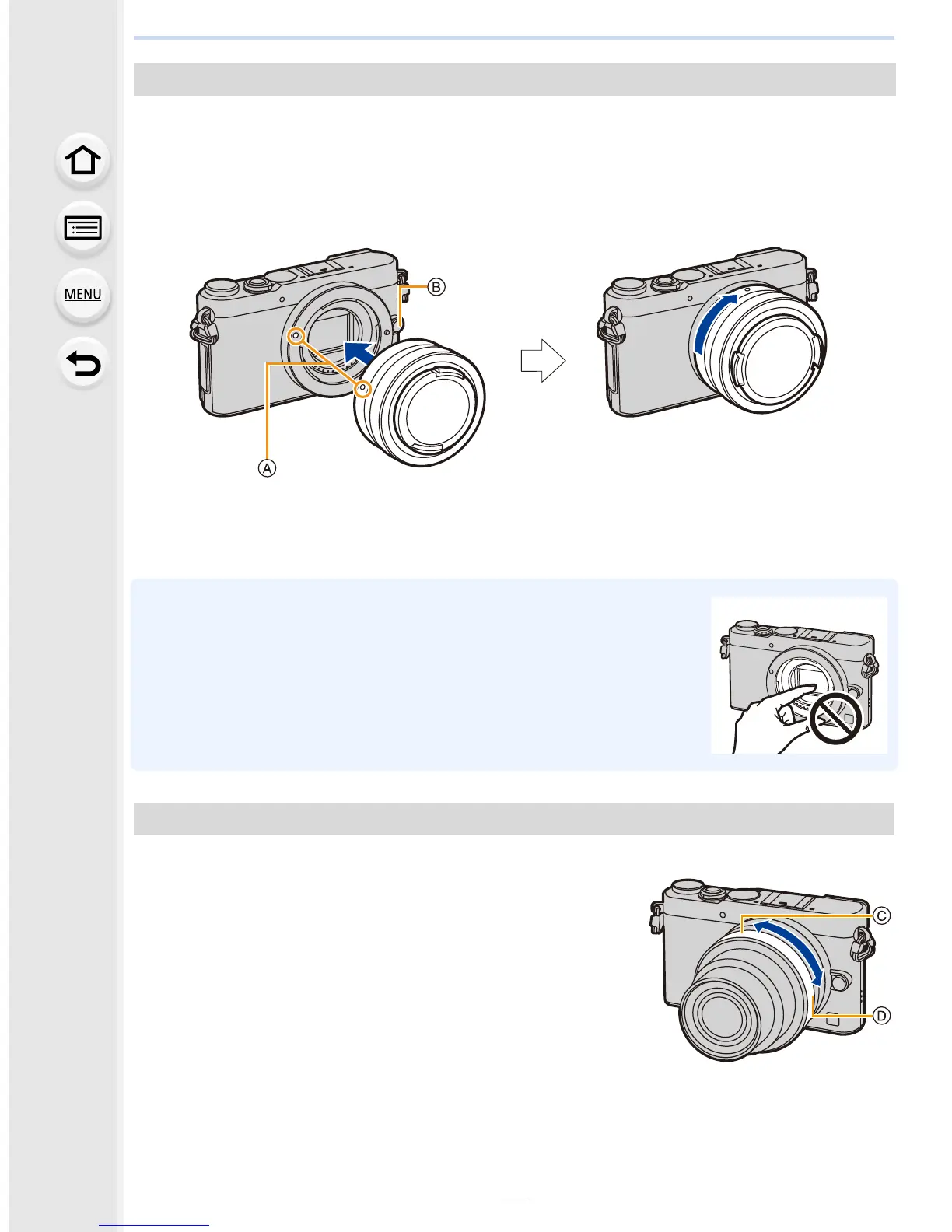33
2. Getting Started/Basic Operations
• Remove the lens rear cap from the lens.
• If the body cap is fitted to the camera, remove it.
Align the lens fitting marks A and then rotate the lens in the direction of
the arrow until it clicks.
• Do not press the lens release button B when you attach a lens.
• Do not try to attach the lens when holding it at an angle to the camera body as the lens mount
may get scratched.
• Do not insert your fingers into the mount when the lens and body cap
are removed from the camera body.
• It is recommended to attach the lens cap or attach the MC Protector
(optional) to protect the lens surface when carrying. (P325)
When using the interchangeable lens (H-FS12032/H-FS35100)
Rotate the zoom ring of the lens.
C Te le
D Wide
• If you operate the zoom after bringing the subject into focus,
the subject may go out of focus slightly. Operate the zoom
first.
• You can enhance the telescopic effect by setting [Ex. Tele
Conv.] (Photo), [Ex. Tele Conv.] (Motion Picture), and [Digital
Zoom]. (P198)
Attaching the lens
Zoom operations
