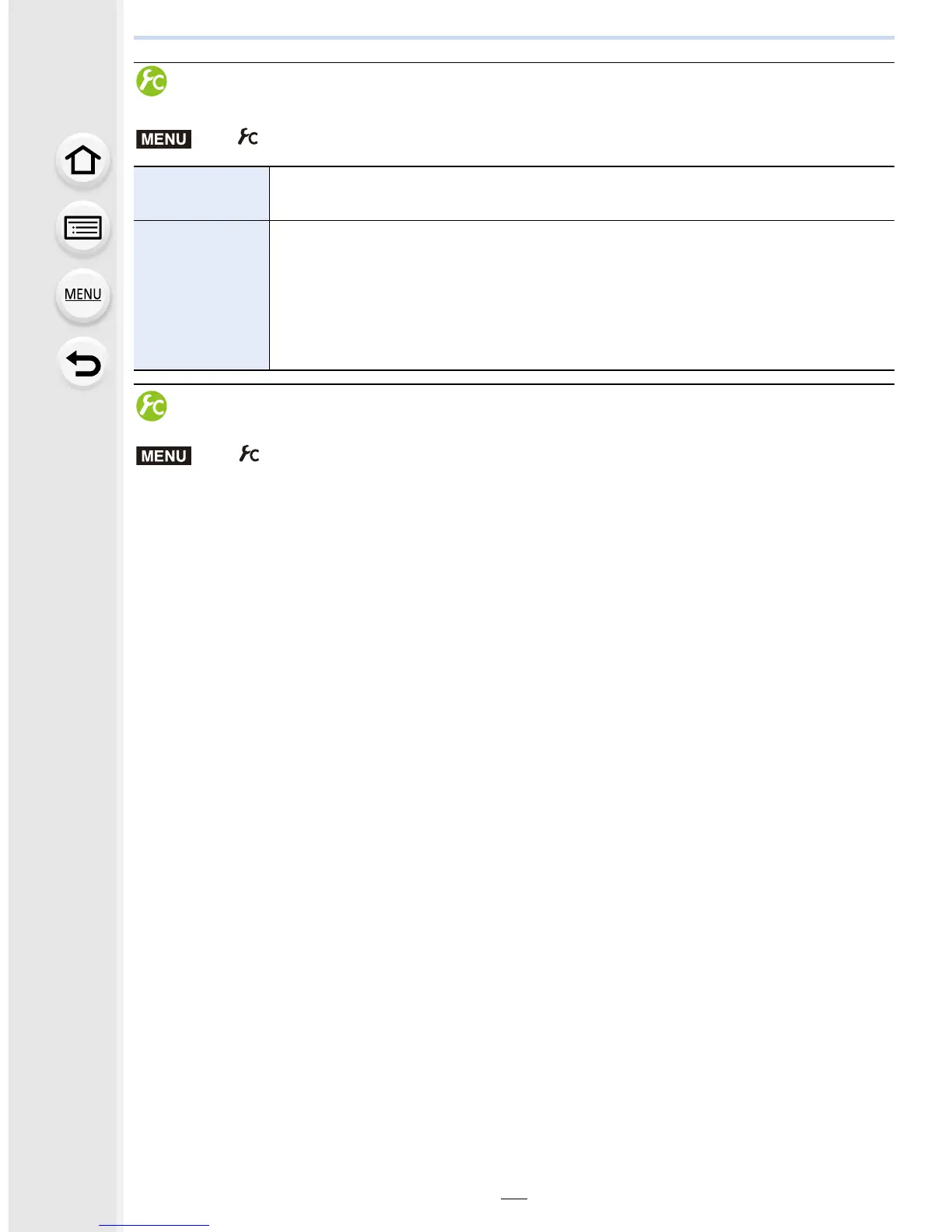2. Getting Started/Basic Operations
52
Setting the eye sensor sensitivity and the automatic switching of the display
between the Monitor and Viewfinder
Adjusting/not adjusting the focus automatically when the eye sensor is
activated
> [Custom] > [Eye Sensor AF] > [ON]/[OFF]
•
Beep sounds are not emitted when the focus is achieved in [Eye Sensor AF].
• [Eye Sensor AF] may not work in dimly lit conditions.
• The [Eye Sensor AF] feature is disabled in the following conditions:
– With lenses that only offer Manual Focus
– With some Four Thirds lenses
> [Custom] > [Eye Sensor]
[Sensitivity]
This will set the sensitivity of the eye sensor.
[HIGH]/[LOW]
[LVF/Monitor
Switch]
This will set the method for switching between the monitor and viewfinder.
[LVF/MON AUTO] (automatic switching between the monitor and
viewfinder)/
[LVF] (viewfinder)/[MON] (monitor)
• If you press [LVF] to switch the display, the [LVF/Monitor Switch] setting will
also switch.
