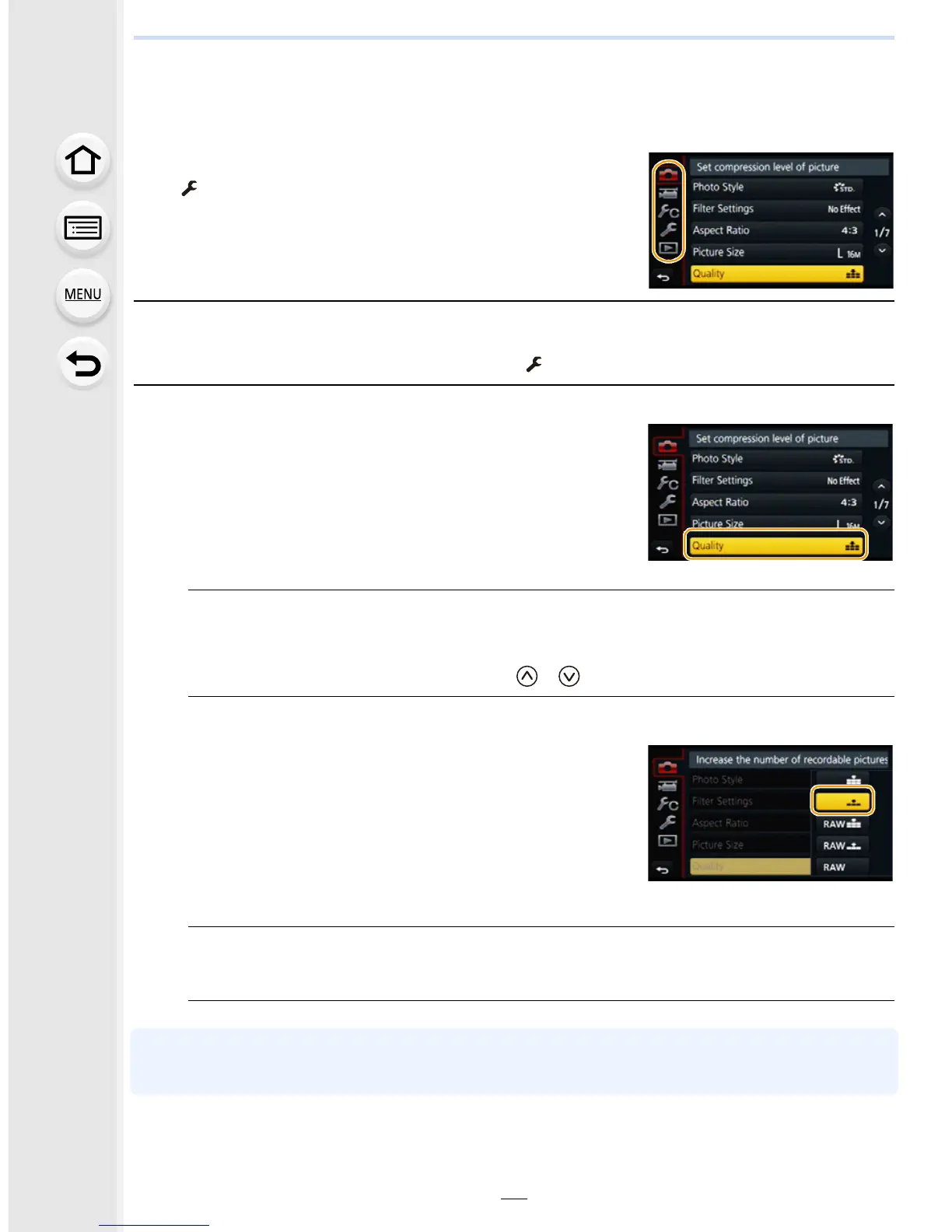2. Getting Started/Basic Operations
58
• There are functions that cannot be set or used depending on the modes or menu settings being
used on the camera due to the specifications.
∫ Switching to other menus
e.g.: Switching to the [Setup] menu from [Rec] menu.
1 Press 2.
2 Press 3/4 to select a menu selector icon, such as
[].
•
You can also select a menu selector icon by rotating the
rear dial.
3 Press [MENU/SET].
•
Select a menu item next and set it.
(In touch operation)
Touch a menu selector icon, such as [ ].
2
Press 3/4 of the cursor button to select
the menu item and press [MENU/SET].
• The menu item can also be selected by rotating the
rear dial.
• You can also move to the next screen by pressing
[DISP.].
(In touch operation)
Touch the menu item.
•
The page can be changed by touching [ ]/[ ].
3
Press 3/4 of the cursor button to select
the setting and press [MENU/SET].
• The setting can also be made by selecting an option
by rotating the rear dial and then pressing the rear
dial.
• Depending on the menu item, its setting may not
appear or it may be displayed in a different way.
(In touch operation)
Touch the Setting to set.
