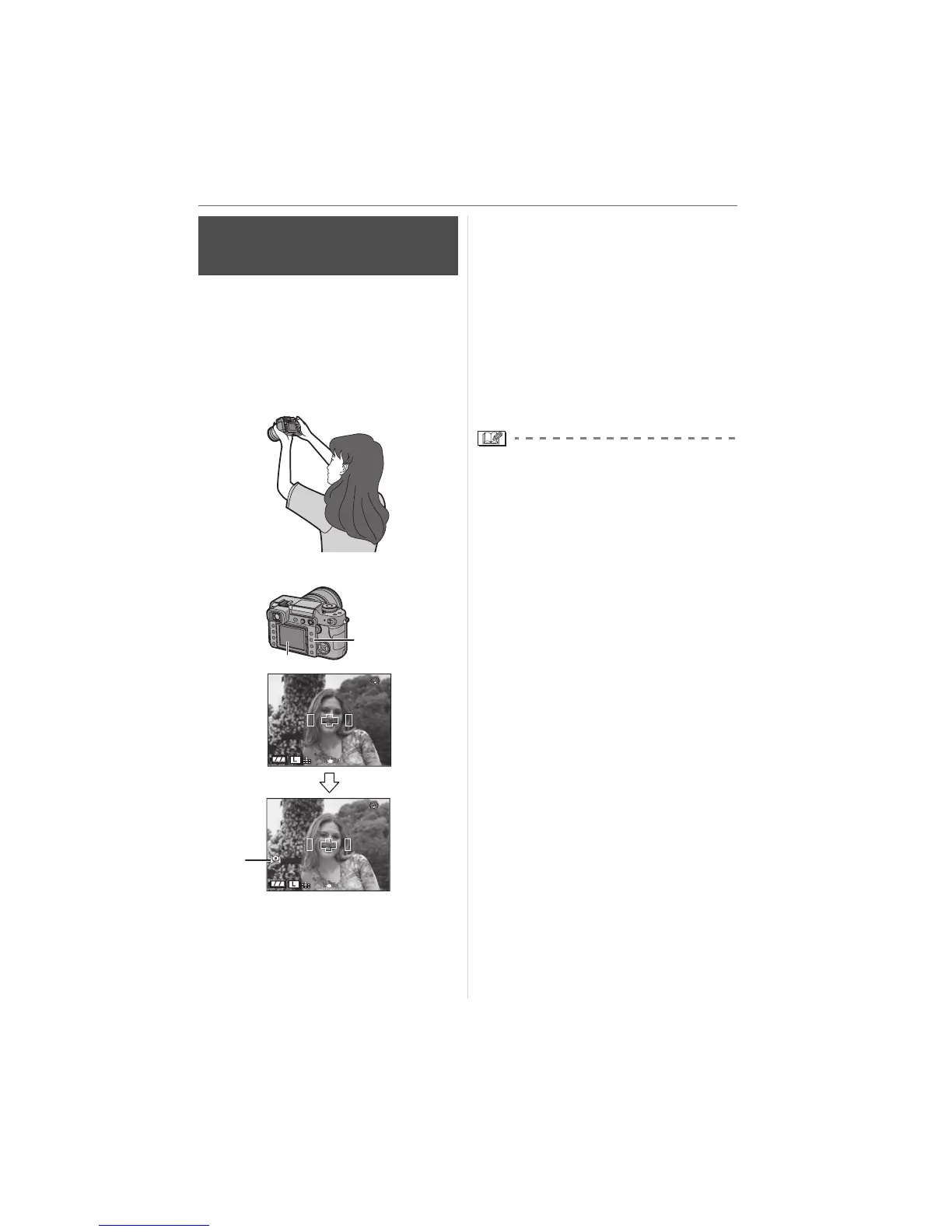Advanced
53
VQT0W82
The LCD monitor becomes easier to see
when recording a picture with the camera
held high above your head if the camera is
held as shown in the following illustration.
This is useful when you cannot get close to
the subject because there is a person in the
way.
Press [DISPLAY] A for 1 second.
C High angle mode icon
• If you press [DISPLAY] for 1 second,
high angle mode is activated. The LCD
monitor B becomes brighter and easier
to see when the camera is held away
from you. (However it becomes more
difficult to see when looked at straight
on.)
∫ Canceling High angle mode
Press and hold [DISPLAY] again for
1 second or turn the camera off.
• High angle mode is also canceled if power
save mode is activated.
• Pictures are displayed on the LCD monitor
with increased brightness in High angle
mode. Therefore, some subjects may look
different on the LCD monitor. However,
this does not affect the recorded pictures.
• You may not notice the High angle mode
effect if the LCD monitor is difficult to see
because of light from the sun etc. shining
on it. In this case, we recommend using
your hand or another object to block the
light when using the camera.
• High angle mode is not activated in the
following cases:
– In playback mode
– While the menu screen is displayed
Recording a picture with the
camera held high above your head
(High angle mode)
ISO
