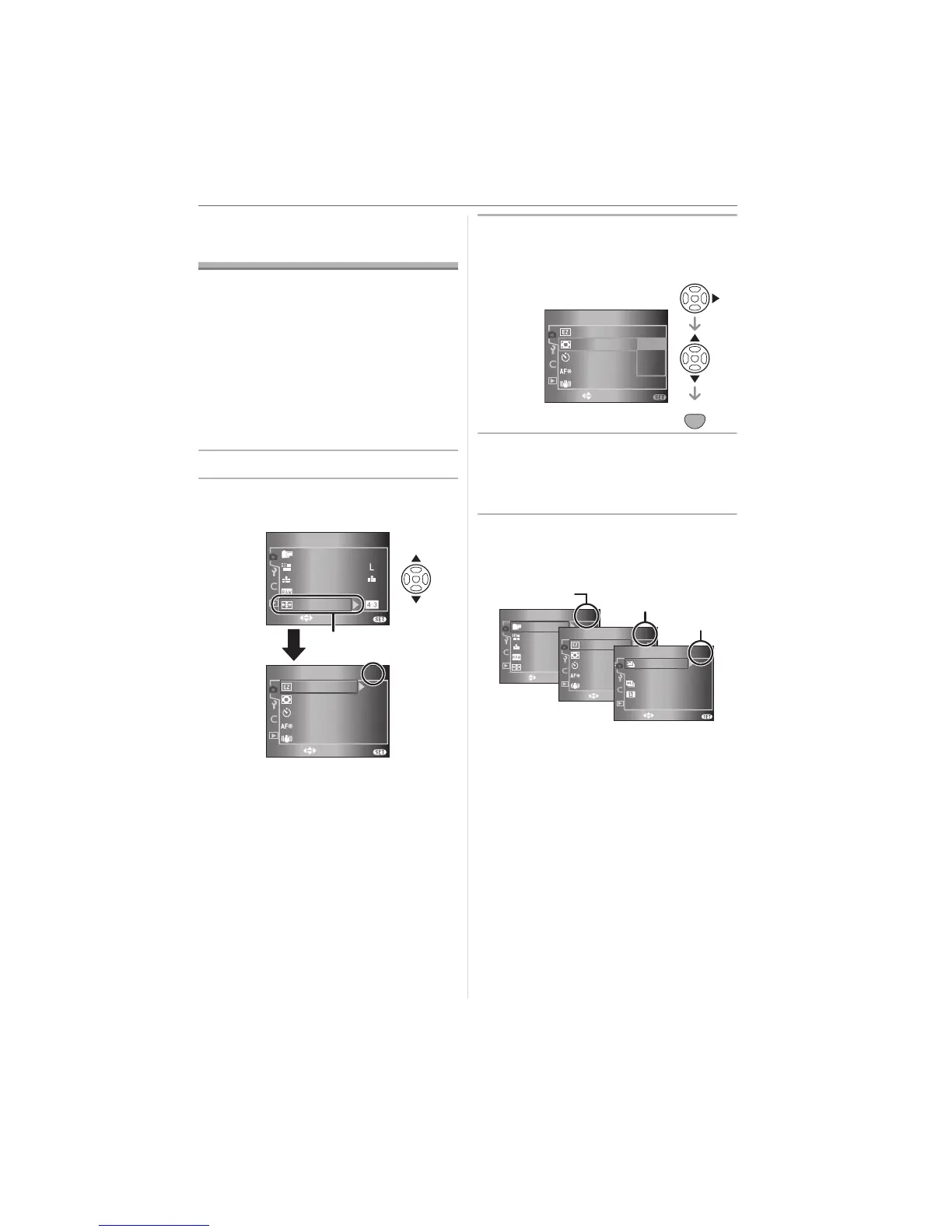Menu Settings
75
VQT0W82
Using the [REC] Mode
Menu
Increase the variety of pictures you can
take by setting color effect, picture
adjustment etc.
• The following example shows how to set
[D.ZOOM] when taking pictures with Live
View. (Refer to P76 to P83 for each menu
item.)
• Select [RESET] in the [SETUP] menu to
return the menu settings to the initial
settings at the time of purchase. (P29)
1 Press [MENU/SET].
2 Press 3/4 to select the menu
item.
•Press 4 at A to switch to the next
menu screen.
3 Press 1, press 3/4 to select the
setting and then press [MENU/
SET].
4 Press [MENU/SET] to close the
menu.
• You can also press the shutter
button halfway to close the menu.
∫ About the menu screen items
• There are 3 menu screens in the [REC]
menu (1/3, 2/3 and 3/3).
• You can also use the command dial when
the instructions indicate to use 3/4.
• The next menu screen after 3/3 in the
[REC] menu is the first menu screen in the
[SETUP] menu.
2
/
3
REC
D.ZOOM
EX. OPT. ZOOM
ON
OFF
OIS MODE
AF ASSIST LAMP
ON
MODE1
1
/
3
REC
FILM MODE
RAW REC.
PICT.SIZE
QUALITY
OFF
EXIT
MENU
SELECT
ASPECT
EXIT
MENU
SELECT
A
SELF-TIMER
10 SEC
SET
MENU
2
/
3
REC
SELECT SET
MENU
MODE1
AF ASSIST LAMP
2
a
D.ZOOM
EX. OPT. ZOOM
ON
OIS MODE
SELF-TIMER
4
a
OFF
MENU
1/3
1
/
3
REC
FILM MODE
RAW REC.
PICT.SIZE
QUALITY
OFF
EXIT
MENU
SELECT
ASPECT
2
/
3
REC
D.ZOOM
EX. OPT. ZOOM
OFF
OFF
OIS MODE
AF ASSIST LAMP
ON
MODE1
EXIT
MENU
SELECT
SELF-TIMER
3
/
3
REC
FLASH SYNC.
1ST
EXIT
MENU
SELECT
AF/AE LOCK
BURST RATE
H
AF/AE
AF-L
AE-L
2/3
3/3
AUTO BRACKET
