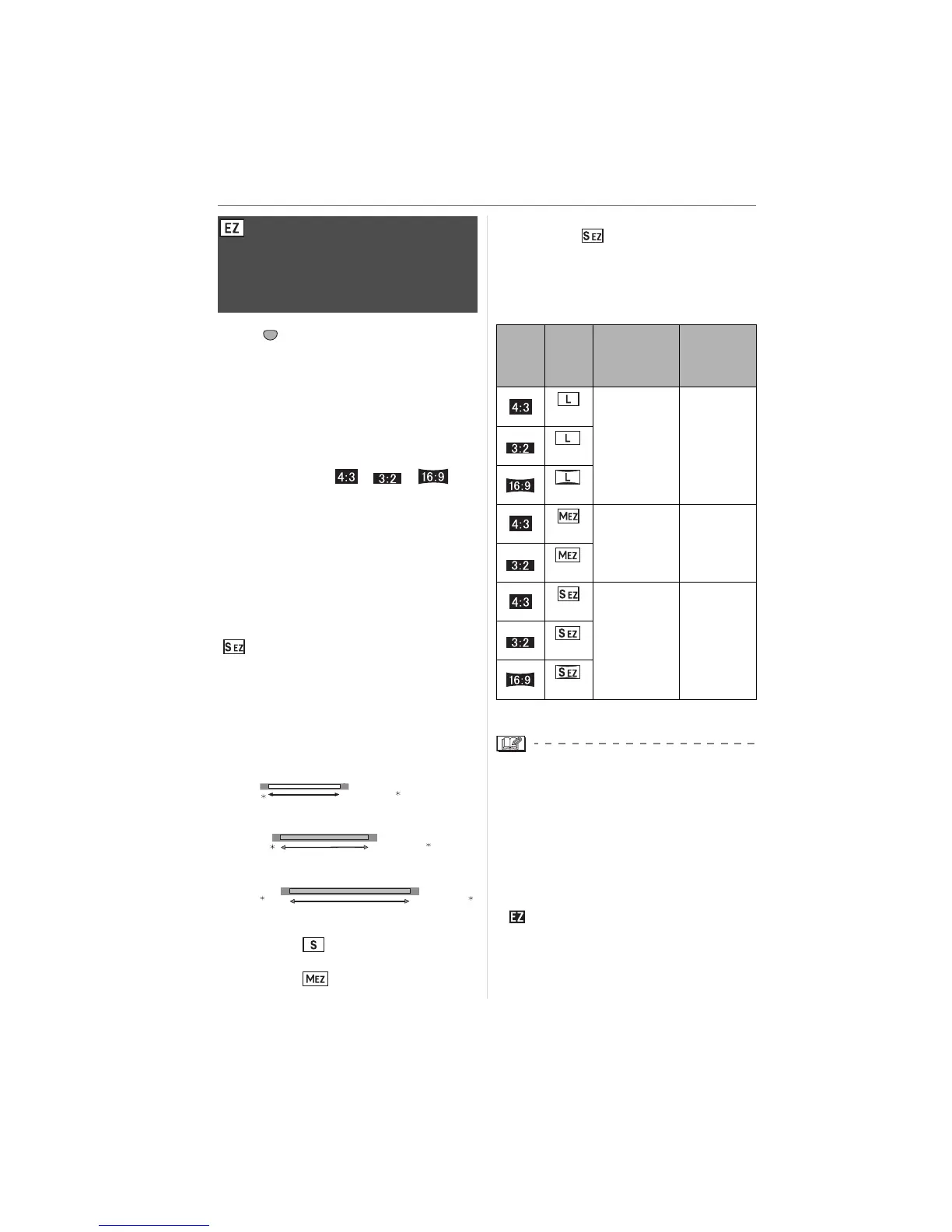Menu Settings
80
VQT0W82
Press [ ] to display the [REC] mode
menu and select the item to set. (P75)
Normally you can take pictures with a
maximum focal length of 50 mm (35 mm
film camera equivalent: 100 mm) using the
supplied lens.
However, if you set [EX. OPT. ZOOM] to
[ON] when the picture size is set to a size
other than the maximum picture size for
each aspect ratio ([ ]/[ ]/[ ]), a
maximum focal length of 75 mm can be
achieved (35 mm film camera equivalent:
150 mm) with no picture quality
deterioration.
• Press [LIVE VIEW] to switch the camera
beforehand to taking pictures with Live
View. (P50)
∫ Extended optical zoom mechanism
Example: When you set the picture size to
[ ] (3 million pixels), the 7.4 million
pixels CCD area is cropped to the center
3 million pixels area, allowing a picture with
a higher zoom effect. (¢ is the equivalent
value for a 35 mm film camera.)
This feature is displayed in grey when
taking pictures with Viewfinder.
1: Extended optical zoom [OFF]
Example: [ ] (3 million pixels)
2: Extended optical zoom [ON]
Example: [ ] (5 million pixels)
3: Extended optical zoom [ON]
Example: [ ] (3 million pixels)
A: optical zoom
B: Extended optical zoom
∫ Picture size and extended optical
zoom magnification
¢ 35 mm film camera equivalent
• Refer to P79 for aspect ratio and P78 for
picture size.
• “EZ” is an abbreviation of
“Extended optical Zoom”.
• You can further enhance the zoom
magnification with the extended optical
zoom without worrying about further
picture distortion.
• When [EX. OPT. ZOOM] is set to [ON],
[ ] is displayed on the screen if you set
a picture size that activates the extended
optical zoom.
• If you set [RAW REC.] to [ON], the
extended optical zoom is not activated.
[EX. OPT. ZOOM]
Enlarging a picture with no
picture quality deterioration
(When taking pictures with
Live View only)
SET
MENU
