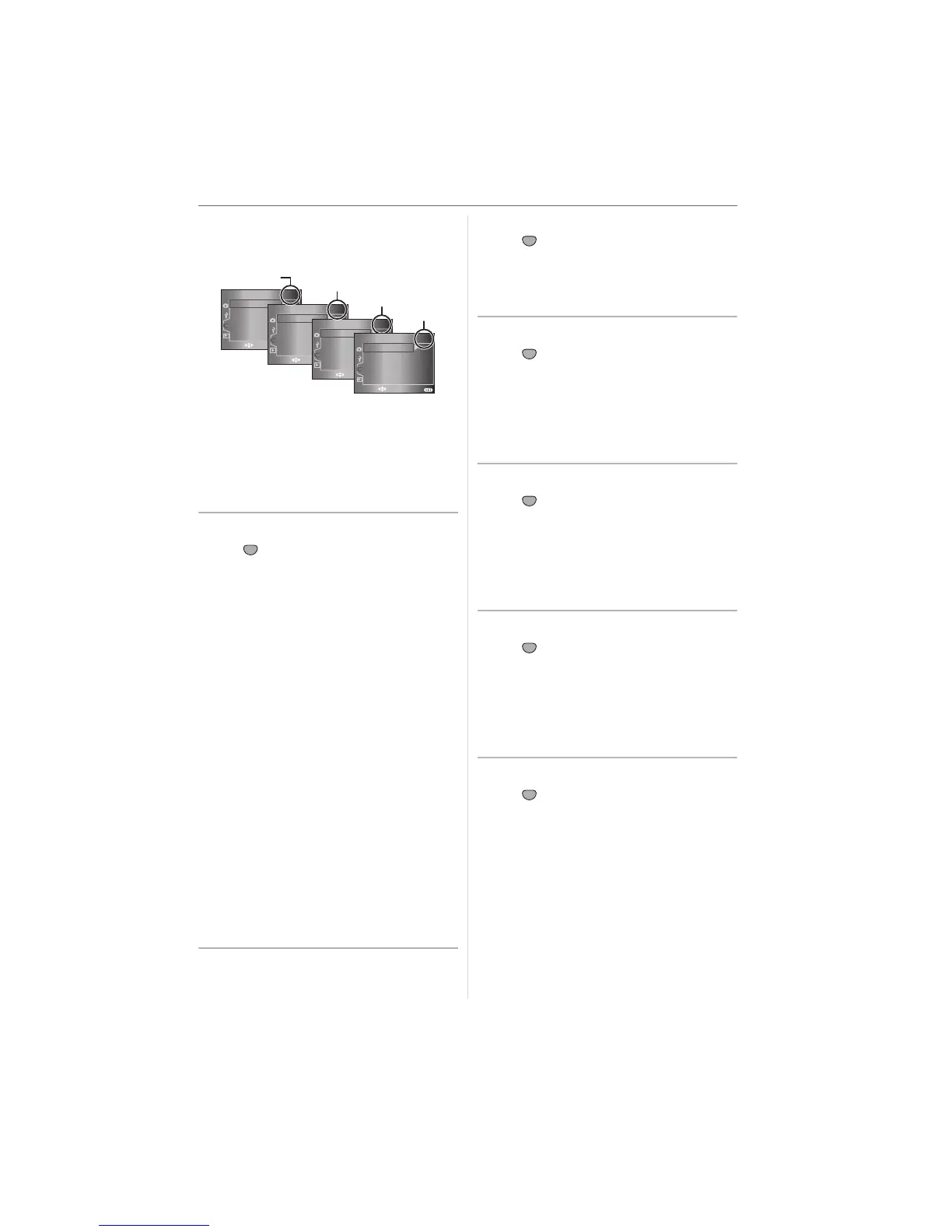Menu Settings
85
VQT0W82
∫ About the menu screen items
• There are 4 menu screens in the
[CUSTOM] menu (1/4, 2/4, 3/4 and 4/4).
• You can also use the command dial when
the instructions indicate to use 3/4, e.g.
when selecting menu items.
• The next menu screen after 4/4 in the
[CUSTOM] menu is the first menu screen
in the [PLAY] mode menu.
[CUSTOM SET]
Press [ ] to display the [CUSTOM] menu
and select the item to set. (P84)
You can select the menu settings for the
camera. (P87)
[NORMAL]:
The normal settings are selected.
[FACTORY]:
The settings at the time of
purchase are temporarily
selected due to a misoperation.
(The folder number and the clock
setting are not changed.)
[SET 1]: The settings saved in
[CUSTOM SET 1] are selected.
[SET 2]: The settings saved in
[CUSTOM SET 2] are selected.
[SET 3]: The settings saved in
[CUSTOM SET 3] are selected.
• When you press 1 at each menu item on
the screen where you select menu items,
all the settings for that menu item are
displayed at a glance. (When you press
2, the screen returns to the screen where
you select menu items.)
[CUST. SET MEM.]
Press [ ] to display the [CUSTOM] menu
and select the item to set. (P84)
The current settings for the camera are
saved as [CUSTOM SET 1],
[CUSTOM SET 2] or [CUSTOM SET 3].
[
[FUNC.1 SET]
Press [ ] to display the [CUSTOM] menu
and select the item to set. (P84)
A function is set to the [FUNC.1] button.
[FUNC.2 SET]
A function is set to the [FUNC.2] button.
• Refer to P73 for information about
[FUNC.1 SET] and [FUNC.2 SET].
[DIREC. EX. COMP.]
Press [ ] to display the [CUSTOM] menu
and select the item to set. (P84)
If you set [DIREC. EX. COMP.] to [ON], you
can compensate the exposure by rotating
the command dial only. (P38)
[ON]
[OFF]
[LCD AUTO]
Press [ ] to display the [CUSTOM] menu
and select the item to set. (P84)
If you set [ON] and take pictures with the
Viewfinder, the LCD monitor turns off while
the shutter button is pressed halfway etc.
[ON]
[OFF]
[AF FRAME]
Press [ ] to display the [CUSTOM] menu
and select the item to set. (P84)
Set the AF frame to the desired focus
position.
[AUTO]: The camera focuses on any of
3 focus area points- left, right or
center. This is effective when the
subject is not in the center of the
screen.
1
/
4
MENU
SELECT
CUSTOM
DIREC. EX. COMP.
CUSTOM SET
CUST. SET MEMORY
OFF
ON
2
/
4
MENU
SELECT
CUSTOM
AF_MF
AF-LED
AF FRAME
LCD AUTO
AF/AE LOCK HOLD
OFF
ON
OFF
ON
3
/
4
EXIT
MENU
SELECT
CUSTOM
LONG SHUTTER NR
COLOR SPACE
FOCUS PRIORITY
MIRROR UP
OFF
ON
ON
1/4
2/4
3/4
DISPLAY SET
3
/
3
EXIT
MENU
SELECT
CUSTOM
WITHOUT LENS
NO RELEASE
PIXEL REFRESH
ON
4/4
FUNC.2 SET
FUNC.1 SET
SET
MENU
SET
MENU
SET
MENU
SET
MENU
SET
MENU
SET
MENU
