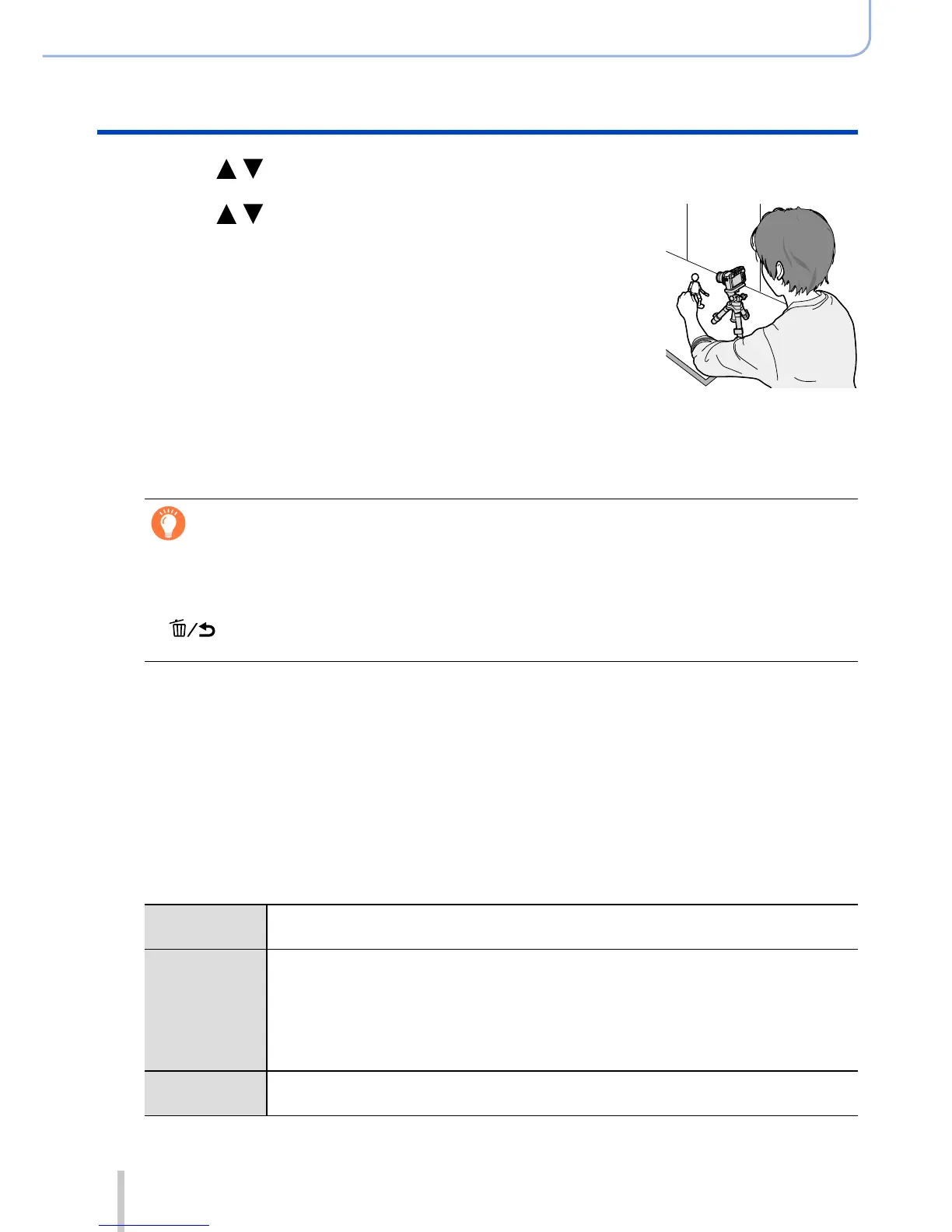157
SQW0021
Functions for specific subjects and purposes
Creating stop motion animation [Stop Motion Animation]
3
Press to select [Start] and press [MENU/SET]
4
Press to select [New] and press
[MENU/SET]
5
Press the shutter button fully
• Up to 9,999 frames can be recorded.
6
Move the subject to decide on the
composition
• Repeat the recording of still pictures in the same way.
• When you turn off the camera during recording, a message to restart recording
will appear when you turn on the camera. To start recording from the next still
picture, select [Yes].
How to create stop motion animation effectively
●
Up to two previously recorded pictures are displayed on the recording screen.
Check this screen as a guideline for determining the amount of required motion.
●
You can press the Playback button to check the recorded pictures. Press the
[ ] button to delete unnecessary pictures. To return to the recording screen,
press the Playback button again.
7
Press [MENU/SET] to end recording. Next, select [Stop Motion
Animation] in the [Rec] menu and then press [MENU/SET]
again
• A confirmation screen is displayed. It is ended when [Yes] is selected.
• A confirmation screen for creating a motion picture is displayed next, so select
[Yes].
8
Select a method to create a stop motion animation
• [Rec Format]: [MP4]
[Rec Quality]
Sets the picture quality of the motion picture.
[4K/30p] / [4K/24p] / [FHD/60p] / [FHD/30p] / [HD/30p] / [VGA/30p]
[Frame Rate]
Set the number of frames per second. When you set a higher number, you
can create a more seamless stop motion animation.
[60fps]
*
/ [30fps] / [15fps] / [10fps] / [7.5fps] / [6fps] / [3fps] / [1fps]
*
Only available with [FHD/60p] setting
• You can set the number of frames to [24fps], [12fps], [8fps], [6fps], [4.8fps],
[2.4fps], or [1fps] when [Rec Quality] is set to [4K/24p].
[Sequence]
[NORMAL]: Stitches the still pictures in the recording sequence.
[REVERSE]: Stitches the still pictures in the reverse order of recording.
