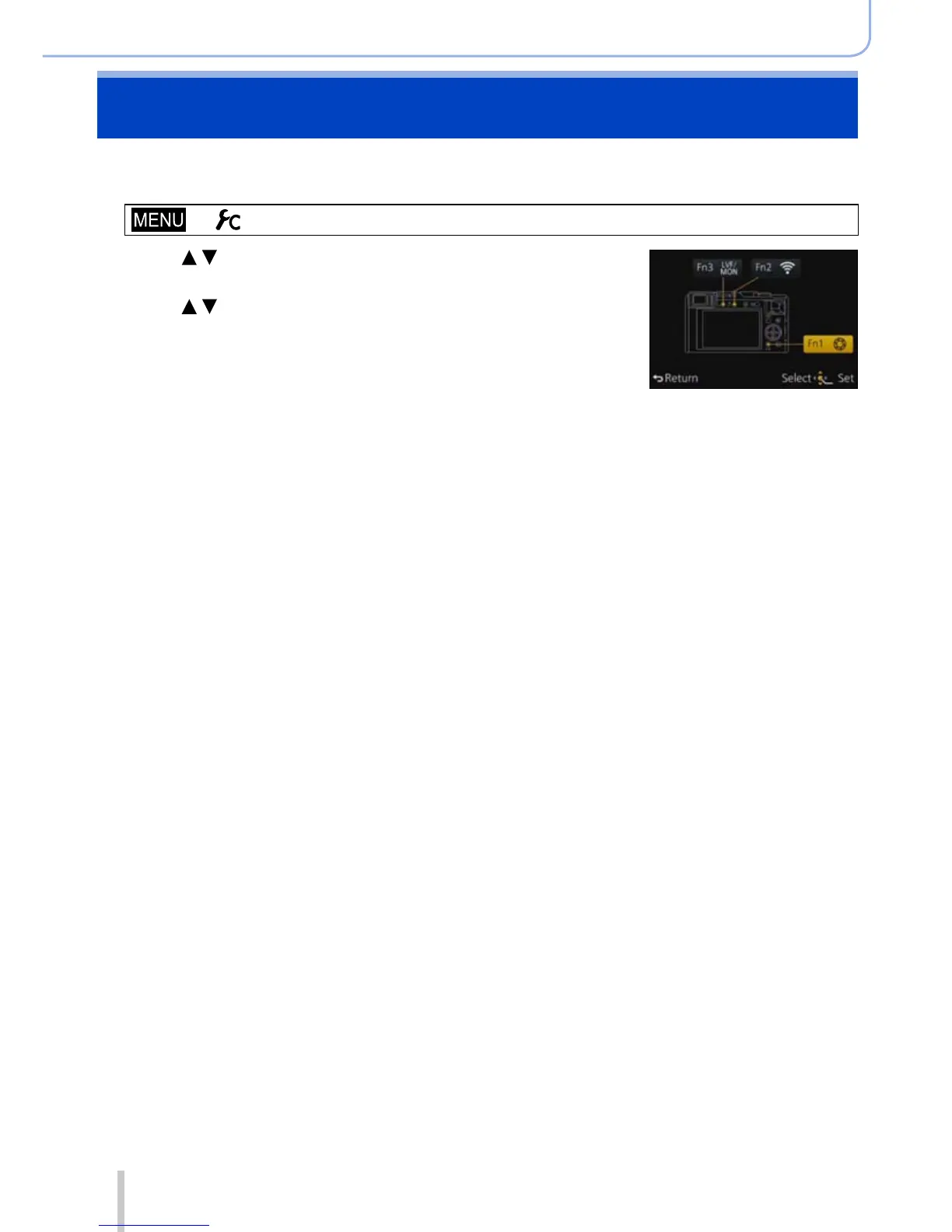37
SQW0021
Preparations
Assigning frequently used functions to the buttons
(Function buttons)
You can assign frequently-used functions to particular buttons.
1
Set the menu
→ [Custom] → [Fn Button Set]
2
Press to select the function button you want to
assign a function to and press [MENU/SET]
3
Press to select the function you want to assign
and press [MENU/SET]
• For details on the functions that can be assigned, refer to (→38).
• To restore the default function button settings, select [Restore to
Default].
