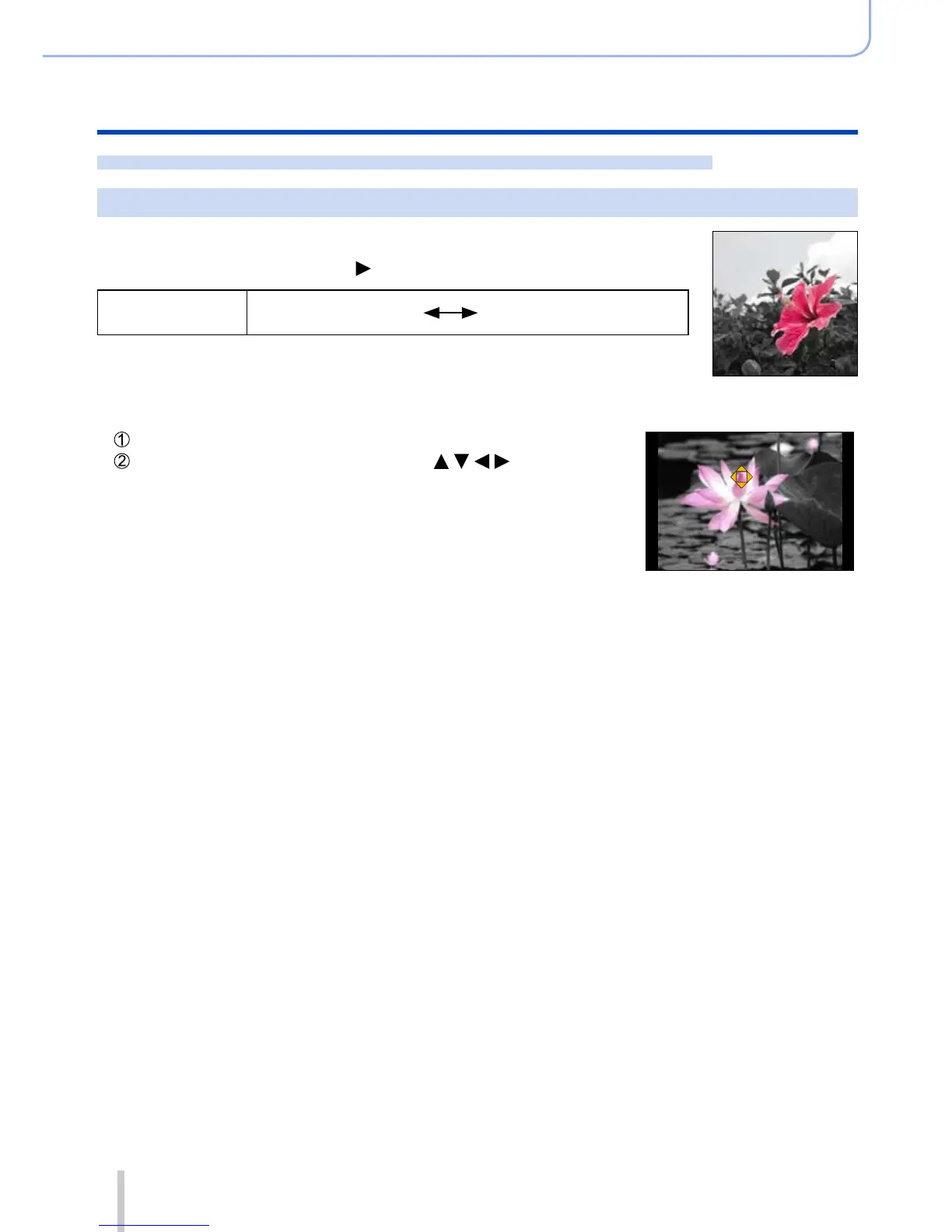98
SQW0021
Picture effects (Filter)
Taking pictures using picture effects (Filter)
For the setting procedures for picture effects (Filter), refer to (→89).
[One Point Color]
This effect leaves one selected color to emphasize impressiveness.
Items that can be set (Press to display the setting screen)
Amount of color
retained
Leaves a small
amount of color
Leaves a large amount
of color
■
Selecting color
Press [Fn1] button
Select the color to be retained with and press
[MENU/SET]
• When you press [DISP.] button, the initial setting condition is
restored.
●
The selected color may not be retained for some subjects.
