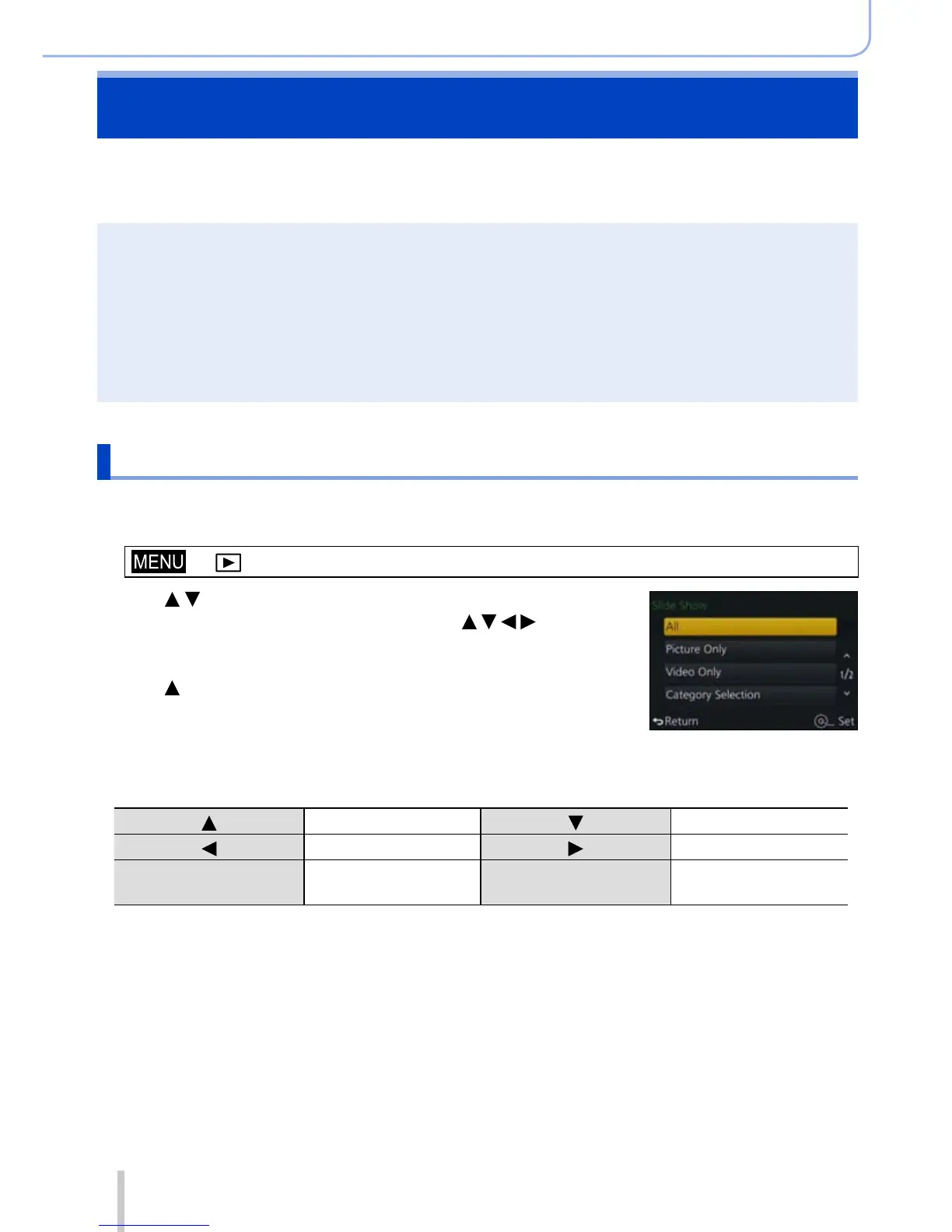204
SQW0021
Playing Back and Editing Pictures
Using the [Playback] menu
You can specify picture protection, resizing, print settings, and other settings for pictures
you have taken.
• For the setting procedures of the menu. (→31)
●
In the following cases, new pictures are created after they have been edited. Before starting to
edit, make sure that there is enough free space in the memory card.
• [RAW Processing]
• [Text Stamp]
• [Time Lapse Video]
• [Stop Motion Video]
• [Resize]
• [Cropping]
●
It may not be possible to set or edit pictures taken with other cameras.
[Slide Show]
Automatically play pictures in order. Recommended when viewing on TV screen.
1
Set the menu
→ [Playback] → [Slide Show]
2
Use to select the item and press [MENU/SET]
• When you select [Category Selection], use to select
category and press [MENU/SET]. For details about category,
refer to (→206).
3
Use to select [Start] and press [MENU/SET]
■
Operations during Slide Show
Pause/Play Stop
Previous Next
Control dial
(counterclockwise)
Volume down
Control dial
(clockwise)
Volume up
