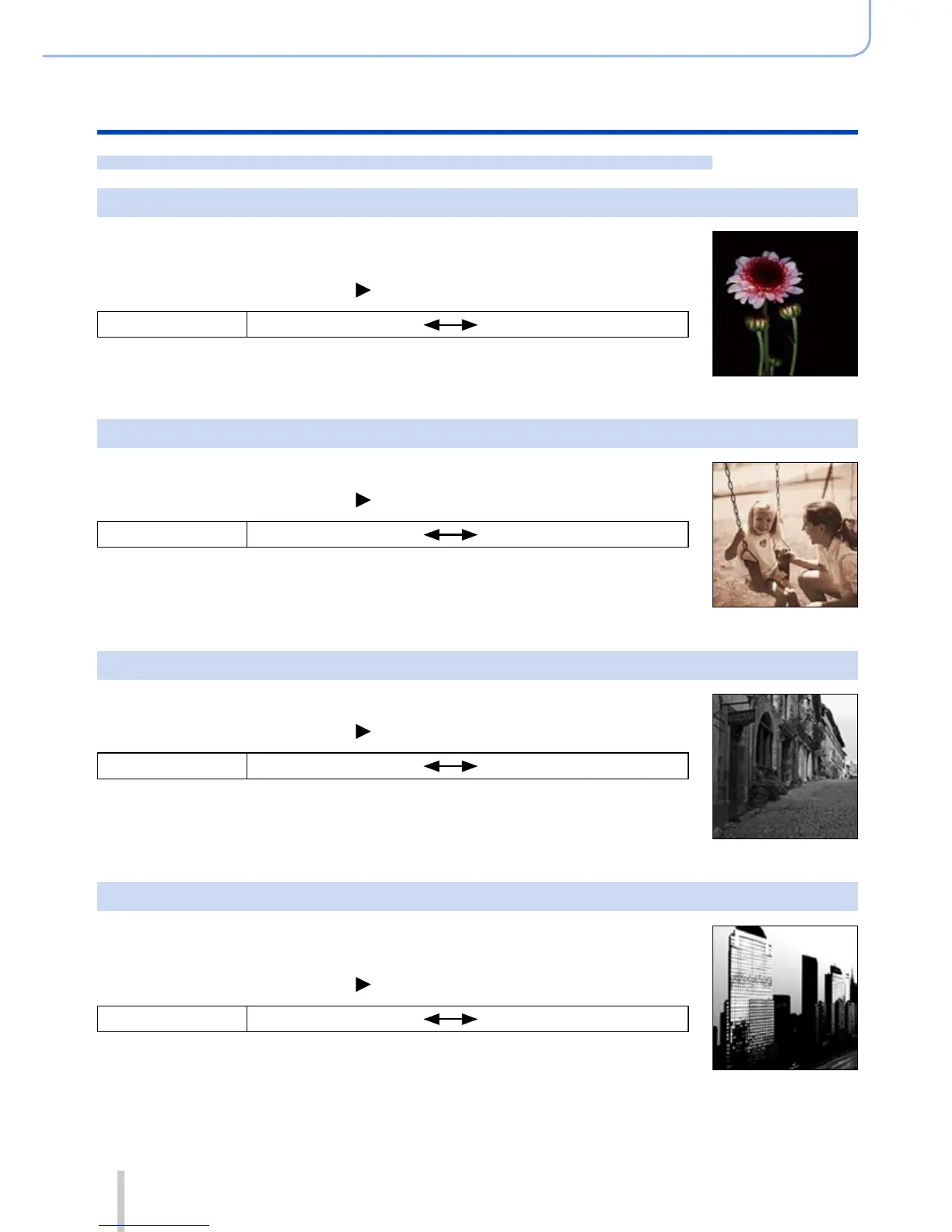93
SQW0021
Picture effects (Filter)
Taking pictures using picture effects (Filter)
For the setting procedures for picture effects (Filter), refer to (→89).
[Low Key]
This effect adds a dark and relaxing feel to the overall image and
enhances bright parts.
Items that can be set (Press to display the setting screen)
Coloring Reddish coloring Bluish coloring
[Sepia]
This effect creates a sepia image.
Items that can be set (Press to display the setting screen)
Contrast Low contrast High contrast
[Monochrome]
This effect creates a black and white picture.
Items that can be set (Press to display the setting screen)
Coloring Yellowish coloring Bluish coloring
[Dynamic Monochrome]
This effect gives a higher contrast to create an impressive black and
white picture.
Items that can be set (Press to display the setting screen)
Contrast Low contrast High contrast
