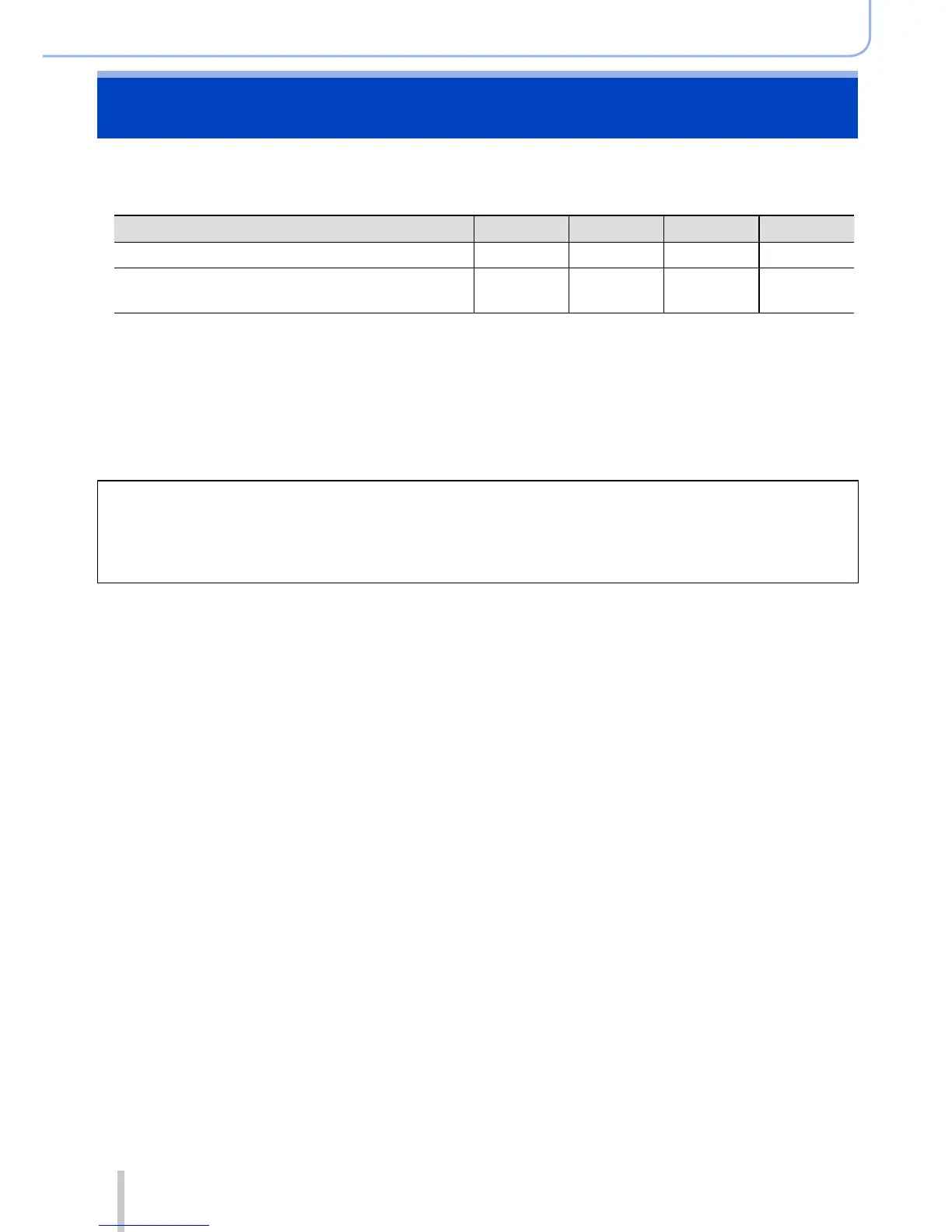247
SQW0021
Wi-Fi
Sending pictures to a PC
Still pictures and motion pictures recorded by the camera can be sent to a PC.
■
Sending method, and pictures that can be sent
JPEG RAW MP4
AVCHD
*
[Send Images While Recording] (→249) ○ ○ – –
[Send Images Stored in the Camera]
(→250)
○ ○ ○ ○
*
Motion pictures recorded in [AVCHD] can be sent in file sizes of up to 4 GB. Files larger than 4 GB
cannot be sent.
• Some images may not be played back or sent depending on the device.
• See the operating instructions of the destination device for more information about
picture playback.
• For more details about picture sending methods. (→270)
Preparations
• Turn the computer on.
• Prepare folders for receiving images on the PC before sending a picture to the PC. (→248)
• If the standard settings are changed for the workgroup on the connected PC, you must change
settings in [PC Connection] on this unit. (→272)
