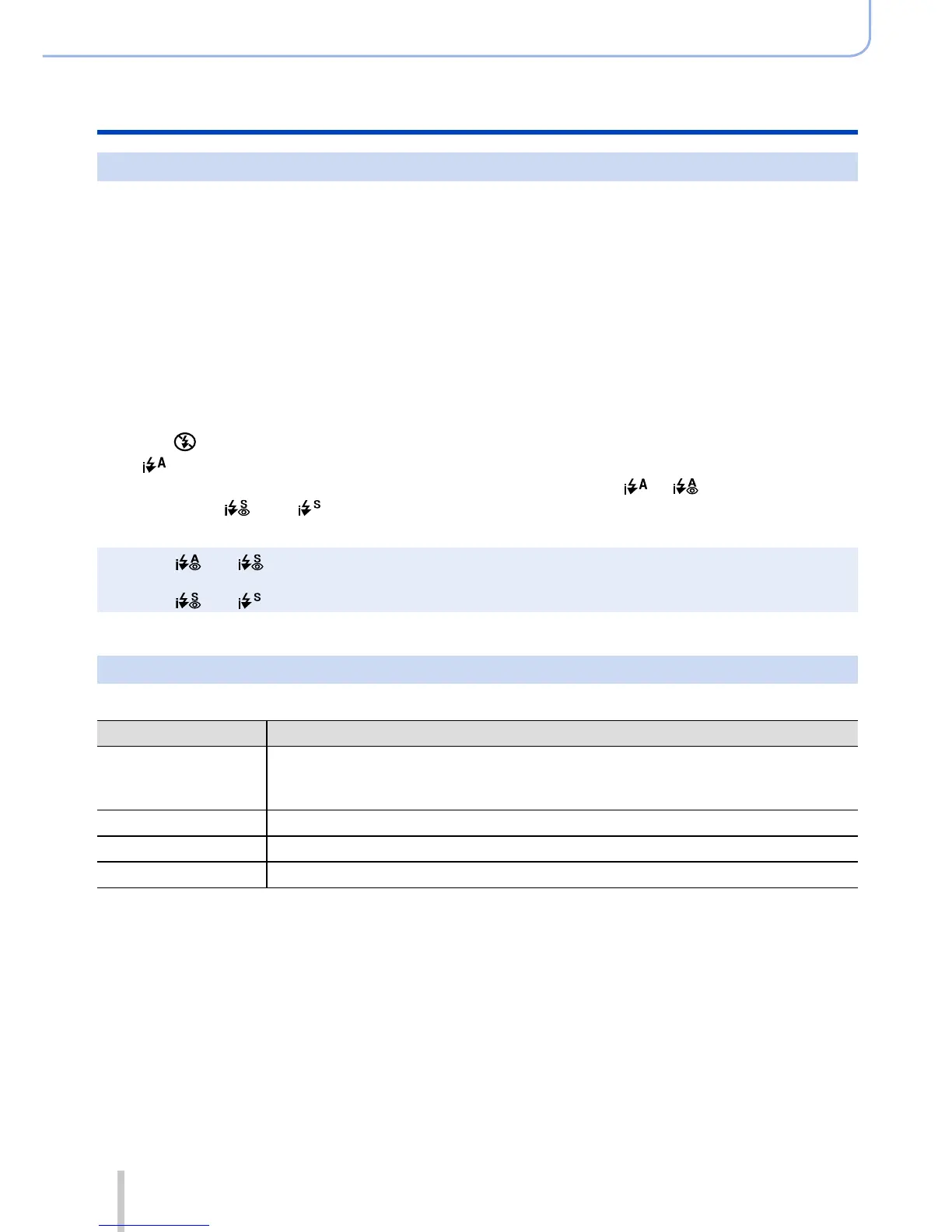77
SQW0021
Recording mode
Taking pictures with automatic settings [Intelligent Auto] Mode
Using the flash (supplied/optional)
1
Turn off the camera
2
Remove the hot shoe cover
3
Attach the flash
4
Turn on the camera and the flash
For details (→176, 291).
■
Flash
When the [ON/OFF] switch for the flash (supplied/optional) is set to [OFF], the flash is
set to [
] (Forced Flash Off). When the [ON/OFF] switch is set to [ON], the flash is set
to [ ] (AUTO).
When the flash is turned on, the camera automatically sets [ ], [ ] (Auto/Red-Eye
Reduction), [ ], or [ ] based on the type of subject and brightness.
●
When [ ] or [ ] is displayed, the [Red-Eye Removal] function is activated to automatically
detect red-eye and correct the picture data.
●
When [ ] or [ ] is selected, the shutter speed is reduced.
Available menus
You can set only the following menus.
Menu Item
[Rec] [Picture Size] / [Quality] / [AFS/AFF/AFC] / [Burst Rate] / [Self Timer] /
[iHandheld Night Shot] / [iHDR] / [Time Lapse Shot] /
[Stop Motion Animation] / [Face Recog.]
[Motion Picture] [Rec Format] / [Rec Quality] / [AFS/AFF/AFC]
[Custom] [Silent Mode] / [Guide Line] / [Remaining Disp.]
[Setup] All menu items can be set. (→41)