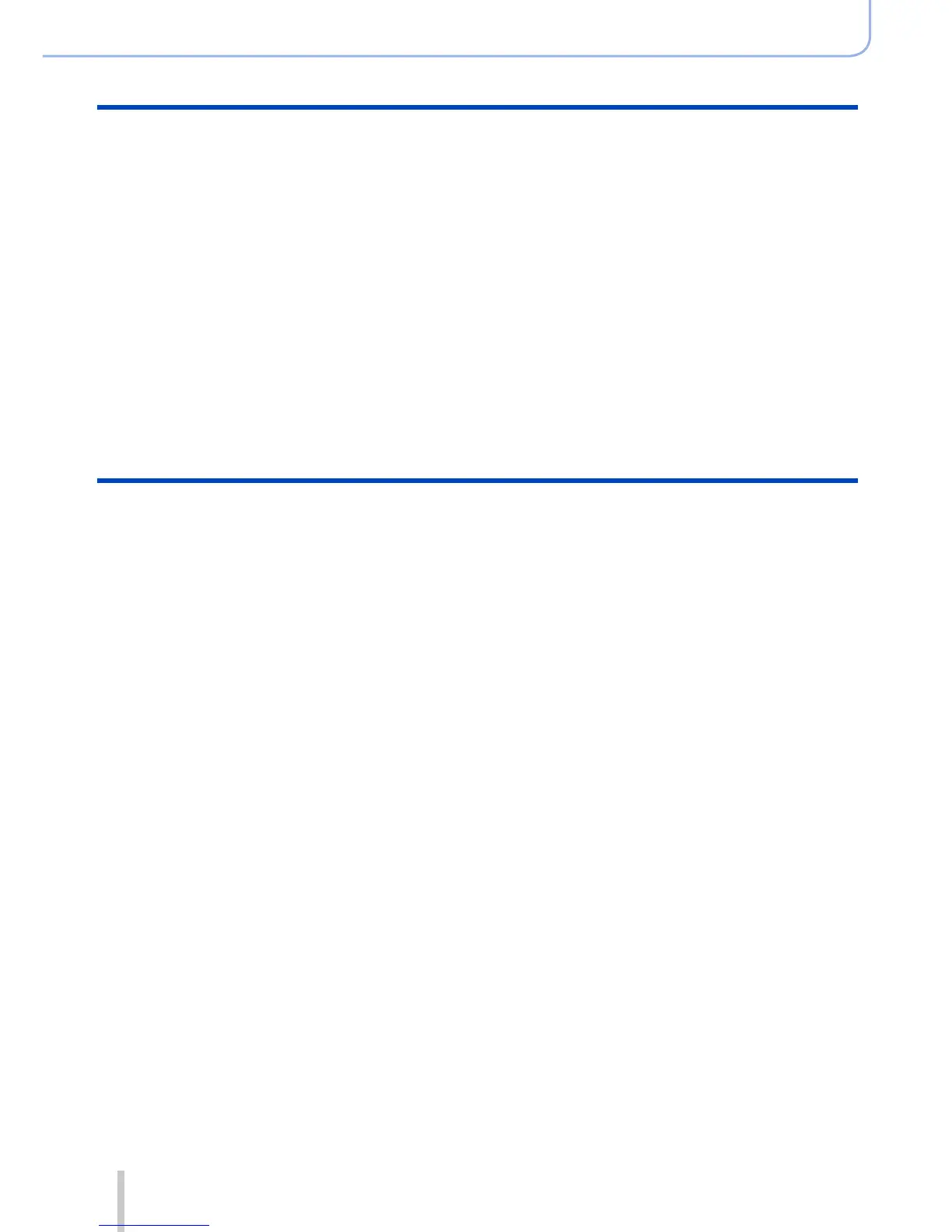8
SQW0021
Contents
Playing Back and Editing Pictures
■
Viewing the group picture .............. 201
■
Capturing still pictures from
motion pictures ............................... 203
■
Using the [Playback] menu ............ 204
[Slide Show] .............................................204
[Playback Mode] ......................................206
[Location Logging] ...................................207
[RAW Processing] ....................................208
[Title Edit] ................................................. 211
[Text Stamp] .............................................212
[Video Divide] ...........................................214
[Time Lapse Video] ..................................215
[Stop Motion Video] .................................215
[Resize] ....................................................216
[Cropping] ................................................217
[Rotate] / [Rotate Disp.] ...........................218
[Favorite] ..................................................219
[Print Set] .................................................220
[Protect] ...................................................221
[Face Rec Edit] ........................................222
[Picture Sort] ............................................223
[Delete Confirmation] ...............................223
Wi-Fi
■
Wi-Fi
®
Function and
NFC Function .................................. 224
■
What you can do with the
Wi-Fi function .................................. 227
■
Operating the camera by
connecting it to a smartphone ....... 228
Installing the smartphone/tablet app
“Panasonic Image App” ...........................228
Connecting to a smartphone....................229
Connecting to a smartphone using
NFC function ............................................233
Taking pictures via a smartphone
(remote recording) ...................................234
Playing back pictures in the camera on
a smartphone ...........................................235
Saving pictures in the camera to the
smartphone ..............................................235
Easily transferring pictures in
the camera ...............................................236
Sending pictures in the camera to
social networking services .......................237
Adding location information to pictures
in the camera from a smartphone ............237
Operating the camera to send pictures
to a smartphone .......................................239
■
Displaying still pictures on a TV .... 242
■
Wireless printing ............................. 243
■
Sending pictures to AV device ....... 244
■
Sending pictures to a PC ............... 247
■
Using WEB services ....................... 251
When sending images to WEB service....251
When sending images to
[Cloud Sync. Service] ..............................255
■
Using “LUMIX CLUB” ..................... 258
About the [LUMIX CLUB] .........................258
■
About connections ......................... 263
[Via Network]
Connecting via a wireless access point ...264
[Direct]
Connecting directly ..................................267
Connecting quickly with the same settings
as used previously
([Select a destination from History] /
[Select a destination from Favorite]) ........268
Settings for sending pictures ...................270
■
[Wi-Fi Setup] .................................... 272