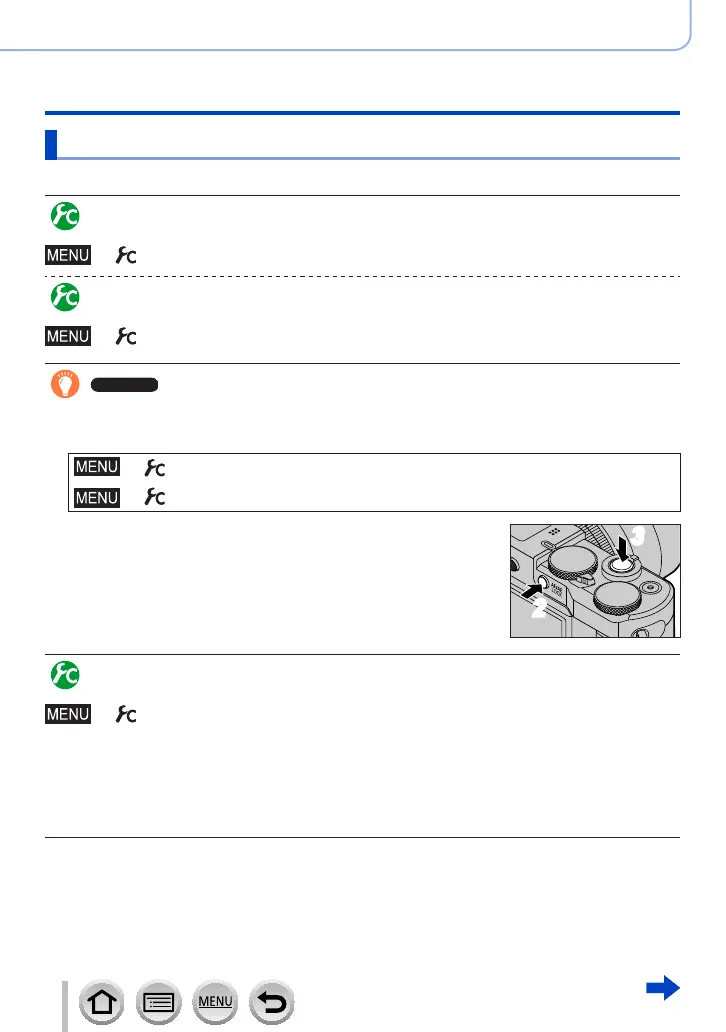163
SQW0547
Adjusting the focus and brightness (exposure)
Taking pictures with Auto Focus
Setting your preferred focusing method
You can use the [Custom] menu to set the focusing method in detail.
Enabling/disabling focus adjustment when the shutter button is
pressed halfway
→ [Custom] → [Shutter AF] → [ON] / [OFF]
Enabling/disabling shutter release when the shutter button is
pressed halfway
→ [Custom] → [Half Press Release] → [ON] / [OFF]
Focusing using the [AF/AE LOCK] button
You can use the [AF/AE LOCK] button instead of the shutter button to focus on a subject.
1
Set the menu
→ [Custom] → [Shutter AF] → [OFF]
→ [Custom] → [AF/AE Lock] → [AF-ON]
2
Press the [AF/AE LOCK] button
• The camera focuses on a subject.
3
2
3
Press the shutter button to take a picture
• The camera takes a picture by adjusting the exposure.
Enabling/disabling pre-adjustment of focus
→ [Custom] → [Quick AF] → [ON] / [OFF]
The focus is automatically adjusted when camera blurring is small even when the shutter
button is not pressed. (Increases battery consumption)
●
Press shutter button halfway if focus is difficult to align.
●
This function is not available in the following cases:
• Preview Mode
• When the lighting is low
