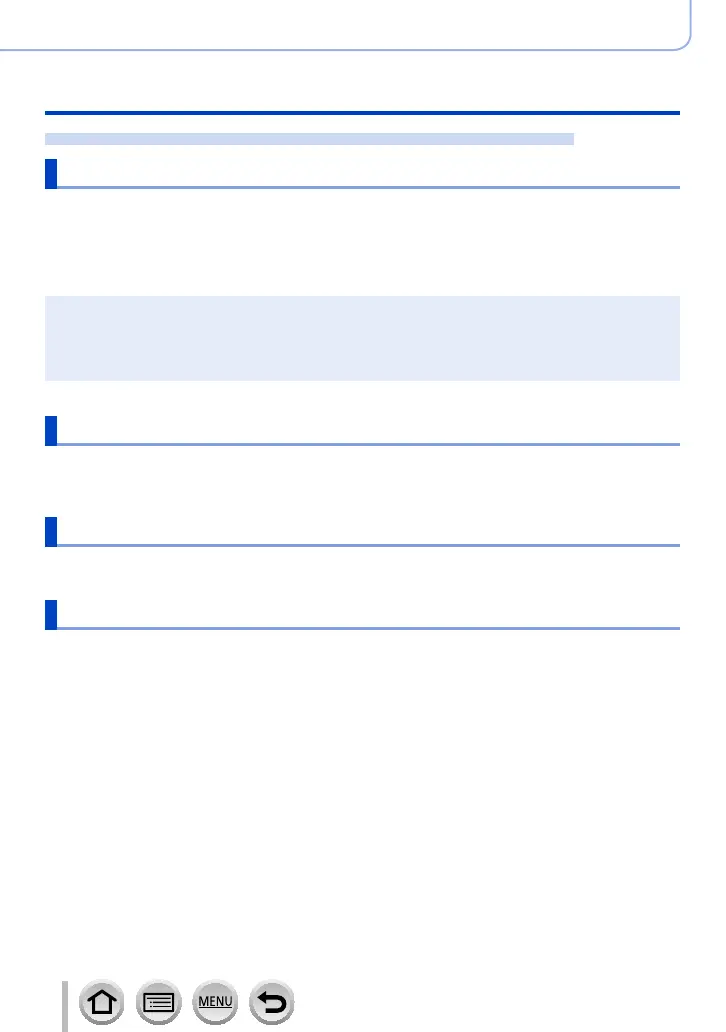86
SQW0547
Basics
Using the [Setup] menu
For details on how to select the [Setup] menu settings, refer to (→65).
[Reset]
The following settings are reset to the default:
– Recording settings (except for [Face Recog.] and [Profile Setup] settings) and drive
mode
– Recording settings ([Face Recog.] and [Profile Setup] settings)
– Setup/custom settings
●
When the setup/custom settings are reset, the following settings are also reset:
• The [World Time] setting
• The [Travel Date] setting (Departure date, Return date, [Location])
• The settings of [Rotate Disp.] and [Picture Sort] in the [Playback] menu
●
Folder numbers and clock settings will not be reset.
[Reset Wi-Fi Settings]
Returns [Wi-Fi] settings to default settings.
(Excluding [LUMIX CLUB])
[Demo Mode]
You can try focusing, peaking, etc. in [Post Focus], with the image picture.
[Format]
Format (initialize) a memory card. (→38)
