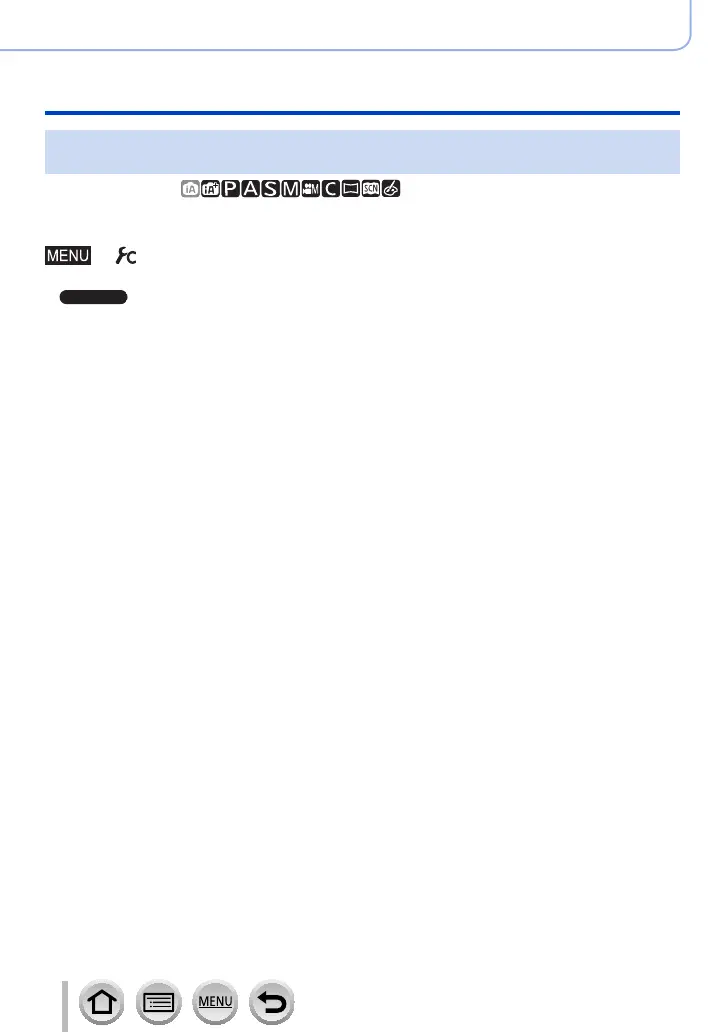231
SQW0547
Functions for specific subjects and purposes
Displaying the appropriate screen for specific recording conditions
Setting a monochrome display for the recording screen
([Monochrome Live View])
Recording mode:
You can display the recording screen in black and white. This function is useful when a
black and white screen will make it easier to adjust focus in Manual Focus mode.
→ [Custom] → [Monochrome Live View]
Settings: [ON] / [OFF]
•
Even if you use the HDMI output during recording, this function will not work for the
connected device.
• This does not affect recorded pictures.
