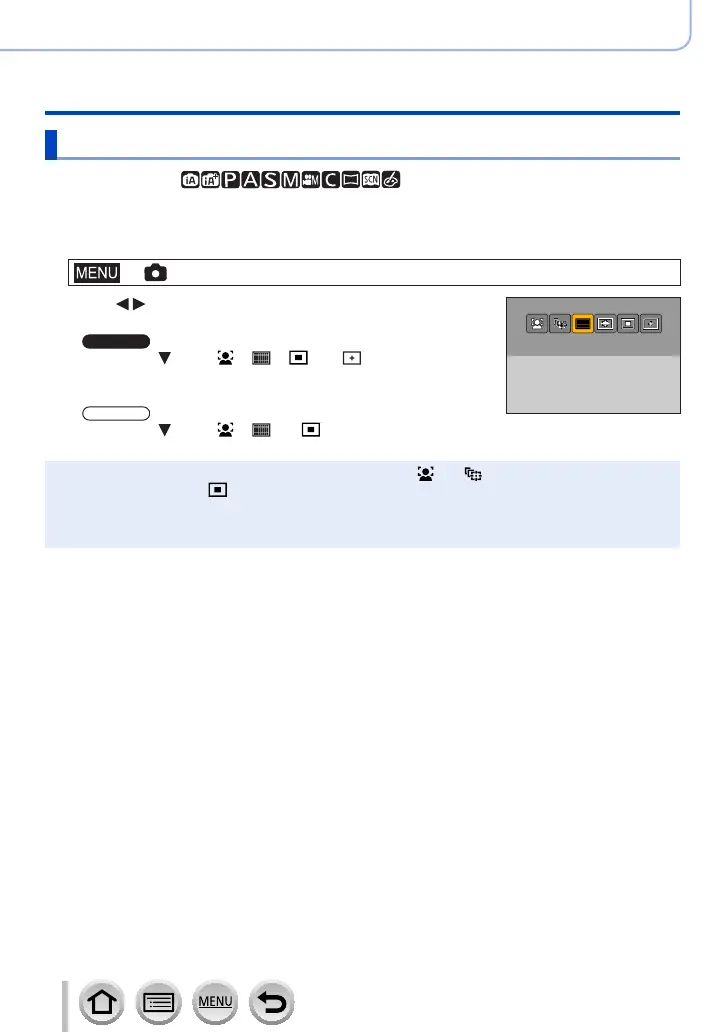149
SQW0547
Adjusting the focus and brightness (exposure)
Taking pictures with Auto Focus
Switching [AF Mode]
Recording mode:
This allows the focusing method that suits the positions and number of the subjects to be
selected.
1
Set the menu
→ [Rec] → [AF Mode]
2
Press to select Auto Focus mode and press
[MENU/SET]
•
If you press when [ ], [ ], [ ], or [ ] is selected, or
touch the screen, the AF area setting screen appears.
(→157, 159)
•
If you press when [ ], [ ] or [ ] is selected, or touch the
screen, the AF area setting screen appears. (→157)
●
In Intelligent Auto Mode and Intelligent Auto Plus Mode, [ ] or [ ] can be set.
●
Auto Focus is fixed to [ ] (1-area-focusing) in the following cases:
• When using the Digital Zoom
• [Miniature Effect] (Creative Control Mode)
●
Setting cannot be made during recording in [Post Focus] or when [4K Live Cropping] is set.
