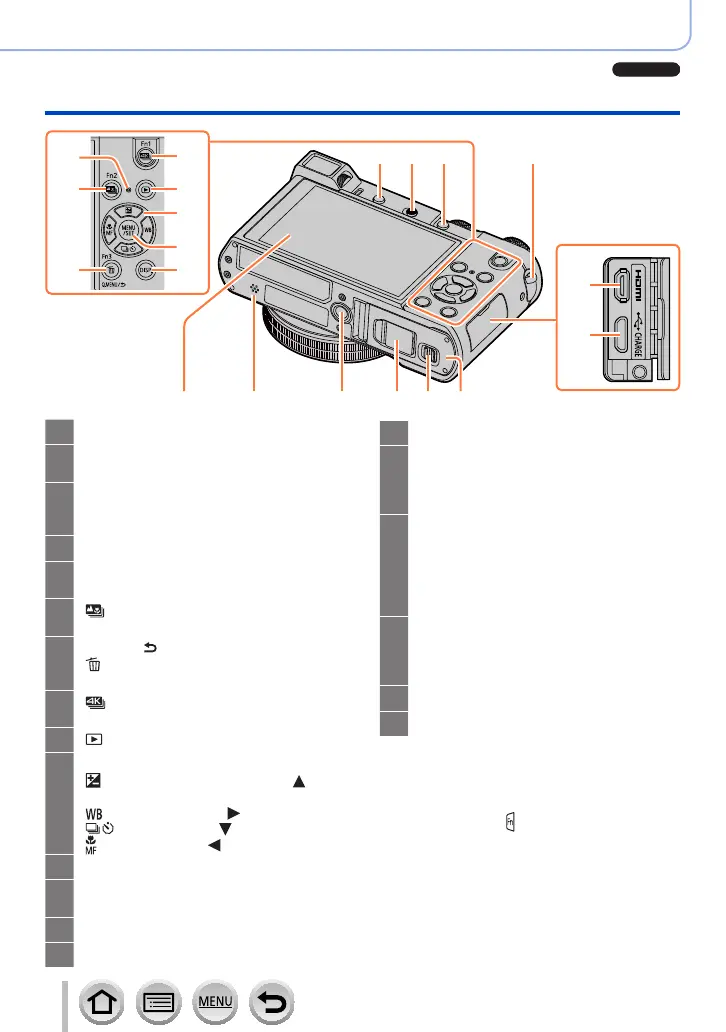20
SQW0547
Before Use
Names and Functions of Main Parts
23
21
22
24
27
25
26
20
28
29
17 18 19
31 32 33 34 35
12
30
12
Strap eyelet (→23)
17
[LVF] button (→58) /
[Fn4] button (→70)
18
Flash open lever (→241)
The flash opens, and recording with the
flash becomes possible.
19
[AF/AE LOCK] button (→173)
20
Charging lamp (→30) /
Wi-Fi
®
connection lamp (→302)
21
[ ] ([Post Focus]) button (→210) /
[Fn2] button (→70)
22
[Q.MENU/ ] (Cancel) button (→68) /
[
] (Delete) button (→277) /
[Fn3] button (→70)
23
[ ] (4K photo mode) button (→184) /
[Fn1] button (→70)
24
[ ] (Playback) button (→268)
25
Cursor button (→52)
[
] (Exposure compensation) ( )
(→177)
[
] (White Balance) ( ) (→134)
[
] (Drive Mode) ( ) (→201)
[
] (Focus Mode) ( ) (→146, 165, 167)
26
[MENU/SET] button (→52)
27
[DISP.] button (→53)
Use this to change display.
28
[HDMI] socket (→348)
29
[CHARGE] socket (→28)
30
Touch screen (→61) / monitor (→363)
31
Speaker (→44)
Be careful not to cover the speaker with
your finger. Doing so may make sound
difficult to hear.
32
Tripod mount (→401)
Do not attach this unit to tripods that
have screws with a length of 5.5 mm
(0.22 inch) or more. Doing so may
damage this unit or the unit may not be
secured properly on the tripod.
33
DC coupler cover (→362)
When using an AC adaptor, ensure that
the Panasonic DC coupler (optional) and
AC adaptor (optional) are used.
34
Release lever (→26)
35
Card/Battery door (→26)
■
Function buttons [Fn5] to [Fn9]
• Buttons [Fn5] to [Fn9] (→70) are
touch icons. They can be displayed by
touching the [
] tab on the recording
screen.
