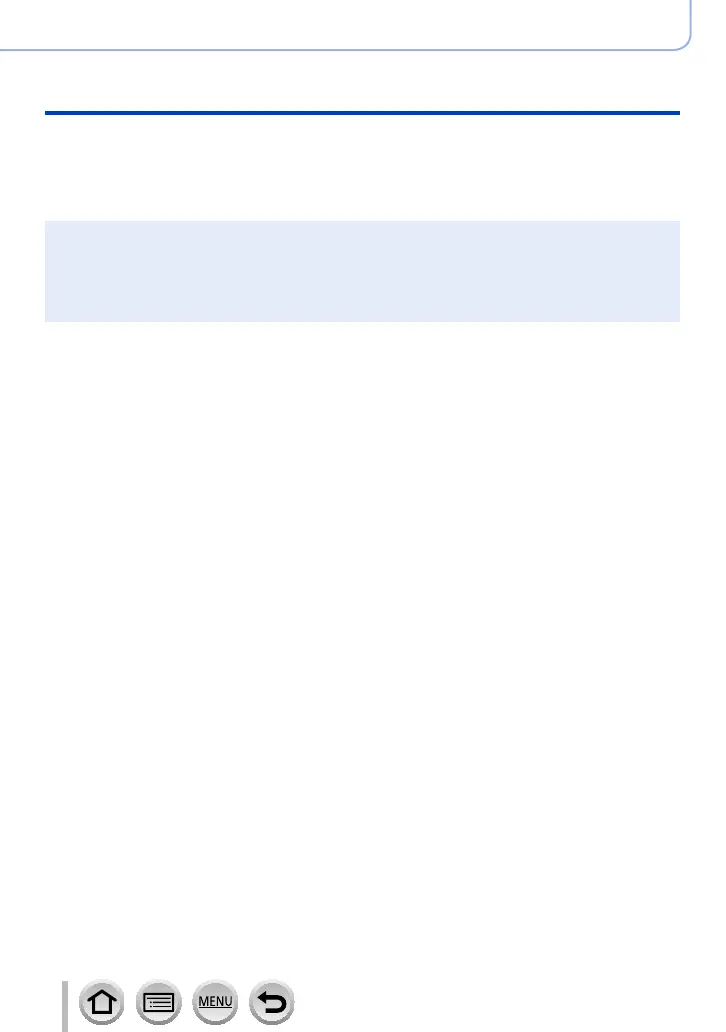178
SQW0547
Adjusting the focus and brightness (exposure)
Taking pictures with Exposure Compensation
3
Press [MENU/SET] to set
• You can also press the shutter button halfway to set.
●
You can set the exposure compensation value in the range between –5 EV and +5 EV.
Settings can be made within a range of – 3 EV to +3 EV while recording motion pictures, recording
4K photos, or recording in [Post Focus].
●
Depending on the brightness, this may not be possible in some cases.
●
The set Exposure Compensation value is stored even if the camera is turned off. (When [Exposure
Comp. Reset] (→85) is set to [OFF])
