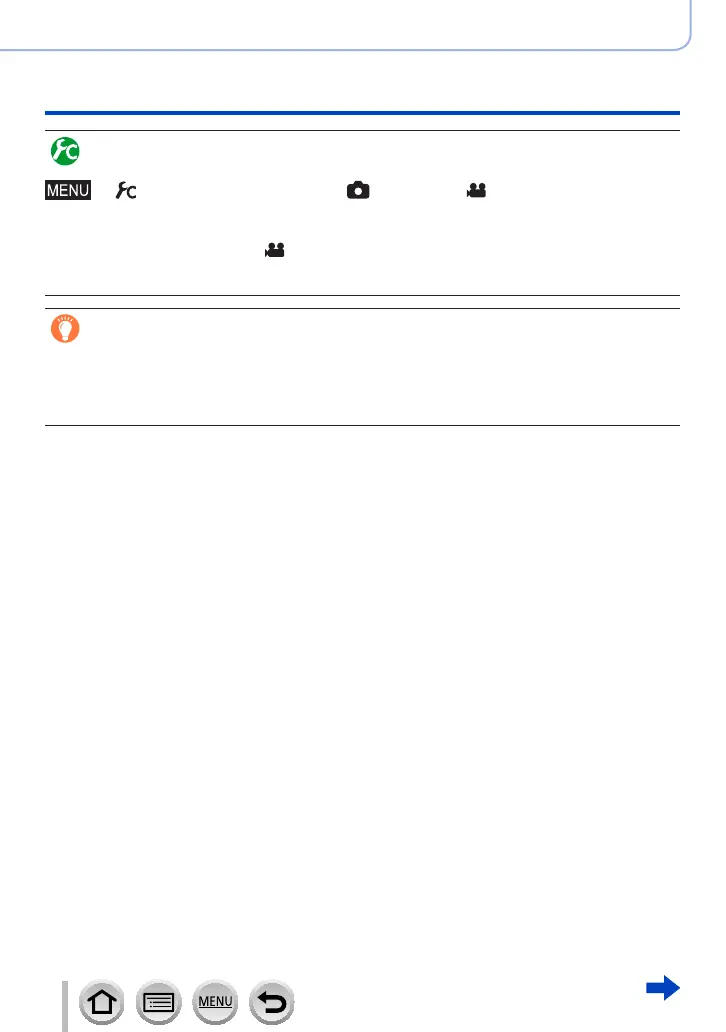252
SQW0547
Recording motion pictures
Recording motion pictures
Switching the angle of view setting used for recording still pictures
and motion pictures
→ [Custom] → [Rec Area] → [ ] (Picture) / [ ] (Motion picture)
●
If the aspect ratio is different for still pictures and motion pictures, the angle of view will
change when starting to record a motion picture.
When you set [Rec Area] to [ ], the angle of view setting used for recording motion
pictures is displayed.
●
[Rec Area] is not available for 4K photo recording or recording in [Post Focus].
About operation sound when recording ends
If the operation sound of the motion picture button pressed to end recording bothers you,
try the following:
●
Record the motion picture about three seconds longer, and then divide the last part of
the motion picture using [Video Divide] (→292) in the [Playback] menu.
