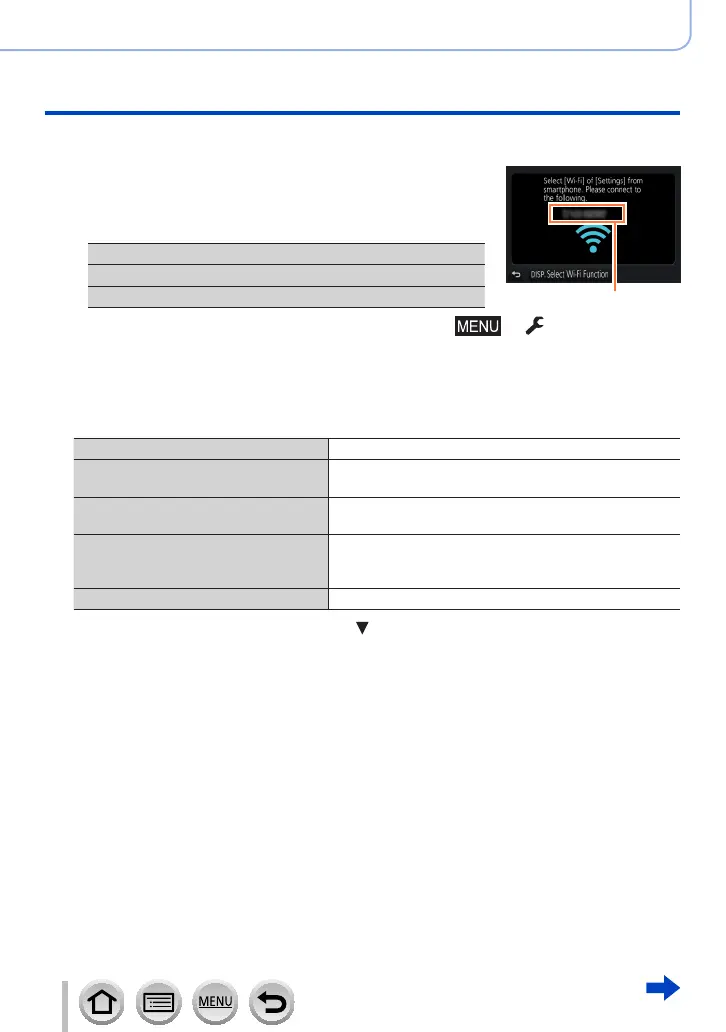303
SQW0547
Wi-Fi
Wi-Fi Function
• Before a Wi-Fi connection is established, press the [Wi-Fi] button to perform the
following operations:
– The information (SSID) required for directly connecting
your smartphone to this unit is displayed.
– You can select the following items by pressing [DISP.]
button.
[New Connection]
[Select a destination from History] (→342)
[Select a destination from Favorite] (→342)
SSID
• You can also display the same menu by selecting → [Setup] → [Wi-Fi]
→ [Wi-Fi Function].
• This manual provides information on the process when [New Connection] is
selected.
• Pressing the [Wi-Fi] button during a Wi-Fi connection enables the following operation.
[Terminate the Connection] Terminates the Wi-Fi connection.
[Change the Destination]
*
1
Terminates the Wi-Fi connection, and allows you to
select a different Wi-Fi connection.
[Change Settings for Sending
Images]
*
2
For details (→321).
[Register the Current Destination to
Favorite]
*
1
Registering the current connection destination or the
connection method, you can easily connect with the
same connection method next time.
[Network Address] For details (→345).
*
1
This item will not be displayed if you press to send pictures to WEB services while the
pictures are displayed (→330).
*
2
This item will not be displayed if the destination for [Remote Shooting & View], [Playback on
TV] or [Send Images Stored in the Camera] is set to [Printer].
