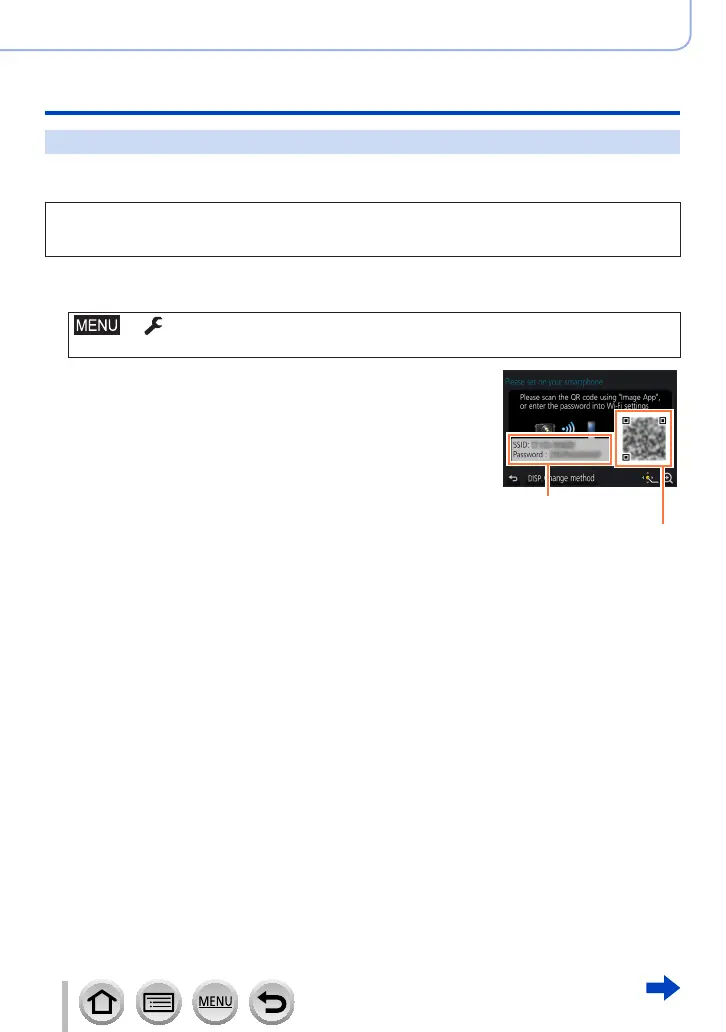308
SQW0547
Wi-Fi
Operating the camera by connecting it to a smartphone
Using a password to set up a connection
When [Wi-Fi Password] is set to [ON], you can strengthen security by using manual input
or a QR code for password authentication.
Preparation
(On the camera) Set [Wi-Fi Password] to [ON]. (→344)
(On your smartphone) Install “Image App” in advance. (→305)
1
Select the menu on the camera
→ [Setup] → [Wi-Fi] → [Wi-Fi Function] → [New Connection]
→ [Remote Shooting & View]
• The information (QR Code, SSID and Password) required for
directly connecting your smartphone to this unit is displayed.
• You can also display the information by pressing [Wi-Fi] button
on the camera.
• Switching the connection method (→310)
SSID and Password
QR Code
2
Operate the smartphone
• The connection method differs depending on the smartphone used.
