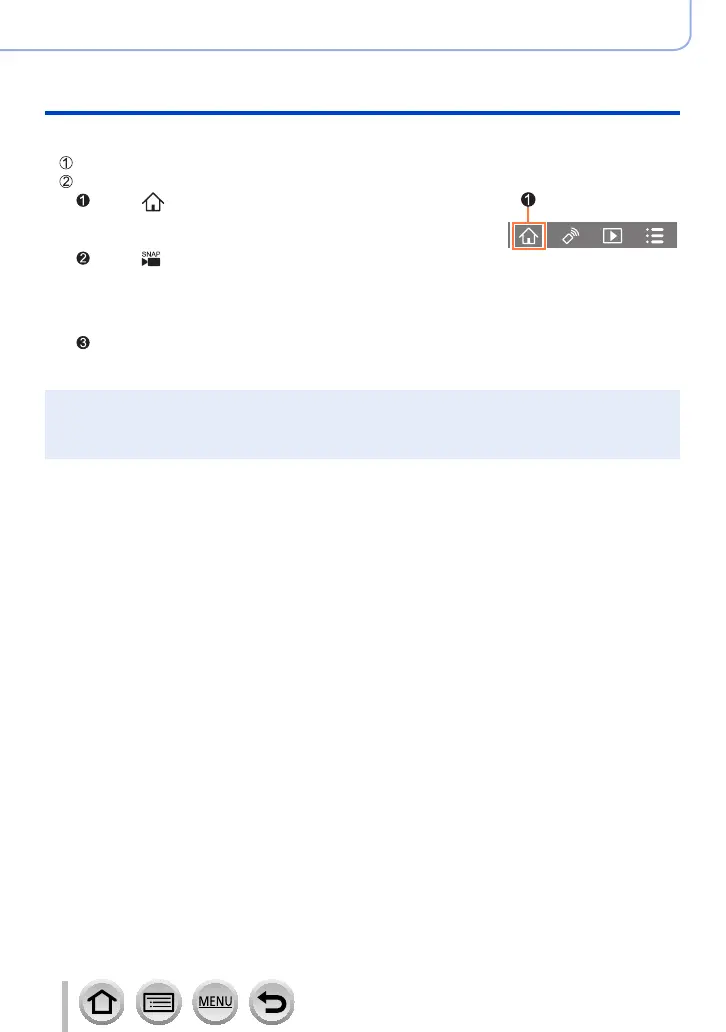317
SQW0547
Wi-Fi
Operating the camera by connecting it to a smartphone
■
Combining motion pictures by operating a smartphone
Connect to a smartphone (→306)
Operate the smartphone
Select [ ]
Select [ ]
• [Snap Movie] motion pictures with recent recording dates will be selected and automatically
sent to the smartphone.
• When motion pictures with recent recording dates are not available, a screen that lets you
select motion pictures will be displayed. Select motion pictures and send them.
Operate the smartphone to edit the motion pictures
• Read the [Help] in the “Image App” menu for further details on how to operate [Snap Movie]
of “Image App”.
●
[Snap Movie] of the “Image App” requires a smartphone that supports Android OS 4.3 or higher.
●
The iPhone 4 does not support [Snap Movie] of the “Image App”.
●
The smartphone may not be able to play back and save [Snap Movie] motion pictures recorded with
another device.
