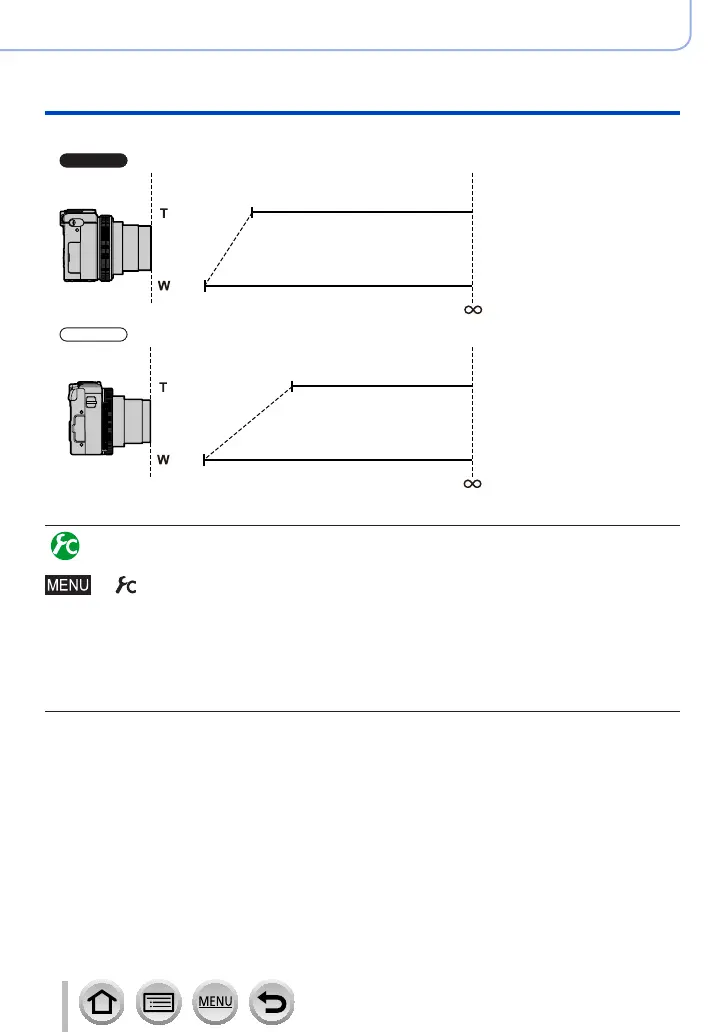47
SQW0547
Basics
Buttons/Dials/Levers Used for Recording
Example: Range of focus during the Program AE Mode
70 cm (2.3 feet)
50 cm (1.6 feet)
2 m (6.6 feet)
50 cm (1.6 feet)
Displaying still pictures immediately after taking them
→ [Custom] → [Auto Review]
Set the time to display the pictures you have taken after taking still pictures.
Settings: [HOLD] / [5SEC] / [4SEC] / [3SEC] / [2SEC] / [1SEC] / [OFF]
●
When [HOLD] is selected, pictures are displayed until you press the shutter button
halfway.
●
During 4K Photo recording (→184) and [Post Focus] recording (→210), the [Auto
Review] settings items change to [ON] and [OFF].
