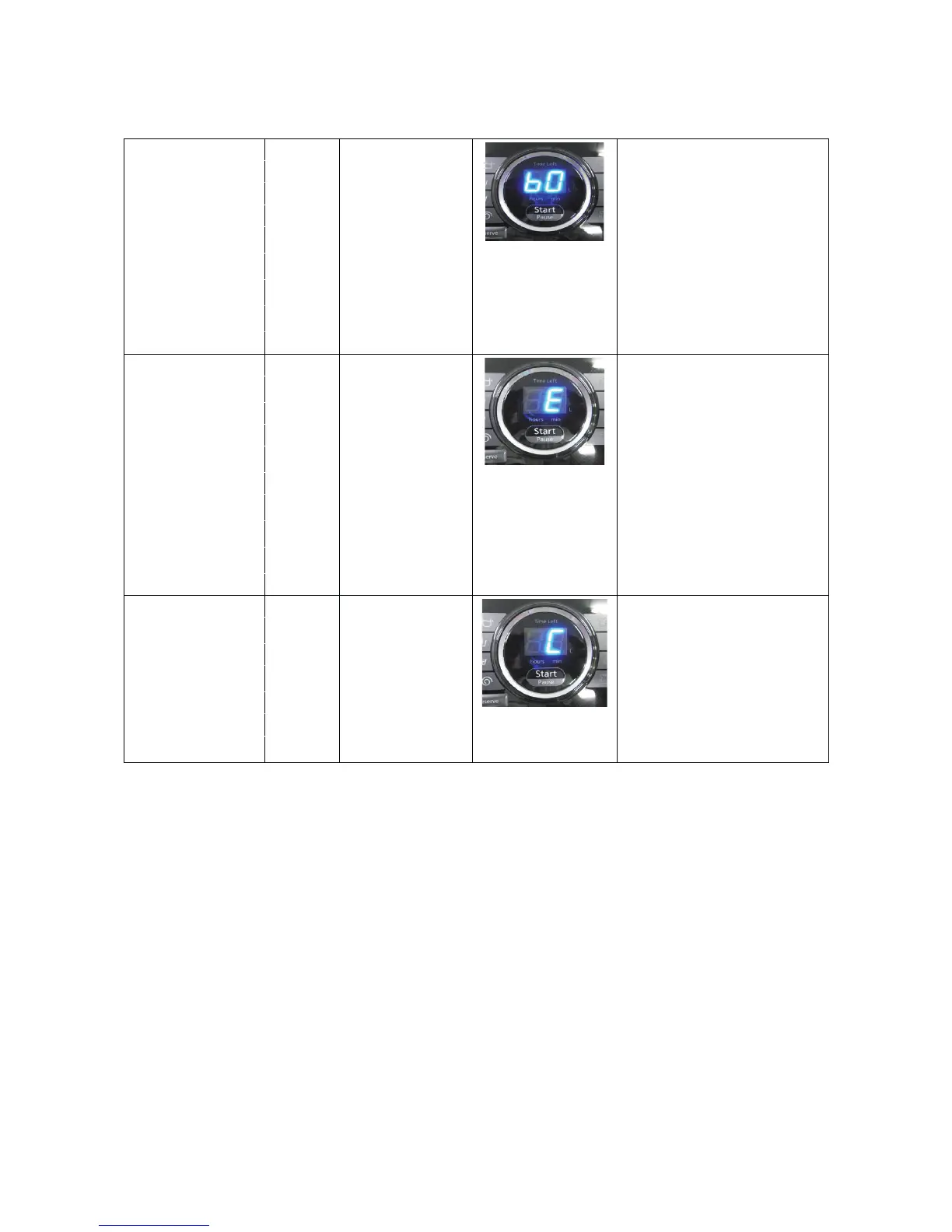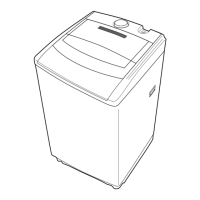- 14 -
●Settoinitialmode
for tension of belt
●Incasetochange PCB or
move V-belt. Set the V-belt
tension to initial mode for using
below procedure.
●Theinitialdisplaywillbe
indicated “b0”, after that press
“Start/Pause” button once, it
shall be listened click sound six
times to set properly.
4 M
●Indicatetheerror
message of the last
time
●”Digitlights”shallbeindicate
“E” initially, press “Wash” button
to show the last error and press
the wash button again to return
to initial mode.
●Ifanyerrormessageoccurred
in the past, “H” or “U” some
number shall be indicated
alternately.
If no error message occurred,
the light indicates “00”.
5 G
●Indicatethe
operation times
●”Digitlights”shallbeindicate
“C”
initially, press “Wash” button to
change indication Digit of
operation times.
●Pressonce:Digit“Thousand.
Hundred”.
●Presstwice:Digit“Ten.One”.
6 H
