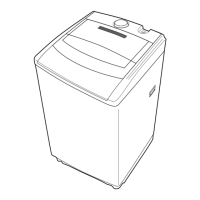14. DISASSEMBLY
14.1 Controller Unit
Fig.1 Fig.2 Fig.3 Fig.4
- Use Screw drive (+) take off screws at Panel A as Fig.1
- Pull off Insulation Spacer A loose from lock of Controller Unit as Fig.2
- Use Screw driver (+) take off screws at Controller Unit with Panel Face B as Fig.3
- Change new part of Controller Unit as Fig.4
14.2 Panel Face B
Fig.5 Fig.6 Fig.7
- Use Screw driver (-) push lock loose from Panel Face C as Fig.5
- Use Screw drive (-) push insert between Panel Face B and Panel Face C as Fig.6
- Take off all parts of Panel Face B for change new part as Fig.7
- 19 -

