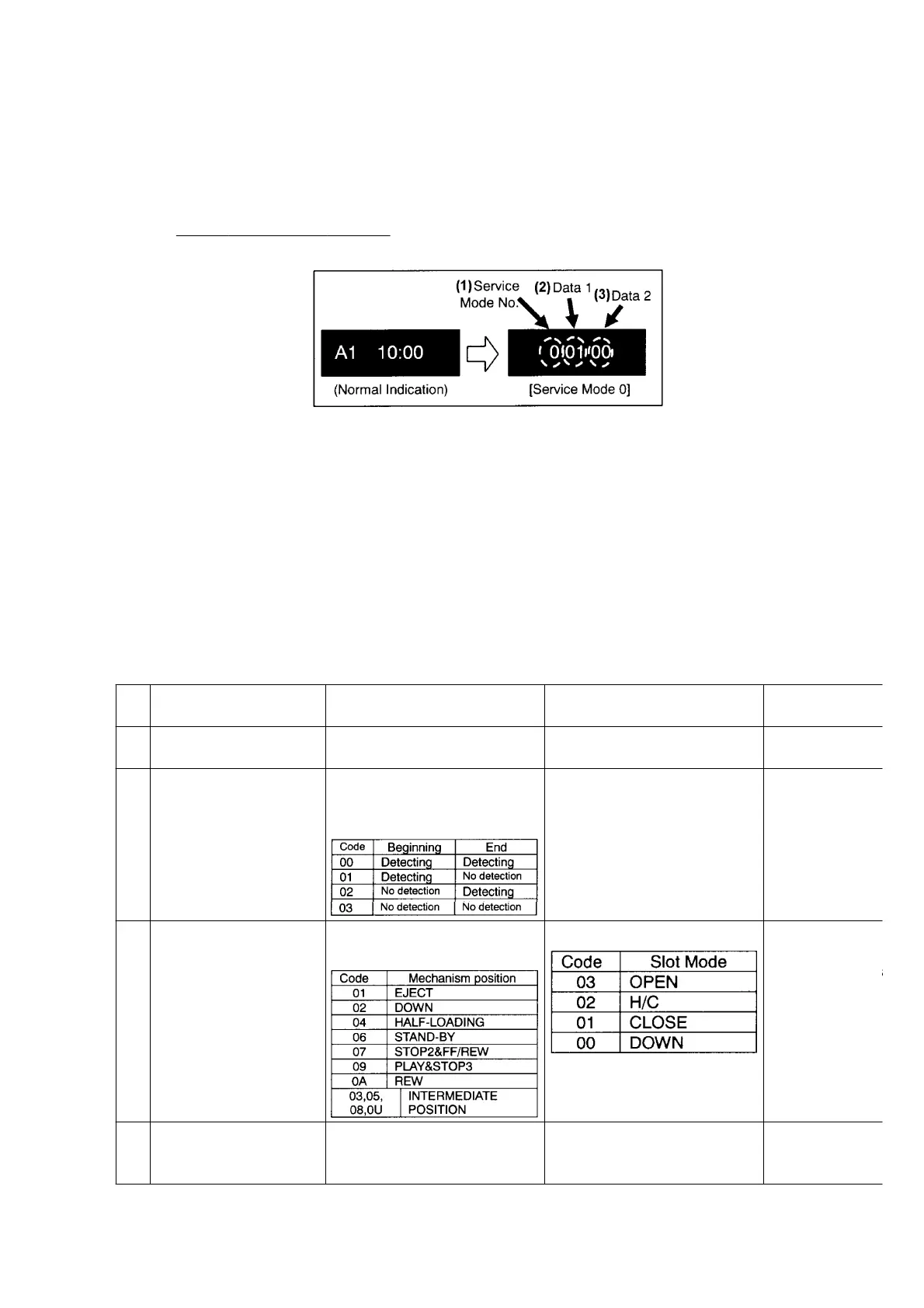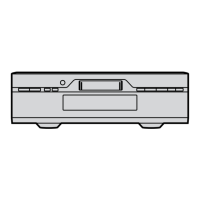2.2. SERVICE MODE
2.2.1. Setting the Service Mode
This VTR is equipped with the Service Mode, which is effective for servicing.To turn on the Service Mode,
press FF and EJECT button simultaneously in 3 seconds.(Indication of Front Panel Display is changed as
shown in
Fig.2-5 Service Mode (Sample).)
Fig. 2-5 Service Mode (Sample)
2.2.2. How to use the Service Mode
There are 8 kinds of Service Mode and the subject of each Service Mode is listed below.
Mode 0: Mevhanism process/position
Mode 1: Tape Beg/End Sensor& Receiving key command
Mode 2: Mechanism position& slot mode
Mode 3: Self-Diagnosed record 1 (Latest)
Mode 4: Self-Diagnosed record 2 (2nd Latest)
Mode 5: Self-Diagnosed record 3 (3rd Latest)
Mode 6: Receiving command at LSI
Mode 7: Mechanism Manual operation
The following chart shows the meaning of the each code.
To read/decode the Service Mode, use following chart.
(1)
No.
Group (2) Data 1 (3) Data 2 Remarks
0 Mechanism position. VCR (Deck) Mode [Real-time] Mechanism driving position
process code. [Real-time]
1 Tape Beg/End sensor
checkup& Receiving
key Command checkup
Tape Beginning/End Detection
data.
[Real-time]
Receiving Key command from
both Remote controller& VCR.
[Real-time]
2 Mechanism position&
slot mode checkup
Mechanism position
[Real-time]
Slot mode [Real-time]
At this mode, wh
the Eject key is
pressed mode th
3 seconds, it will
the Electrical
Adjustment Mod
3 Self-Diagnosed record 1
(Latest)
Refer to the Fig. 2-8
These two digits (Data2) are
meaningless although it might
be changed.
Refer to the
SELFDIAGNOSI
MODE.