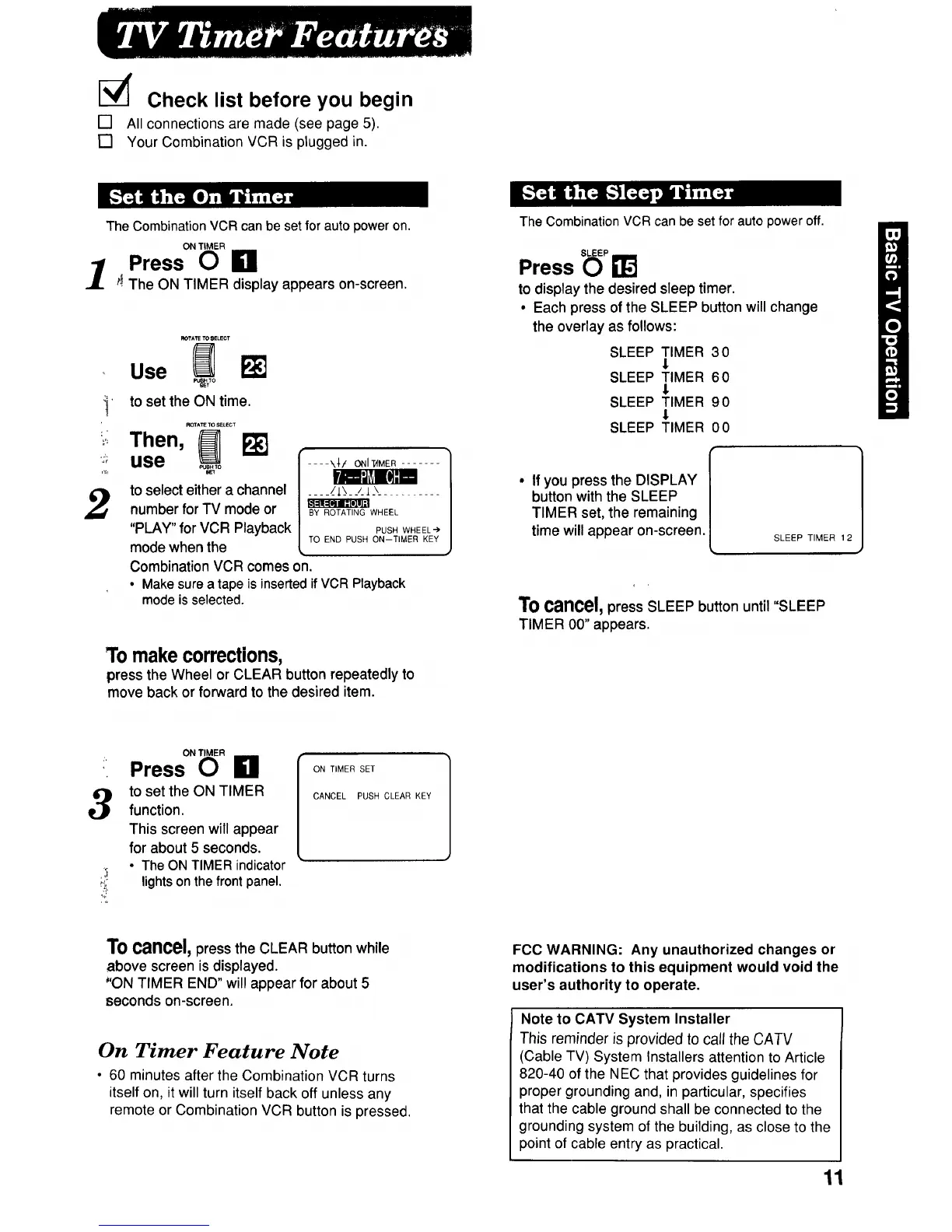[-_ Check list before you begin
[] All connections are made (see page 5).
[] Your Combination VCR is plugged in.
The Combination VCR can be set for auto power on.
ON TIMER
] Press 0 I"1
_iThe ON TIMER display appears on-screen.
2
.... X4t ONI_MER .......
to select either a channel
number for TV mode or
"PLAY" for VCR Playback
mode when the
Combination VCR comes on.
• Make sure a tape is inserted if VCR Playback
mode is selected.
...._/Ix__./.Ix
BY ROTATING WHEEL
PUSH WHEEL')
TO END PUSH ON-TIMER KEY
To make corrections,
press the Wheel or CLEAR button repeatedly to
move back or forward to the desired item.
The Combination VCR can be set for auto power off.
P
Press
to display the desired sleep timer.
• Each press of the SLEEP button will change
the overlay as follows:
SLEEP TIMER 30
SLEEP TIMER 60
1
SLEEP TIMER 90
1
SLEEP TIMER O0
• If you press the DISPLAY
button with the SLEEP
TIMER set, the remaining
time will appear on-screen.
SLEEP TIMER 12
To cancel,press SLEEP button until "SLEEP
TIMER 00" appears.
]
3
r_
,4
ON TIMER
Press 0 I"1
to set the ON TIMER
function.
This screen will appear
for about 5 seconds.
• The ON TIMER indicator
lights on the front panel.
ON TIMER SET
CANCEL PUSH CLEAR KEY
Tocancel,press the CLEAR button while
above screen is displayed.
"ON TIMER END" will appear for about 5
seconds on-screen.
On Timer Feature Note
• 60 minutes after the Combination VCR turns
itself on, it will turn itself back off unless any
remote or Combination VCR button is pressed.
FCC WARNING: Any unauthorized changes or
modifications to this equipment would void the
user's authority to operate.
Note to CATV System Installer
This reminder is provided to call the CATV
(Cable TV) System Installers attention to Article
820-40 of the NEC that provides guidelines for
proper grounding and, in particular, specifies
that the cable ground shall be connected to the
grounding system of the building, as close to the
point of cable entry as practical.
11
