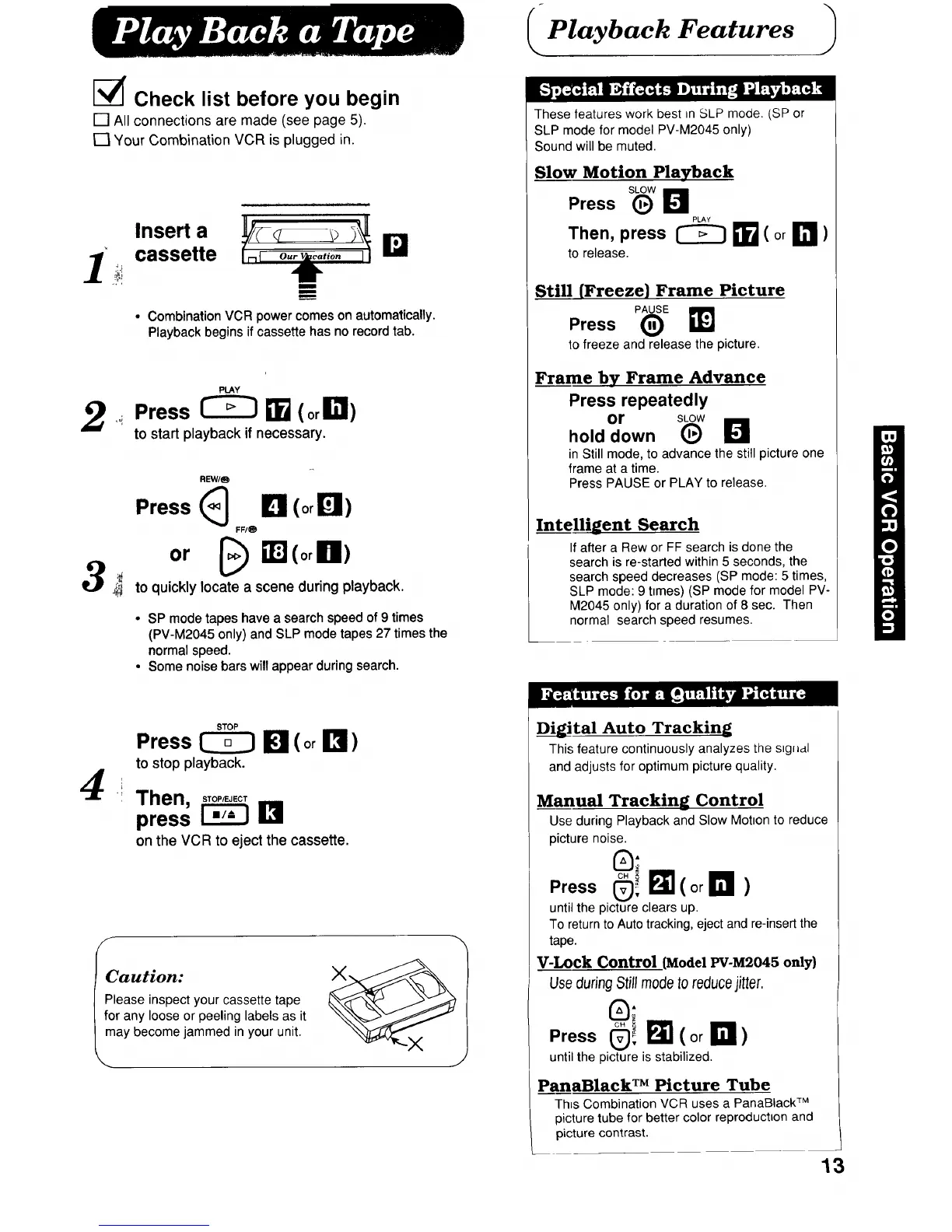I_ Check list before you begin
[] All connections are made (see page 5).
[] 'Your Combination VCR is plugged in.
Insert a
cassette
m
m
It
• Combination VCR power comes on automatically.
Playback begins if cassette has no record tab.
PLAY
2 ,_iPress C_ _i_ (or Jill)
to start playback if necessary.
REW/o
Press (_ B (orB)
FF/_
or j_ _](ornll)
to quickly locate a scene during playback.
• SP mode tapes have a search speed of 9 times
(PV-M2045 only) and SLP mode tapes 27 times the
normal speed.
• Some noise bars will appear during search.
STOP
Press [_ _'1 (or B)
to stop playback.
i Then,
press _ !!1
on the VCR to eject the cassette.
f
Caution:
Please inspect your cassette tape
for any loose or peeling labels as it
may become jammed in your unit.
J
Playback Features
These features work best in SLP mode. (SP or
SLP mode for model PV-M2045 only)
Sound will be muted.
Slow Motion Playback
Press sbw Jill
PLAY
Then, press _ _"_( or IJ_ )
to release.
Still (Freeze) Frame Picture
Press F_E _
Io freeze and release the picture.
Frame by Frame Advance
Press repeatedly
or
.o, down
in Still mode, to advance the still picture one
frame at a time.
Press PAUSE or PLAY to release.
Intelligent Search
If after a Rew or FF search is done the
search is re-started within 5 seconds, the
search speed decreases (SP mode: 5 times,
SLP mode: 9 Umes) (SP mode for model PV-
M2045 only) for a duration of 8 sec. Then
normal search speed resumes.
Digital Auto Tracking
This feature continuously analyzes the s_g_l
and adjusts for optimum picture quality.
Manual Tracking Control
Use during Playback and Slow Motmonto reduce
picture noise.
0;
CH _
Press J_: _m_ml(or E! )
until the picture clears up.
To return to Auto tracking, eject and re-insert the
tape.
V-Lock Control .(Model PV-M2045 only)
UseduringStillmodetoreducejitter.
G;
Press (_! _(or m_In)
until the picture is stabilized.
PanaBlack TM Picture Tube
Th_s Combination VCR uses a PanaBlack TM
picture tube for better color reproduction and
picture contrast.
13
