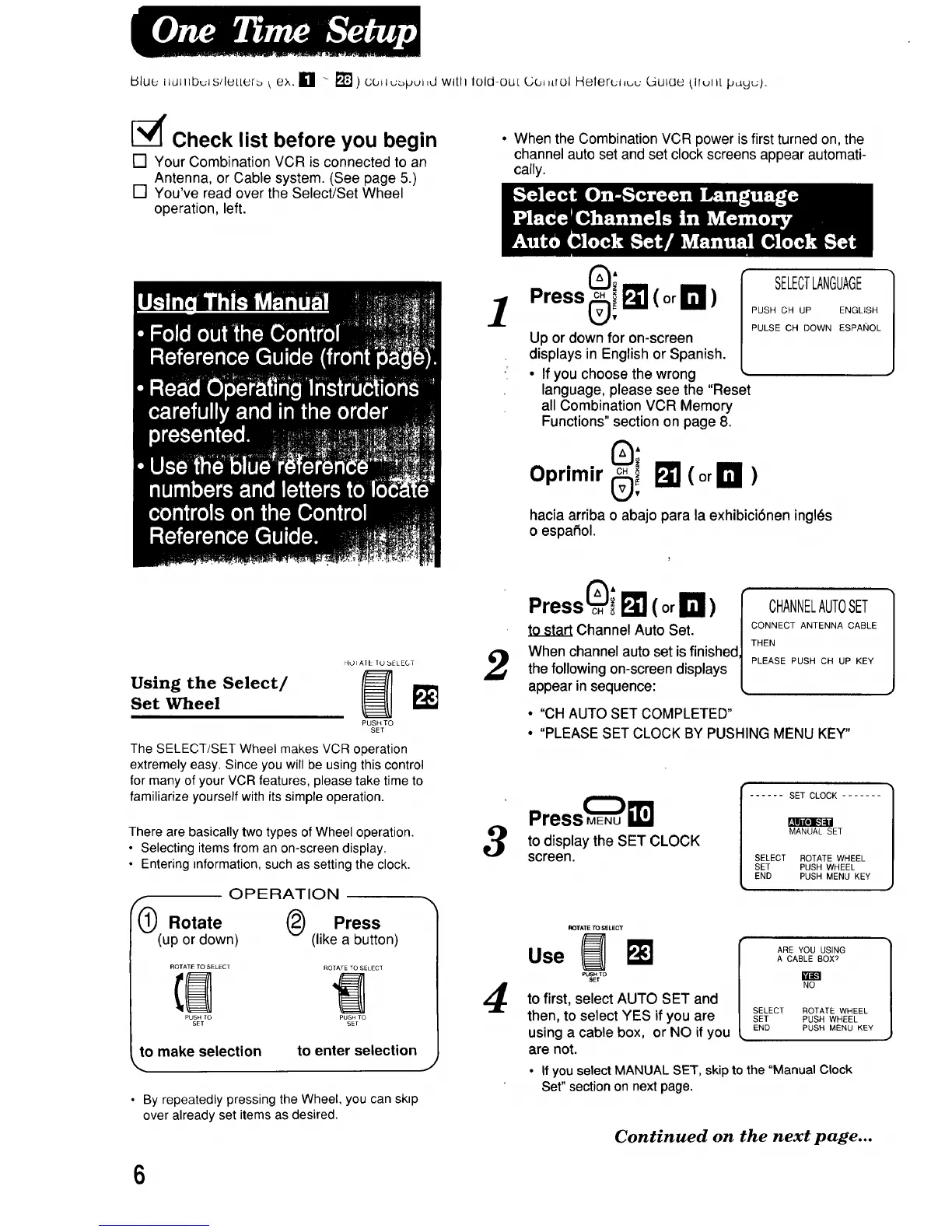ii
Blue llul Nb_ls/letLer_ [ ex. [] - [] ) co_l_puJ ,d wltll lold-ou[ L;o,_Lrol Helerul,_,c L4ulae (lrul _tpagu).
_" Check list before you begin
[] Your Combination VCR is connected to an
Antenna, or Cable system. (See page 5.)
[] You've read over the Select/Set Wheel
operation, left.
• When the Combination VCR power is first turned on, the
channel auto set and set clock screens appear automati-
cally.
Using the Select/
Set Wheel
HOI AlE TU bELECT
PUSH TO
SET
The SELECT/SET Wheel makes VCR operation
extremely easy. Since you will be using this control
for many of your VCR features, please take time to
familiarize yourself with its simple operation.
There are basically two types of Wheel operation.
• Selecting items from an on-screen display.
• Entering _nformation, such as setting the clock.
OPERATION
(_) Rotate Q Press
(up or down) (like a button)
ROTATE TO SELECT ROTATE TO SELECT
PUSH TO PUSH TO
SET SET
to make selection
to enter selection
• By repeatedly pressing the Wheel, you can skip
over already set items as desired.
1
SELECTLANGUAGE
PUSH CH UP ENGLISH
PULSE CH DOWN ESPANOL
Up or down for on-screen
displays in English or Spanish.
• If you choose the wrong
language, please see the "Reset
all Combination VCR Memory
Functions" section on page 8.
0;
CHi I_ (or I_11 )
Oprimir 0,
hacia arriba o abajo para la exhibici6nen ingles
o espafiol.
2
Press _(_.i I_ (or _)
to sta_ Channel Auto Set.
When channel auto set is finished
the following on-screen displays
appear in sequence:
CHANNELAUTOSET
CONNECT ANTENNA CABLE
THEN
PLEASE PUSH CH UP KEY
• "CH AUTO SET COMPLETED"
• "PLEASE SET CLOCK BY PUSHING MENU KEY"
.ress C:2uE
to display the SET CLOCK
screen.
...... SET CLOCK .......
MANUAL SET
SELECT ROTATE WHEEL
SET PUSH WHEEL
END PUSH MENU KEY
4
ROTATE TO SELECT
PUSH TO
SET
to first, select AUTO SET and
then, to select YES if you are
using a cable box, or NO if you
are not.
ARE YOU USING
A CABLE 80X_
NO
SELECT ROTATE WHEEL
SET PUSH WHEEL
END PUSH MENU KEY
• If you selectMANUAL SET, skip to the "Manual Clock
Set"section on next page.
Continued on the next page..•
1
6
