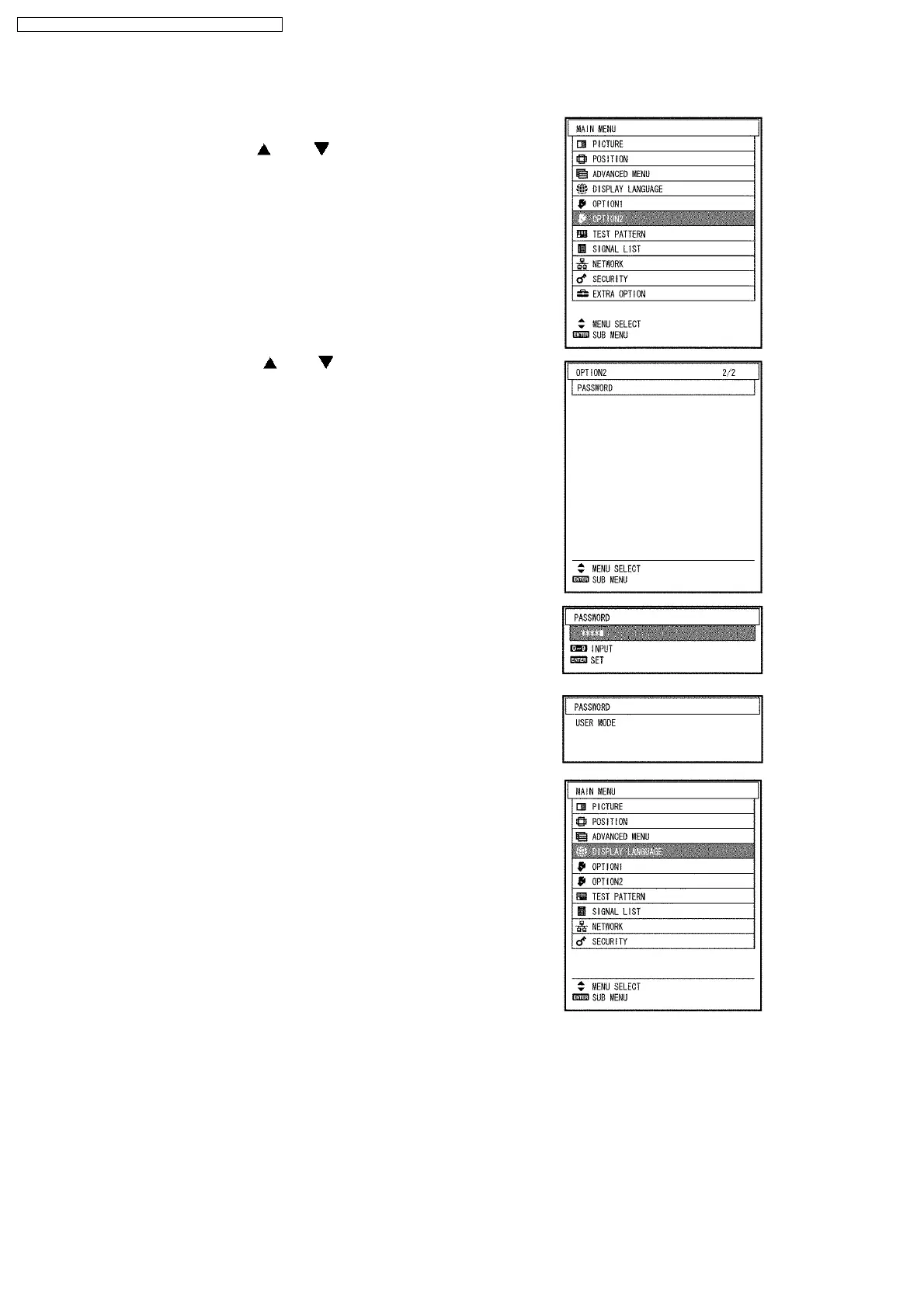4.2. Resetting to User Mode
(1) Press the MENU button.
The MAIN MENU screen will be displayed.
(2) Select “OPTION2” using the or buttons and press the
ENTER button.
The OPTION2 screen will be displayed.
(3) Select PASSWORD using the or buttons and press the
ENTER button.
The PASSWORD screen will be displayed.
(4) Input the password "0000" with the numeric buttons (0 to 9) of the
remote control unit and press the ENTER button.
Note:
·
Asterisk (*) will appear for the password numbers.
(5) Press the MENU button, then USER MODE menu will be displayed.
4.3. Functions in Serviceman Mode
4.3.1. Additional Functions for ADVANCED MENU
·
FRAME LOCK
Sets the frame lock.
·
V MASK
Sets the V mask.
·
PLL SETTING
10
PT-D10000U / PT-D10000E / PT-DW10000U / PT-DW10000E
