
Do you have a question about the Panasonic PT-FZ570 and is the answer not in the manual?
Essential safety warnings and precautions for projector operation, including electrical safety and handling.
Important safety guidelines and warnings for using the projector to ensure safe operation.
Warnings and guidelines for proper projector installation to prevent damage or malfunction.
Step-by-step guide for physically setting up the projector, including installation modes.
Guide for connecting external devices and cables to the projector for signal input.
Step-by-step instructions for powering the projector on and off safely.
Steps involved in projecting an image and adjusting its appearance.
How to switch between different input sources for projection.
Steps to adjust projection angle, position, size, and focus for optimal display.
Detailed explanation of functions controllable via the remote control.
How to navigate and use the projector's on-screen menu system for configuration.
Settings related to image quality adjustments like brightness, contrast, and color.
A guide to diagnosing and resolving common projector problems.










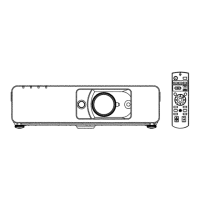

