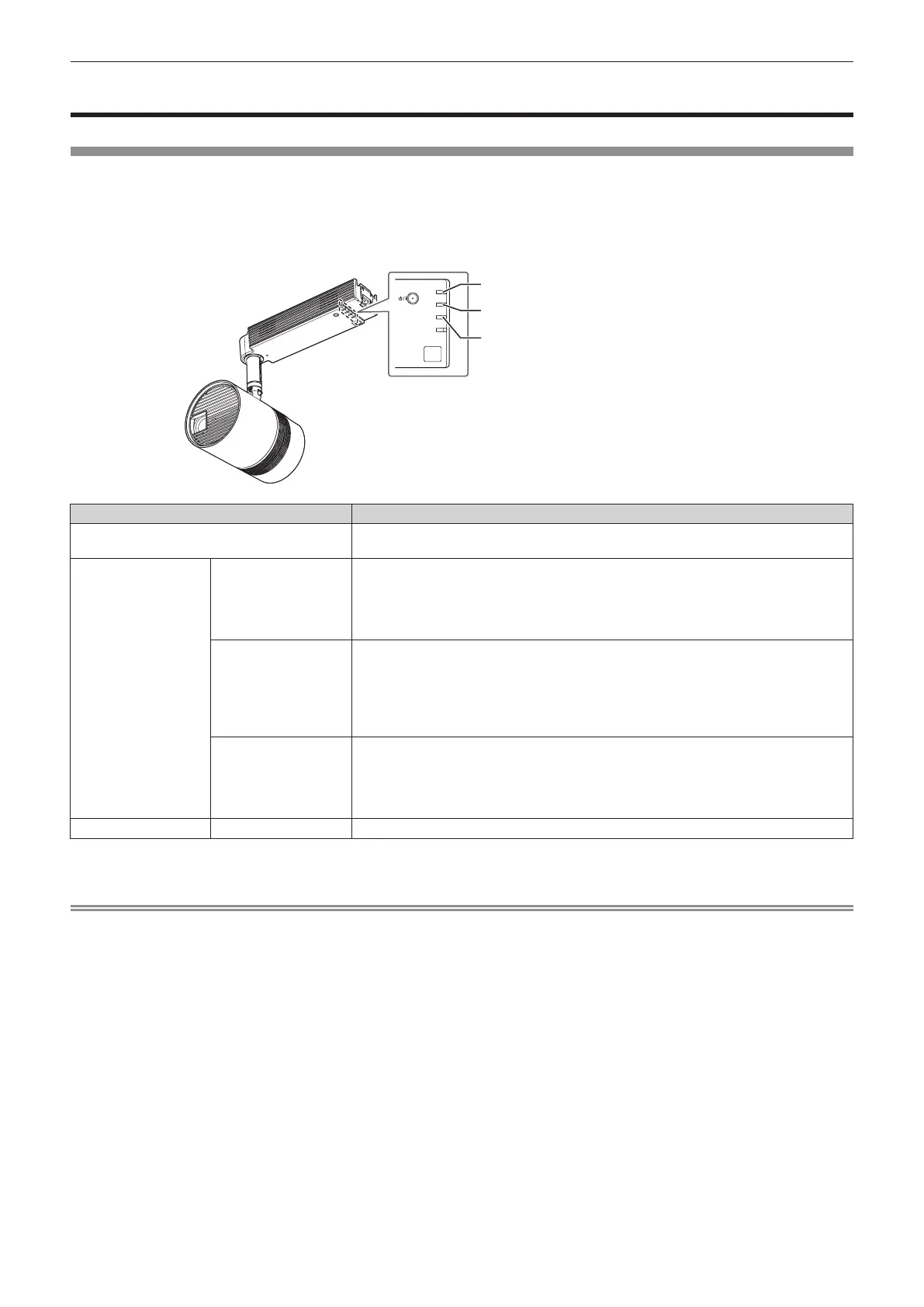Chapter 3 Basic Operations — Turning on/off the projector
ENGLISH - 41
Turning on/off the projector
Power indicator
Indicates the status of the power. Check the status of the power indicator <ON (G)/STANDBY (R)> before
operating the projector.
When the light source indicator <LIGHT> and the temperature indicator <TEMP> are lighting or blinking, a
problem may have occurred inside the projector. Check the status of the indicator before turning on the projector,
and take appropriate steps. (x page 200)
ON
(
G
)
/
STANDBY
(
R
)
LIGHT
TEMP
SD
Power indicator <ON (G)/STANDBY (R)>
Light source indicator <LIGHT>
Temperature indicator <TEMP>
Indicator status Projector status
Off
The power is not supplied to the projector. (The power supply to the interior wiring is
turned off or the power cord is not connected to the outlet.)
Red
Lighting
The power is switched off. (standby mode)
[STANDBY MODE] in the [SETUP] menu → [ECO MANAGEMENT] is set to [ECO].
Projection will start when the power <v/b> button is pressed.
f The projector may not operate when the temperature indicator <TEMP> is blinking.
(x page 200)
Blinking
*1
The power is switched off (in standby mode).
[STANDBY MODE] in the [SETUP] menu → [ECO MANAGEMENT] is set to
[NETWORK].
Projection will start when the power <v/b> button is pressed.
f The projector may not operate when the temperature indicator <TEMP> is blinking.
(x page 200)
Blinking
*2
The power is switched off (in standby mode).
[STANDBY MODE] in the [SETUP] menu → [ECO MANAGEMENT] is set to [NORMAL].
Projection will start when the power <v/b> button is pressed.
f The projector may not operate when the temperature indicator <TEMP> is blinking.
(x page 200)
Green Lighting Projecting.
*1 The indicator will blink in frequency of lighting 2.75 seconds → off 0.25 seconds → lighting 0.75 seconds → off 0.25 seconds.
*2 The indicator will blink in frequency of lighting 2.75 seconds → off 0.25 seconds.
Note
f The projector consumes power even in standby mode (when the power indicator <ON (G)/STANDBY (R)> is lighting or blinking in red).
Refer to “Power consumption” (x page 213) for the power consumption.
f The power indicator <ON (G)/STANDBY (R)> blinks in green if a remote control signal is received.
f The power indicator <ON (G)/STANDBY (R)> blinks slowly in green while the AV mute is in use.
f When the computer (including iPad/iPhone/iPod touch, Android terminals) performs a connection check on the projector using the
Panasonic image transfer application software, the power indicator <ON (G)/STANDBY (R)> blinks in orange.
