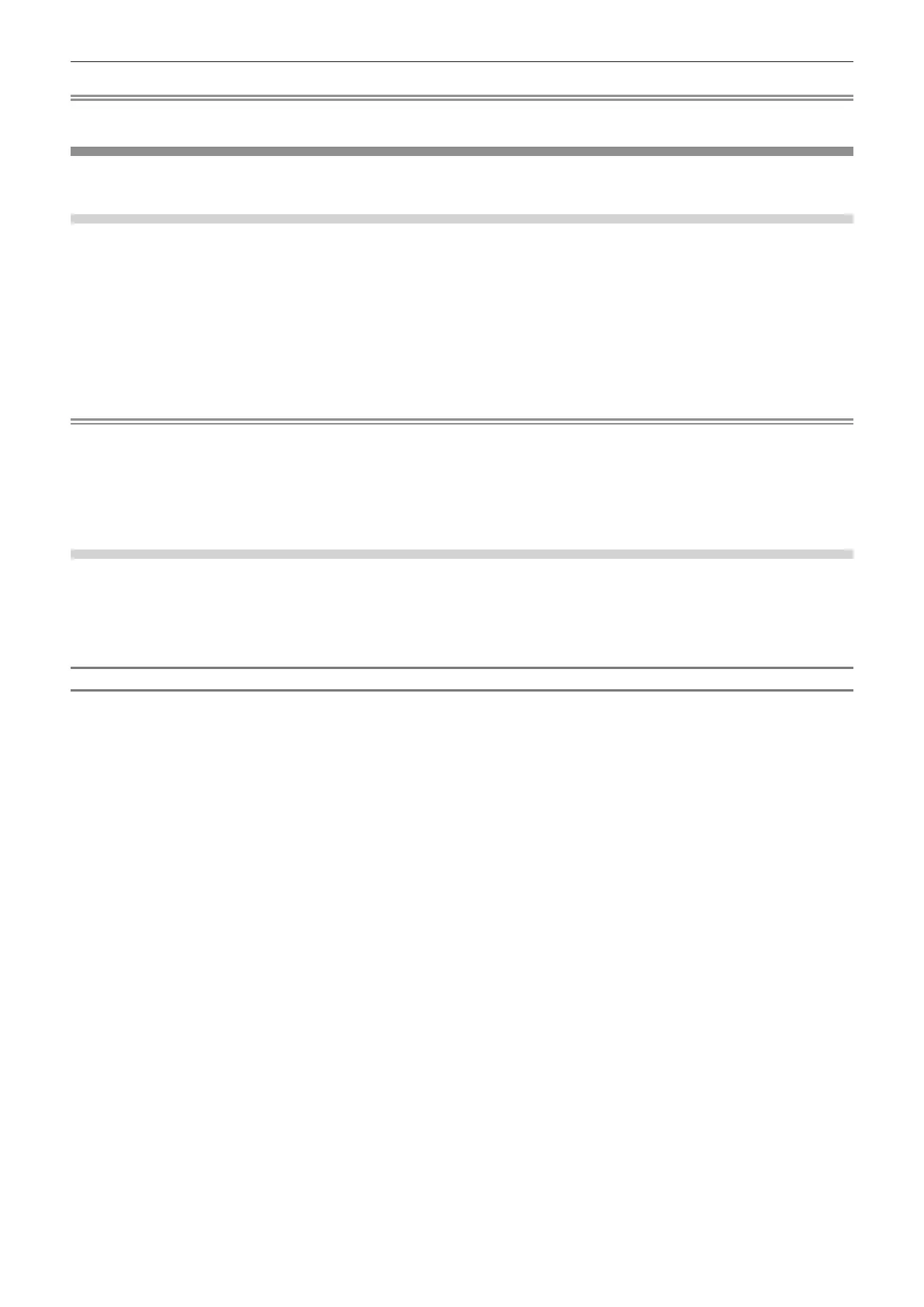Chapter 4 Settings — [PROJECTOR SETUP] menu
126 - ENGLISH
Note
f Refer to “Angle sensor” (x page 37) for details on the range of the installation attitude that can be detected by the built-in angle sensor.
[LENS]
Perform the setting and operation regarding the projection lens.
[LENS TYPE]
When the projector is used for the rst time or when the projection lens is replaced, conrm the [LENS TYPE]
setting.
1) Press as to select [LENS].
2) Press the <ENTER> button.
f The [LENS] screen is displayed.
3) Confirm the type of the projection lens in [LENS TYPE].
Note
f The information of the projection lens is automatically acquired when the projector is turned on. The acquired information is displayed in
[LENS TYPE].
f [---] is displayed in [LENS TYPE] if the automatic acquisition of the projection lens information fails.
f Lens type is displayed in red in [LENS TYPE] if the lens is not compatible with the projector.
f Turn o the projector and reattach the projection lens when [---] is displayed in [LENS TYPE].
f Turn o the projector and attach the compatible lens when lens type is displayed in red in [LENS TYPE].
[LENS MEMORY]
The adjusted lens position (vertical position, horizontal position, focus position, zoom position, and periphery focus
position) can be saved and loaded.
When the projector is used for the rst time or when the projection lens is replaced, execute the lens calibration.
When lens calibration has not been performed completely, [LENS MEMORY] cannot be operated.
Saving lens position
1) Press as to select [LENS].
2) Press the <ENTER> button.
f The [LENS] screen is displayed.
3) Press as to select [LENS MEMORY].
4) Press the <ENTER> button.
f The [LENS MEMORY] screen is displayed.
5) Press as to select [LENS MEMORY SAVE].
6) Press the <ENTER> button.
f The [LENS MEMORY SAVE] screen is displayed.
f If the lens memory has already been saved, the name of the saved lens memory and its lens position
information ([VERTICAL POSITION]/[HORIZONTAL POSITION]/[FOCUS POSITION]/[ZOOM POSITION]/
[PERIPHERY FOCUS POSITION]) are displayed in the [LENS MEMORY SAVE] screen.
7) Press as to select the item to save, and press the <ENTER> button.
f The conrmation screen is displayed.
f Current lens position information ([VERTICAL POSITION]/[HORIZONTAL POSITION]/[FOCUS POSITION]/
[ZOOM POSITION]/[PERIPHERY FOCUS POSITION]) is displayed in the conrmation screen.
8) Press qw to select [OK], and press the <ENTER> button.
f The [LENS MEMORY NAME INPUT] screen is displayed.
9) Press asqw to select the text, and press the <ENTER> button to enter the text.
