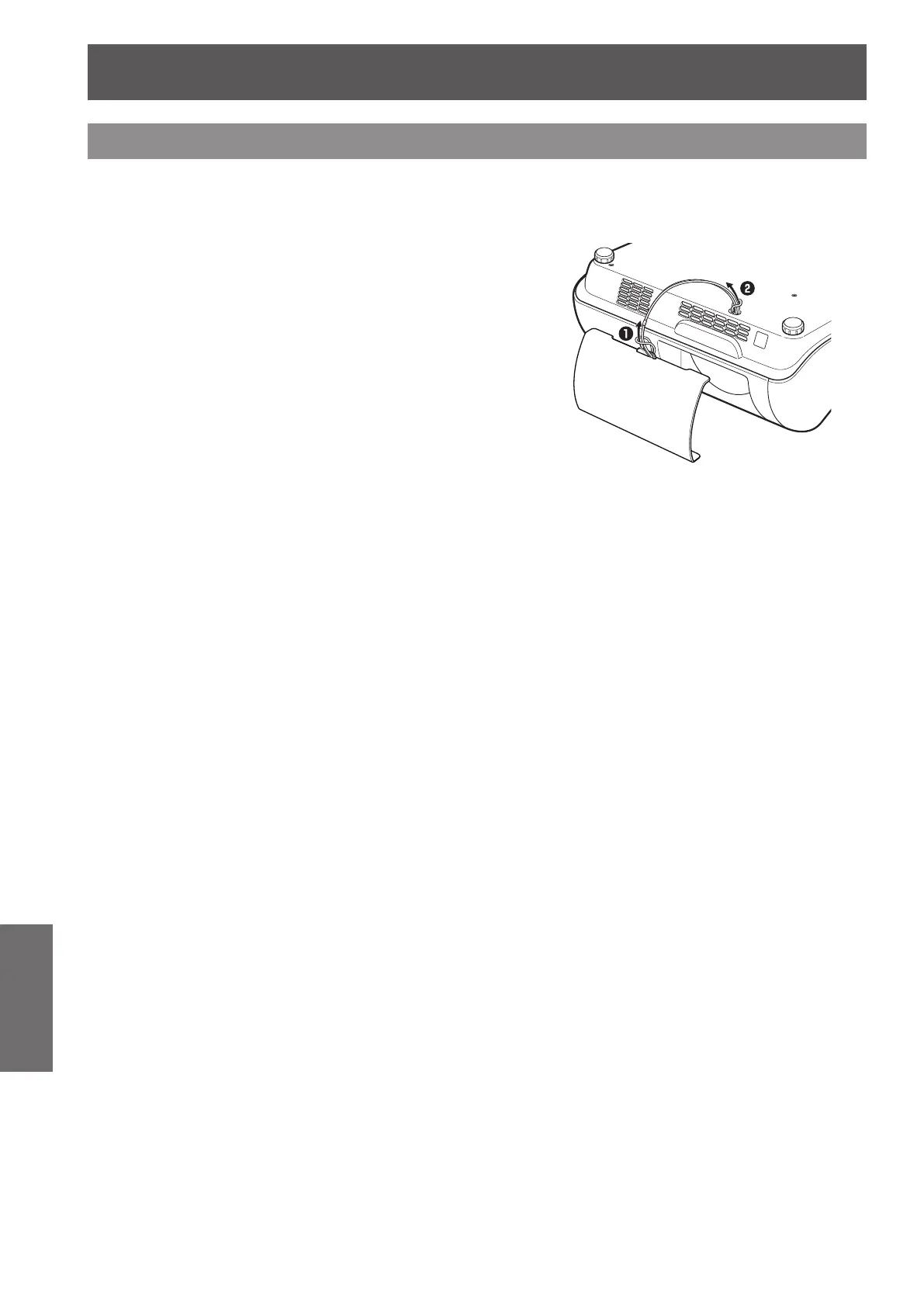Replacement
62
- ENGLISH
Maintenance
Attaching the Lens Cover
When moving this projector or while not using it over an extended period of time, attach the lens cover.
Attach the lens cover according to the following procedures.
Thread the string through the hole on the 1 )
lens cover and then tie a knot in the string
to secure it in place.
To pass the other end of the string into 2 )
the hole on the bottom of the projector
and pull at it.
