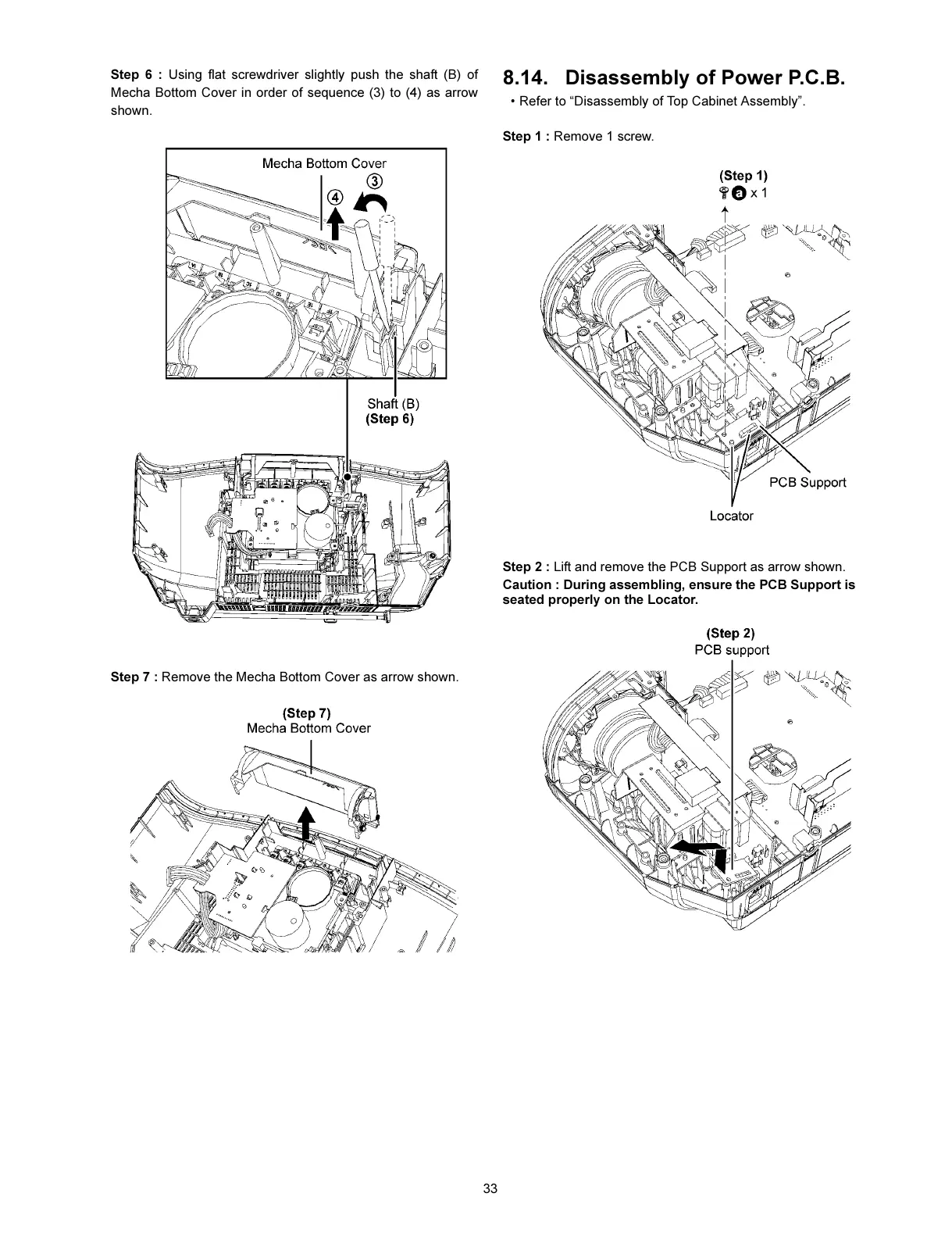33
Step 6 : Using flat screwdriver slightly push the shaft (B) of
Mecha Bottom Cover in order of sequence (3) to (4) as arrow
shown.
Step 7 : Remove the Mecha Bottom Cover as arrow shown.
8.14. Disassembly of Power P.C.B.
• Refer to “Disassembly of Top Cabinet Assembly”.
Step 1 : Remove 1 screw.
Step 2 : Lift and remove the PCB Support as arrow shown.
Caution : During assembling, ensure the PCB Support is
seated properly on the Locator.
