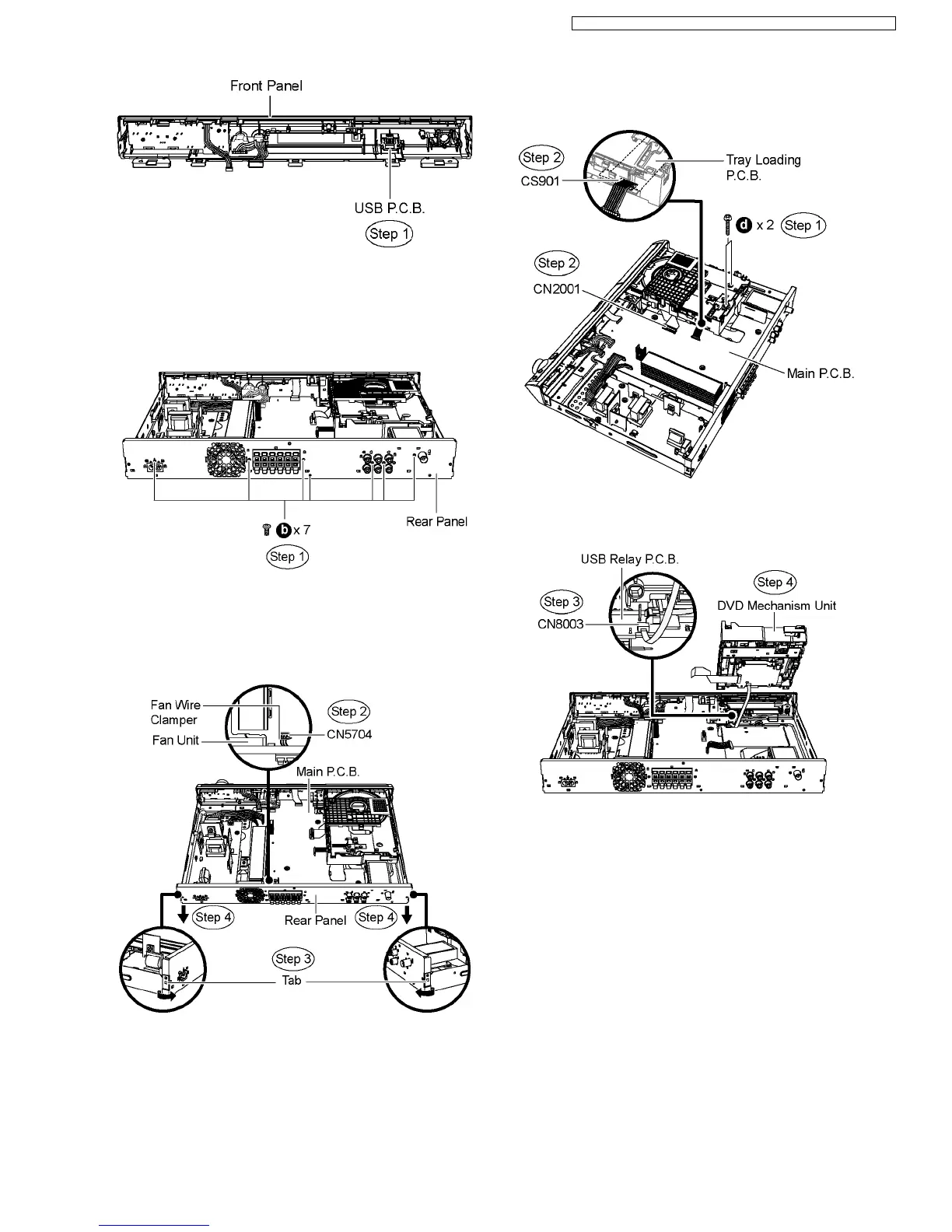9.10. Disassembly of Rear panel
·
Follow (Step 1) to (Step 3) of Item 9.3.
Step 1 Remove 7 screws from the rear panel.
Step 2 Remove the fan wire clamper to detach the fan unit
connector (CN5704) on Main P.C.B.
Step 3 Release the tab on each side of the rear panel in the
direction of arrows.
Step 4 Remove the rear panel.
9.11. Disassembly of DVD
Mechanism Unit
·
Follow (Step 1) to (Step 3) of Item 9.3.
·
Follow (Step 1) to (Step 4) of Item 9.4.
Step 1 Remove 2 screws from the DVD mechanism unit.
Step 2 Detach FFC cable from the connectors (CN2001) on
Main P.C.B. and (CS901) on Tray Loading P.C.B.
Step 3 Lift up the DVD mechanism unit and detach FFC cable
from the connector (CN8003) on USB Relay P.C.B..
Step 4 Remove DVD mechanism unit.
9.12. Disassembly of DVD Module
P.C.B.
·
Follow (Step 1) to (Step 3) of Item 9.3.
·
Follow (Step 1) to (Step 4) of Item 9.4.
·
Follow (Step 1) to (Step 4) of Item 9.11.
Step 1 Remove 4 screws from DVD Module P.C.B.
41
SA-PT150GC / SA-PT150GCP / SA-PT150GCS / SA-PT150GCT / SA-PT150GS
