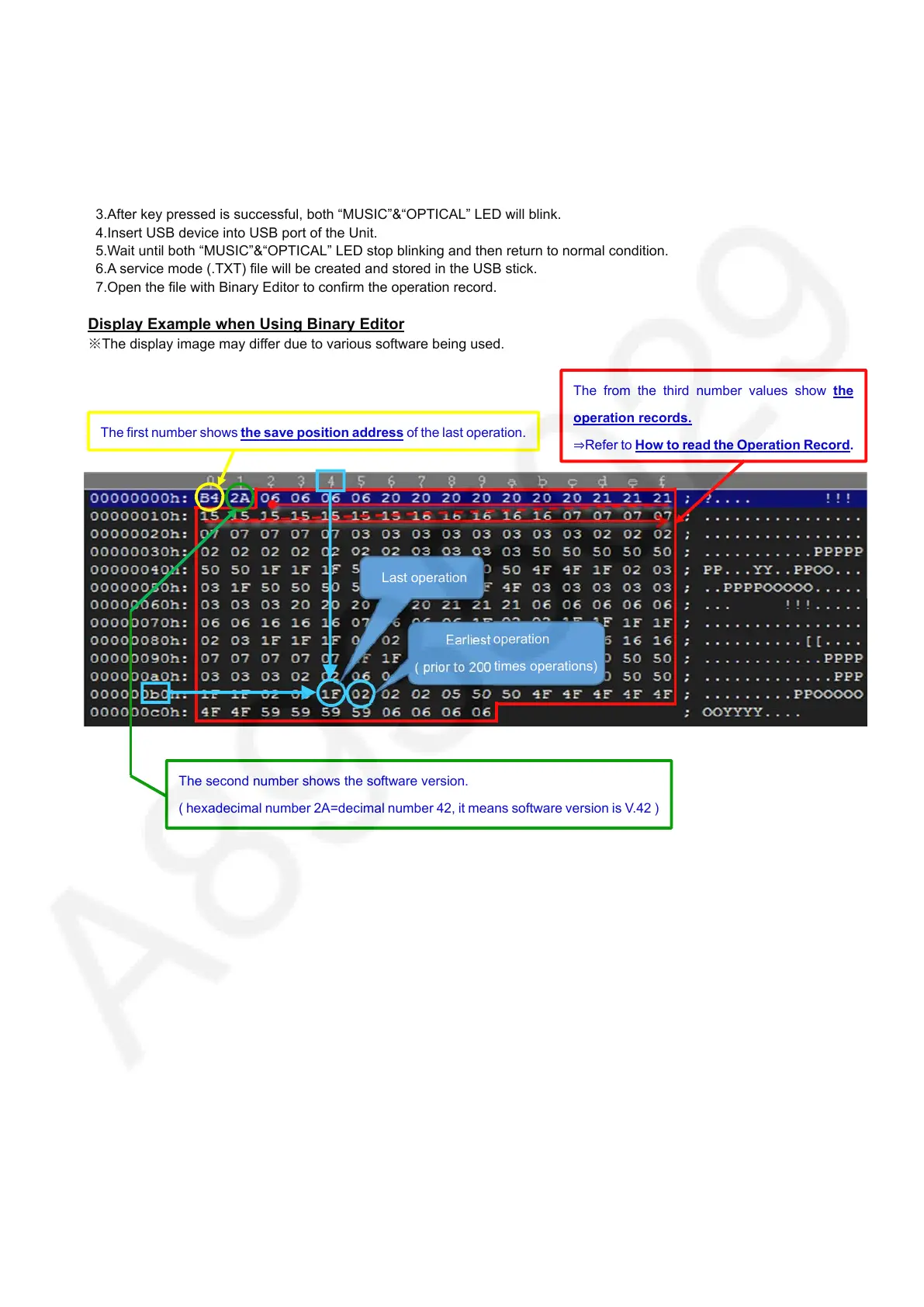11
6 Service Mode
This unit has service mode function that can resave the operation record of unit keys or the remote controller from the ash
memory to USB device for service personnel conrmation use.
Steps
1.Turn on the unit.
2.In any mode, press the combination remote control keys as below.
[MUTE]→ [SUBWOOFER+] → [SUBWOOFER-] → [MUTE] within 3 seconds.
3.After key pressed is successful, both “MUSIC”&“OPTICAL” LED will blink.
4.Insert USB device into USB port of the Unit.
5.Wait until both “MUSIC”&“OPTICAL” LED stop blinking and then return to normal condition.
6.A service mode (.TXT) le will be created and stored in the USB stick.
7.Open the le with Binary Editor to conrm the operation record.
Display Example when Using Binary Editor
※
The display image may differ due to various software being used.
This unit has service mode function that can resave the operation record of unit keys or the remote
controller from the flash memory to USB device for service personnel confirmation use.
Steps
1. Turn on the unit.
2. In any mode, press the combination remote control keys as below.
[MUTE]→ [SUBWOOFER+] → [SUBWOOFER-] → [MUTE] within 3 seconds.
3. After key pressed is successful, both “MUSIC”&”OPTICAL" LED will blink.
4. Insert USB device into USB port of the Unit.
5 .Wait until both “MUSIC”&“OPTICAL” LED stop blinking and then return to normal condition.
6. A service mode (.TXT) file will be created and stored in the USB device
7. Open the file with Binary Editor to confirm the operation record
Display Example when using Binary Editor
※The display image may differ due to various software being used.
The from the third number values show the
operation records.
⇒Refer to How to read the Operation Record.
The second number shows the software version.
( hexadecimal number 2A=decimal number 42, it means software version is V.42 )
The first number shows the save position address of the last operation.
Earliest operation
( prior to 200 times operations)
Last operation
