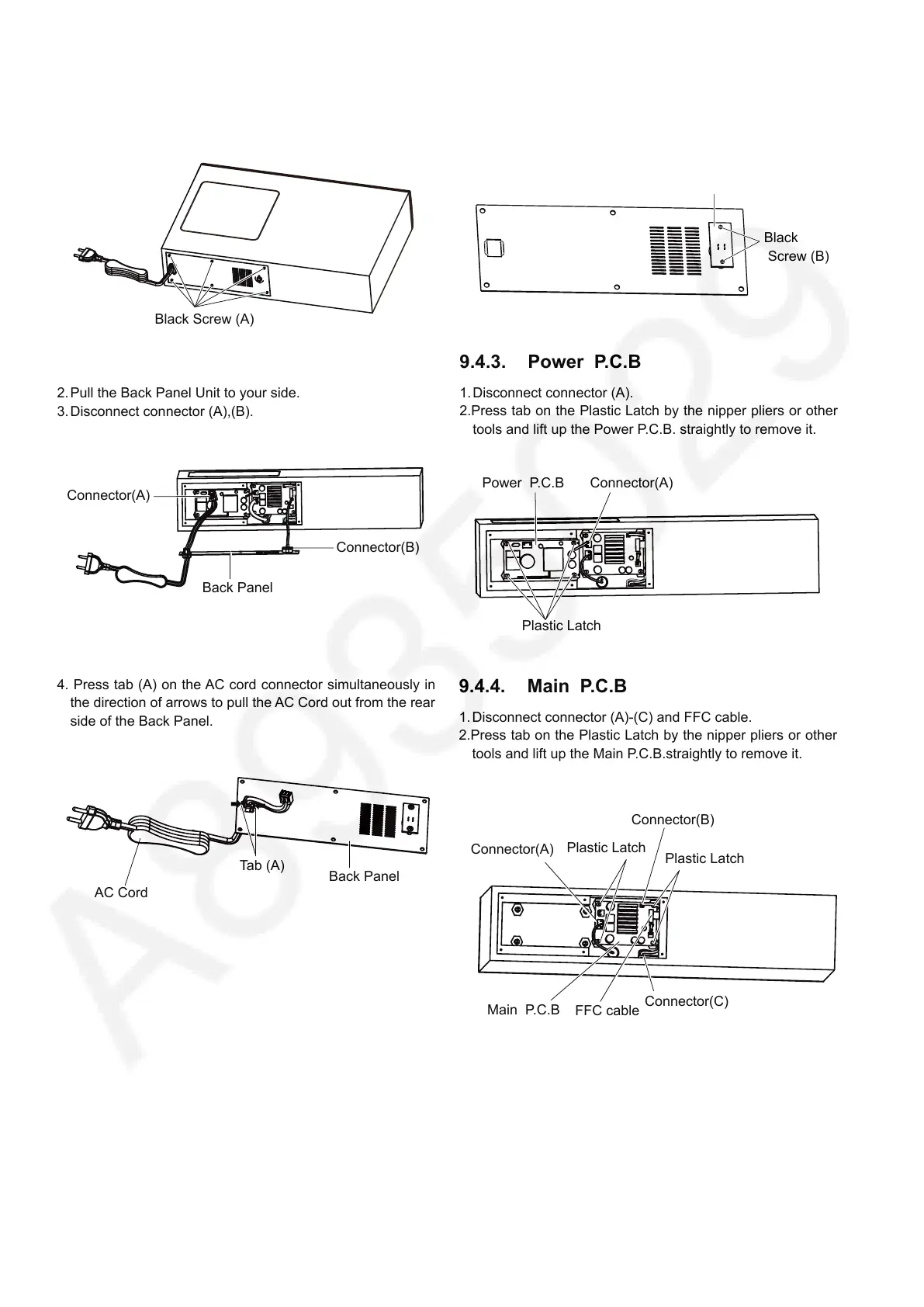30
9.4. Disassembly Procedure of Active Subwoofer (SB-HWA250)
9.4.1. Back Panel Unit (AC Cord)
1. Remove 6 Black Screws (A).
Black Screw (A)
2. Pull the Back Panel Unit to your side.
3. Disconnect connector (A),(B).
Connector(A)
Connector(B)
Back Panel
9.4.2. I/D Set P.C.B.
1. Remove 2 Black Screws (B).
2. Remove the I/D Set P.C.B..
I/D Set P.C.B.
Connector(C)
AC Cord
9.4.3. Power P.C.B
1. Disconnect connector (A).
2.Press tab on the Plastic Latch by the nipper pliers or other
tools and lift up the Power P.C.B. straightly to remove it.
Power P.C.B
Connector(A)
4. Press tab (A) on the AC cord connector simultaneously in
the direction of arrows to pull the AC Cord out from the rear
side of the Back Panel.
Back Panel
Tab (A)
Black
Screw (B)
Plastic Latch
9.4.4. Main P.C.B
1. Disconnect connector (A)-(C) and FFC cable.
2.Press tab on the Plastic Latch by the nipper pliers or other
tools and lift up the Main P.C.B.straightly to remove it.
Main P.C.B
Connector(A)
Plastic Latch
Connector(B)
Plastic Latch
FFC cable
