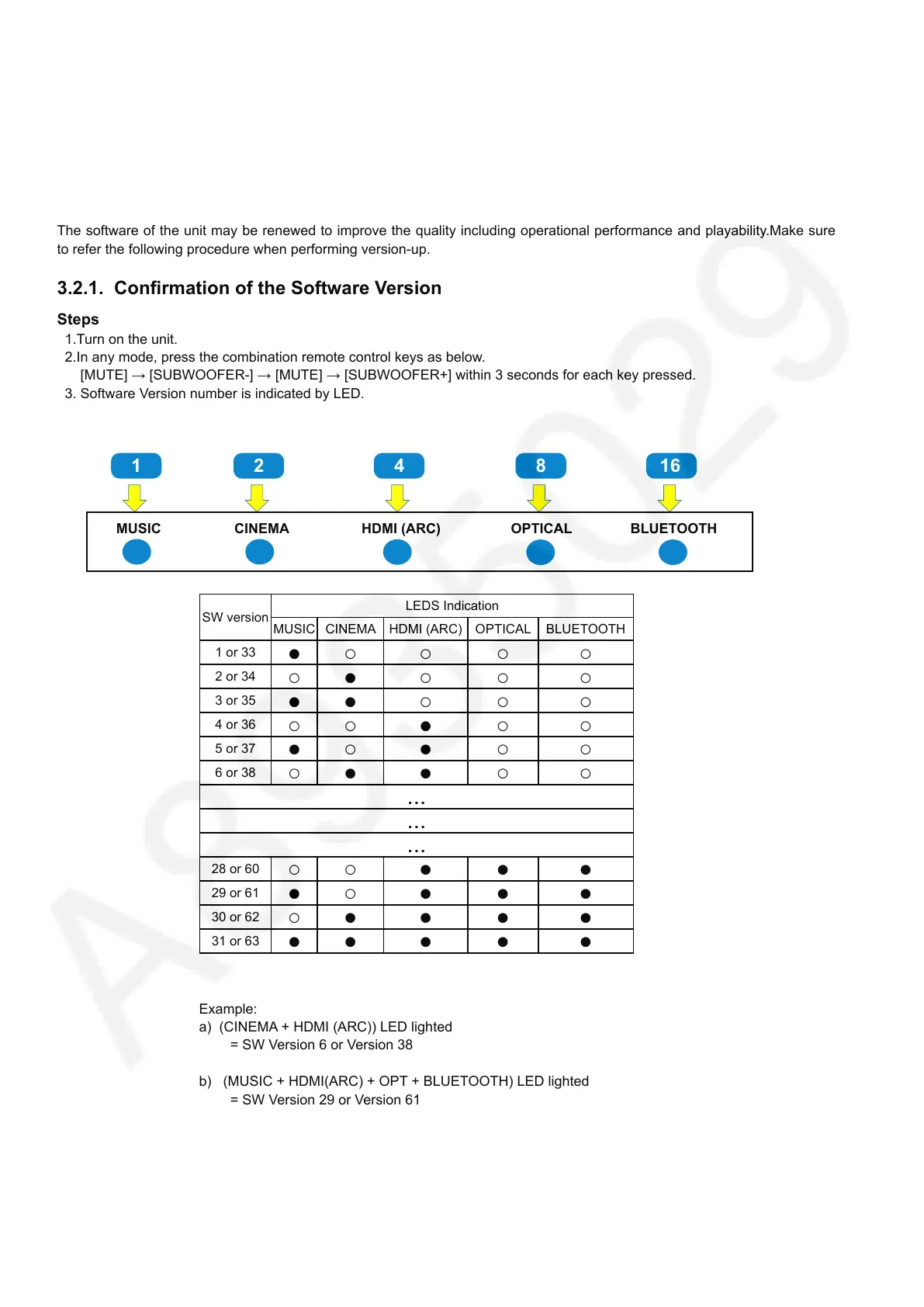6
3 Service Navigation
3.1. Service Information
This service manual contains technical information, which allow service personnels to understand and service this model.
Please place orders with the numbers in the parts list and not the numbers in the exploded views.
If the circuit is changed or modied, the information will be followed by supplement to be led with original service manual.
3.2. How to Update Software
The software of the unit may be renewed to improve the quality including operational performance and playability.Make sure
to refer the following procedure when performing version-up.
3.2.1. Conrmation of the Software Version
Steps
1.Turn on the unit.
2.In any mode, press the combination remote control keys as below.
[MUTE] → [SUBWOOFER-] → [MUTE] → [SUBWOOFER+] within 3 seconds for each key pressed.
3. Software Version number is indicated by LED.
Example:
a) (CINEMA + HDMI (ARC)) LED lighted
= SW Version 6 or Version 38
b) (MUSIC + HDMI(ARC) + OPT + BLUETOOTH) LED lighted
= SW Version 29 or Version 61
SW version
LEDS Indication
MUSIC CINEMA HDMI (ARC) OPTICAL BLUETOOTH
1 or 33
● ○ ○ ○ ○
2 or 34
○ ● ○ ○ ○
3 or 35
● ● ○ ○ ○
4 or 36
○ ○ ● ○ ○
5 or 37
● ○ ● ○ ○
6 or 38
○ ● ● ○ ○
...
...
...
28 or 60
○ ○ ● ● ●
29 or 61
● ○ ● ● ●
30 or 62
○ ● ● ● ●
31 or 63
● ● ● ● ●
1
MUSIC
2
CINEMA
4
HDMI (ARC)
8
OPTICAL
16
BLUETOOTH
