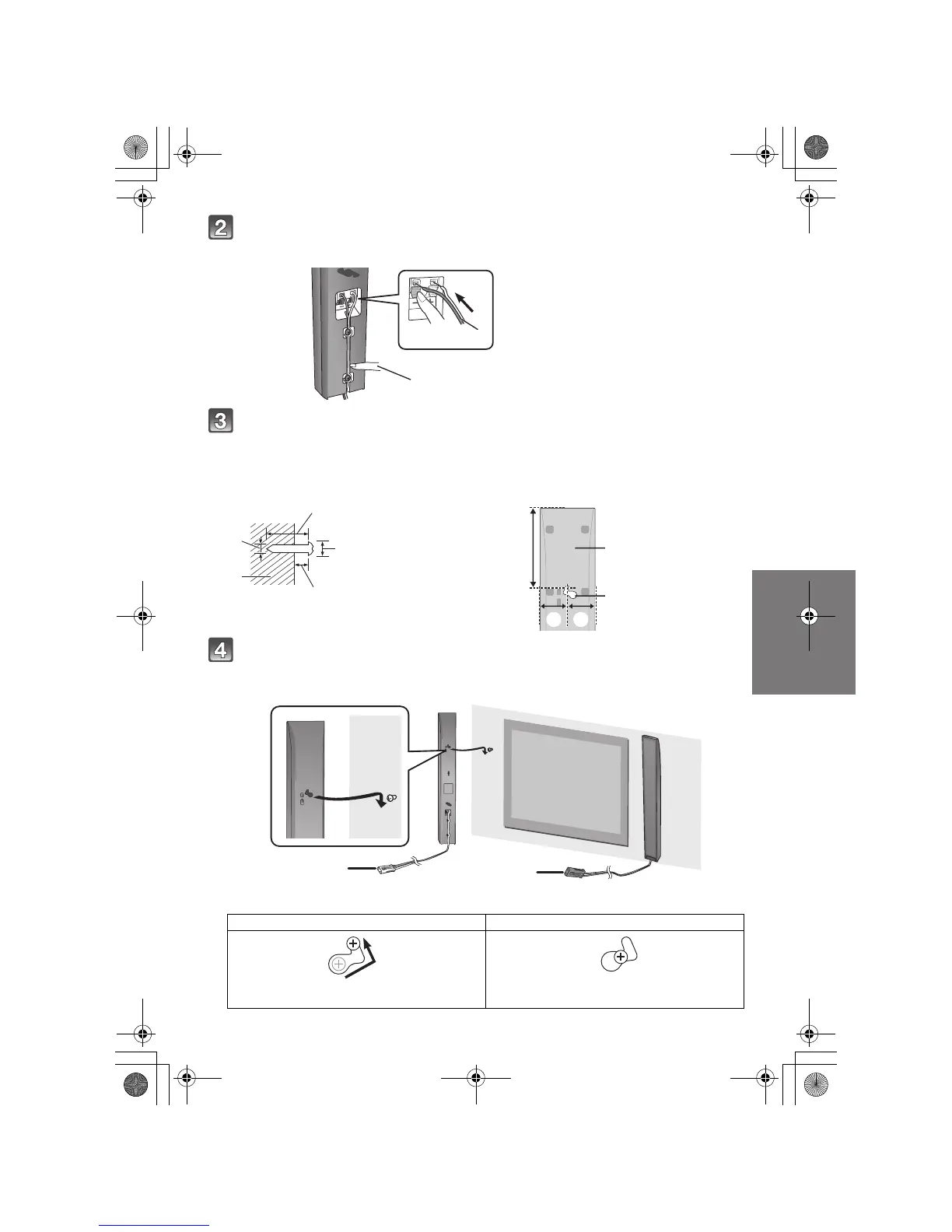RQT9666
13
Connect the speaker cables.
≥ Insert the wire fully, taking care not to insert beyond the wire insulation.
Drive a screw into the wall.
≥ Use the measurements indicated below to identify the screwing positions on the wall.
≥ Leave at least 20 mm of space above and on each side of the speaker to allow enough space for fitting the speaker.
≥ The position in the wall where the screw is to be attached as well as the screw should be capable of supporting over
33 kg.
≥ Keep the screws out of reach of children to prevent swallowing.
Fit the speaker(s) securely onto the screw(s).
≥ Place the speaker that is connected with the speaker cable with a red connector on the observers’ right, and connect with
the speaker cable with a white connector on the observers’ left.
1 Insert the wire fully.
r: White
s: Blue line
2 Press into the groove.
A At least 30 mm
B ‰4.0 mm
C ‰7.0 mm to ‰9.4 mm
D Wall or pillar
E 5.5 mm to 6.5 mm
F Front speaker
(Rear view)
G 102 mm
H 37 mm
I Wall mounting
hole
J WHITE: Left speaker channel (L) K RED: Right speaker channel (R)
DO DO NOT
≥ Move the speaker so that the screw is in this
position.
≥ In this position, the speaker will likely fall if moved to
the left or right.