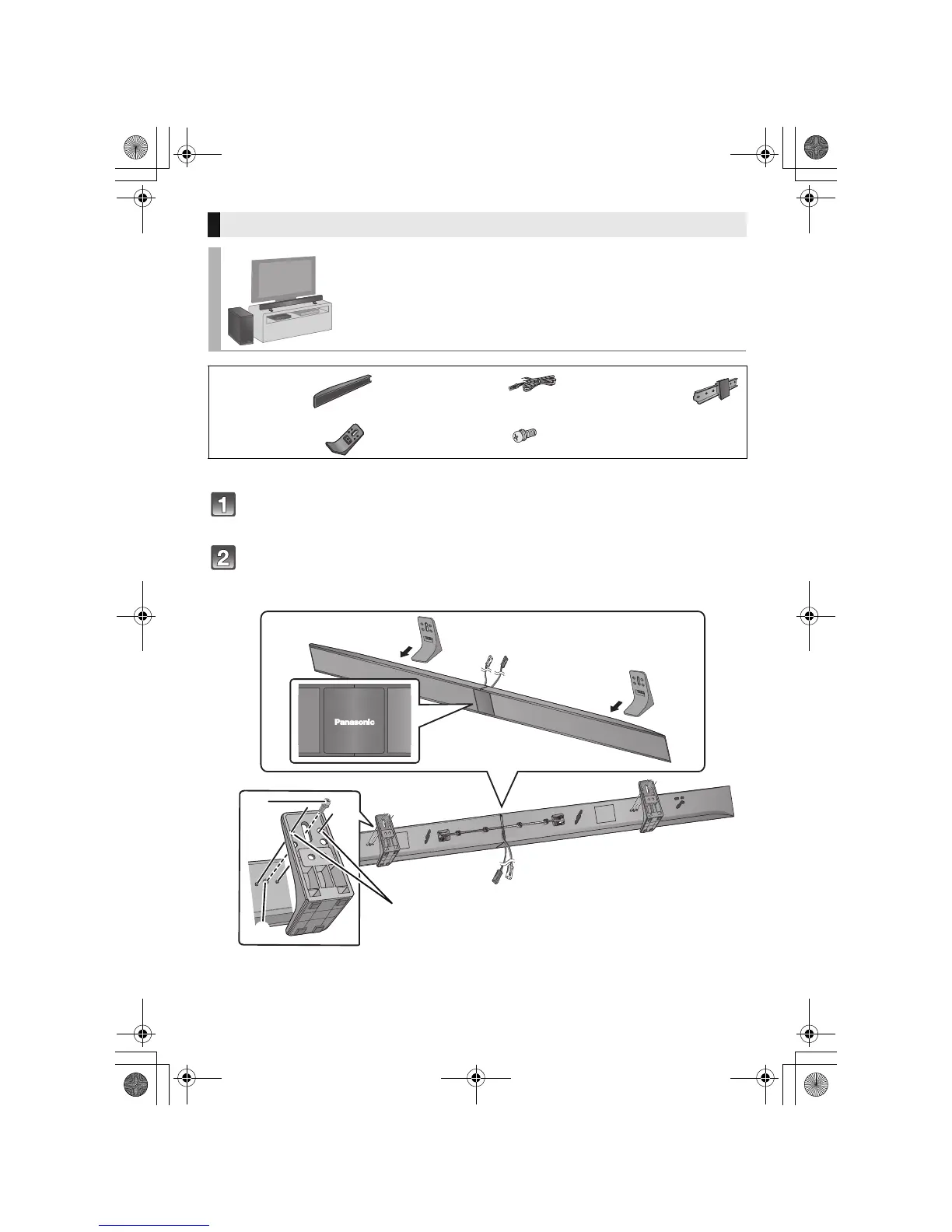14
RQT9666
≥For a safety measure to prevent the speakers from falling, refer to page 17.
≥To prevent damage or scratches, lay down a soft cloth and perform the assembly on it.
Assemble the speakers following steps 1 and 2 of “Place the speakers
horizontally” (> 10).
Attach the stands.
≥ Use the “Panasonic” logo to identify the top and bottom of the speaker.
≥ Keep the screws out of reach of children to prevent swallowing.
When placing the speakers on a table
Place the speakers using the stands
∏ 2 Speakers ∏ 2 Speaker cables
(L): WHITE
(R): RED
∏ 1 Speaker joint
∏ 2 Stands ∏ 6 Screws
A Screw (supplied)
B Screw hole
Align the holes with the projecting parts on the speaker.
≥ Do not use the lower holes for the alignment. If these holes
are used, the screw does not fit.