
Do you have a question about the Panasonic SC-PM04 and is the answer not in the manual?
| Brand | Panasonic |
|---|---|
| Model | SC-PM04 |
| Category | Stereo System |
| Language | English |
Covers critical safety warnings regarding fire, shock, and product damage.
Important cautions for installation, ventilation, and laser usage.
Instructions for safe handling, charging, and disposal of batteries.
Details the components provided with the system.
Instructions for recycling old electrical products and batteries.
Steps for inserting batteries and operating the remote control.
Advice on positioning speakers for best performance and ventilation.
Warning about using supplied speakers and potential damage.
Guides on connecting AM and FM antennas.
Instructions for connecting speakers and the AC mains lead.
Information on the system's low power consumption in standby.
Explains buttons for playback, source selection, and basic functions.
Details controls for sound adjustment, timers, and special modes.
Identifies display elements, signal sensors, and connection ports.
Instructions for playing, stopping, pausing, and skipping tracks.
How to choose playback modes like 1-TRACK, 1-ALBUM, and RANDOM.
Guide to programming up to 24 tracks for playback.
How to view details of the current track being played.
Manual/automatic tuning and saving favorite stations.
Information on displaying radio text data (PS, PTY, FREQ).
Connecting and playing MP3 files from USB storage devices.
Details on supported USB devices and file formats.
Instructions for setting the 24-hour clock and using sleep/play timers.
Guides on using Preset EQ, Bass, Treble, D.Bass, and Re-master.
How to activate or deactivate surround sound.
Tips to avoid interference with other Panasonic devices.
How to connect and play audio from portable devices.
Connecting headphones and listening precautions.
Instructions for maintaining the unit's appearance.
Solutions for unresponsive remote, distorted or no sound.
Steps to resolve issues like incorrect display or no playback.
Solutions for radio reception issues and USB device errors.
Explains error messages like "NO PLAY".
Technical details on power, frequency, USB standard, and ports.
Information on speaker type, impedance, dimensions, and operating conditions.
Supported disc formats and standby power consumption.


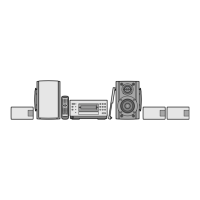









